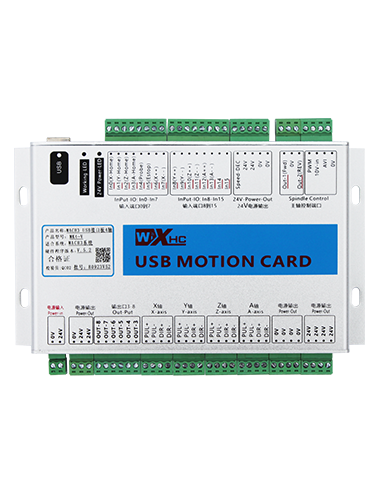Popis
Produktový model

Model: DH12S-LD
Príslušné vybavenie:strojový stroj na drôty
Diagram príslušenstva výrobkov

Poznámka: Môžete si vybrať jednu z troch antén. Anténa prísavky je v predvolenom nastavení štandardná.
Popis prepínača diaľkového ovládania

Úvod do zobrazenia

Veľká rýchlosť:S1:0-50
Malá rýchlosť: S2: 0-50
Maximálna rýchlosť:F:0-30(parametry)
Automatické rezanie maximálneho prúdu: IC: 0-35 (parametre nastaviteľné)
Lineárna korekcia: Df: -99-99 (1 Jednotka je asi 0,02 V)

Nízke napätie: Batéria diaľkového ovládania je príliš nízka, Vymeňte batériu.

Sieť klesla: Bezdrôtový signál je prerušený. Skontrolujte silu prijímača, napájajte to znova, a reštartujte diaľkové ovládanie.
Pokyny na prevádzku funkcie diaľkového ovládania
1.Zapnite diaľkové ovládanie
Keď je zapnutý, Svetlo vedené RF na prijímači začína blikať;Nainštalujte dve batérie AA do diaľkového ovládača Threceiver E, zapnite vypínač napájania, a displej zobrazí rýchlosť motora, Označovanie úspešného spustenia.
2.Veľká regulácia motora a rýchlosti
Otočiť “vpred/spätný” prepnúť vpred, Veľký motor prijímača sa zapne, A displej sa zobrazí dopredu
Otočiť “vpred/spätný” prepnúť, Veľký motor prijímača sa zapne dozadu, A displej sa zobrazí reverz
Otáčať sa “Veľké nastavenie rýchlosti motora” gombík na nastavenie veľkého napätia nastavenia rýchlosti motora;
3.Malý regulácia motora a rýchlosti
Pohybovať sa “vpred/spätný” prepnúť vpred, ľavé koleso dopredu a pravé koleso dopredu pri prijímači sú zapnuté, a displej sa zobrazuje dopredu 
Otočiť “Vpred/spätný” prepnúť, Opretie ľavého kolesa a pravé koleso sú zapnuté, a displej zobrazuje spätný
4.Turn left and right
Otočiť “Left/Right” switch to left, the receiver’s right wheel will forward and turn on,and the display will show left
Otočiť “turn left/right” switch to turn right, the left wheel of the receiver will forward and turn on, and the display will show turn right
5.Turn in place
In manual mode:
Turn left in place: Press and hold the “Enable” button, turn the “Left/Right Turn” switch to left, the left wheel backward and right wheel forward of the receiver are turned on,and start turning left in place;
Turn right in place: Press and hold the “Enable” button, turn the “Left/Right Turn” switch to right, the left wheel forward and right wheel reverse of the receiver are turned on, and the receiver starts to turn right in place;
6.Small motor speed limit adjustment
In automatic mode: press and hold the “Enable” button and rotate the “Small Motor Speed Adjustment” to adjust the maximum speed of the small motor during automatic cutting;
7.Automatic cutting
The first step is to start the big motor; the second step is to switch the mode switch to “Auto”; the third step is to start the small motor and the screen will display “Cutting Auto”,indicating that it has entered the automatic cutting mode;
8. Straight line correction
When the left and right walking motors are moving forward and backward, the left and right speeds are inconsistent, and the straight-line walking deviates. You can use the linear correction function of the remote control to fine-tune the speed of the left and right wheels;
Correction principle: Through the correction function, the speed of the left wheel is fine-tuned to reach the same speed as the right wheel, so as to synchronize the speed of the left and right wheels and eliminate the deviation;
Deviation correction operation method: In manual mode, press and hold the “Enable” button and rotate the “Small Motor Speed Regulation”;
Rotate clockwise to increase the left wheel speed voltage and the correction value on the display screen will increase;
Rotate counterclockwise to reduce the left wheel speed voltage and the display correction value to decrease;
Correction range: Correction value -90 do 90; correction voltage of one correction unit is about 0.02V;
9. Parameter menu (users are prohibited from modifying it without permission)
Niektoré funkcie diaľkového ovládania je možné upraviť pomocou parametrov. In manual mode, when the small motor speed S2 is 10, push the forward/reverse switch up three times in a row, and then push it down three times in a row to enter the parameter menu;
Opustite ponuku parametrov: Vyberte si uložiť alebo nezachovať, then press the enable button to confirm the exit;
Maximum current: the operating rated current of the cutting motor is 80% of this currentt;
Speed control parameters: automatic cutting control parameters, default 800, modification is prohibited;
Deceleration parameter: automatic cutting control parameter. When the cutting current change value exceeds this value,deceleration begins.
Acceleration a1: automatic cutting control parameter, when the cutting current is lower than the set cutting current, the speed of acceleration;
Deceleration a2: automatic cutting control parameter, when the cutting current is higher than the set
cutting current, the speed of deceleration;
Automatic knife retraction: invalid;
Start self-locking: 0, no self-locking; 1, self-locking. Press the enable key + forward and reverse to take effect and self-lock.
Maximum walking: the maximum speed of the small motor.
Cutting current: set the maximum current of the main motor for automatic cutting. If the feedback current exceeds this value, it will start to decelerate.
Default speed limit: the default maximum speed of automatic cutting speed when turning on the machine.
Automatic mode: 0, the automatic switch is automatically controlled; 1, the automatic switch controls the automatic IO output point.
Speed limit offset: the maximum speed of the small motor during automatic cutting.
Maximum host: maximum speed of large motor.
Remote control electrical characteristics

Remote control size

The final interpretation right of this product belongs only to our company.