Whakaaturanga
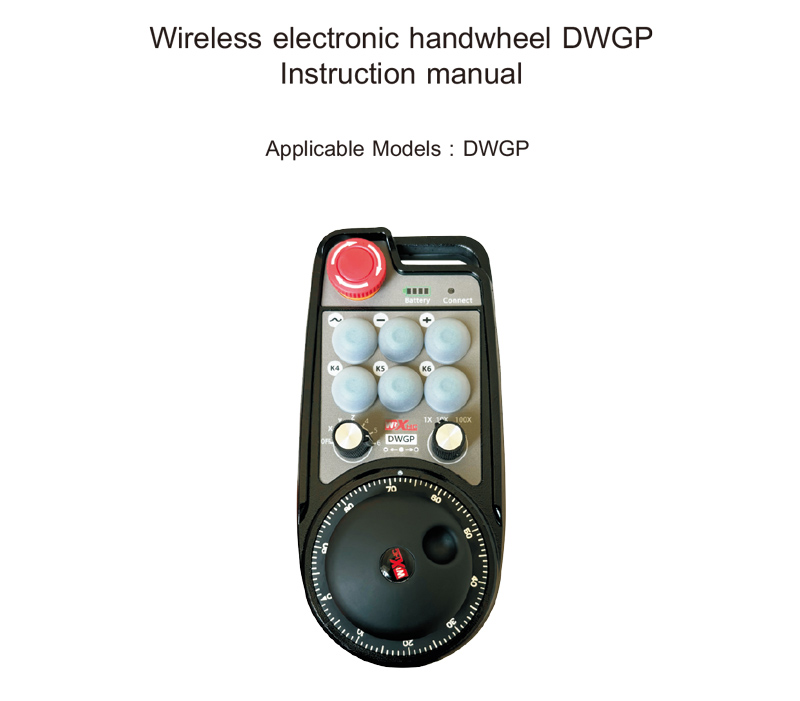
1.Kupu whakataki
Ko te Haumaru Windows Ahokore e whakamahia ana mo te aratohu ā-ringa, tūranga, tool setting and
other operations of CNC machine tools. Ko tenei hua ka tango i te hangarau whakawhiti ahokore,
Te whakakore i te hononga waea waea tuku iho, te whakaiti i nga taputapu whakaheke i puta mai i nga taura,
eliminating the disadvantages of cable dragging, oil stains, etc., and is more convenient to
operate. It is widely used in CNC machine tools such as gantry machining centers, gantry
vertical lathes, CNC gear processing machines, and can be adapted to a variety of CNC
systems on the market, such as Siemens, Mitsubishi, Kiriweti iri, syntec and other CNC system
brands.
2.Nga waahanga Hua
1. Whakawhanake i te hangarau whakawhitiwhiti a 433MHZ, Te tawhiti o te mahi ahokore 80 mita;
2. Whakamahia te Mahi Aunoa Aunoa Aunoa, take 32 sets of wireless remote controllers at the
same time without affecting each other;
3. Tautoko Peke Kore Tautoko, and after the handwheel is turned off, the emergency stop
button is still valid;
4. Tautoko 6 pātene ritenga, hurihuri io tohu tohu;
5. Tautokohia te mana 6-Axis, 7-12 Ka taea te whakarite i te mana Axis;
6. Ka tautokohia te 1x,10Whakaahua x, 100X te mana me te nui o te rahi o te 1000x;
7. Supports the enable button function, output switch l0 sianals. axis selection,maanification
and encoder.;
8. Support axis selection and magnification selection encoder output;
9. Tautokohia te Tautoko Momo-C, 5V-2A Whakahoahoa V-2A, built-in battery specification
14500/1100mAh.
3.Whakatakotoranga Hua
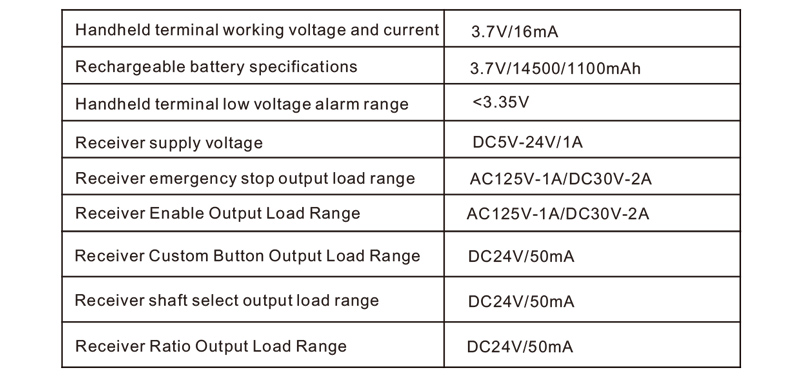
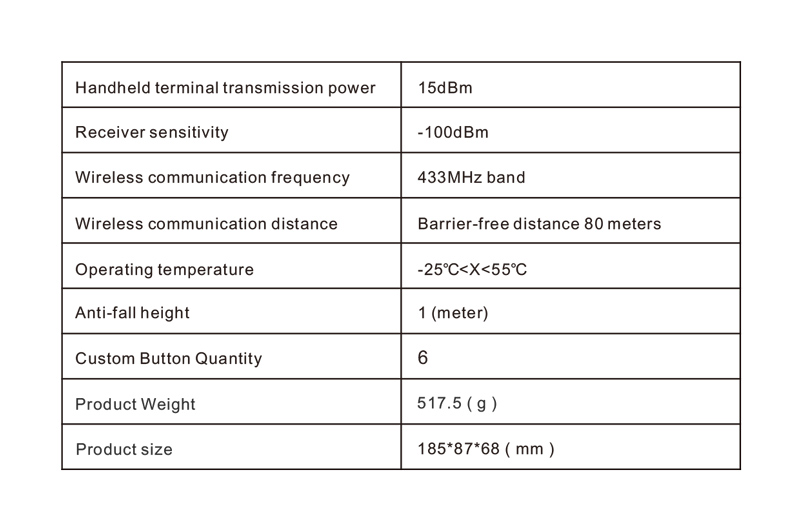
4.He kupu whakataki hua
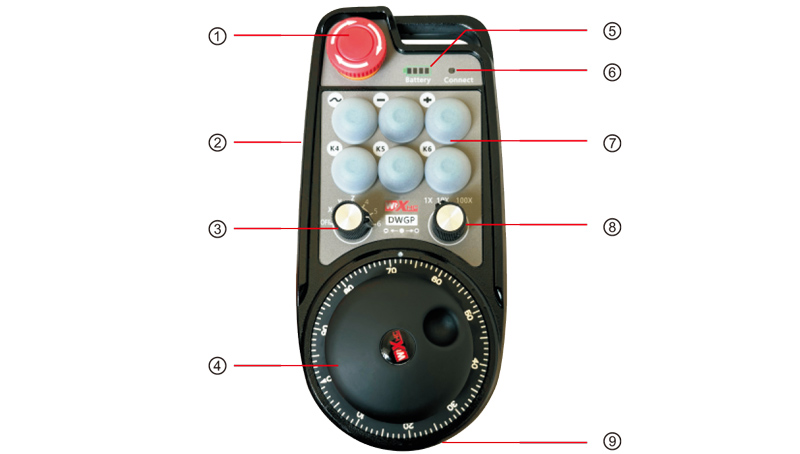
Pukapuka:
Pātene aukati ①emergerger:
A, no te pehia te pātene aukati ohorere, the two emergency stop IO outputs on
the receiver are disconnected, and all handwheel functions are invalid. When the emergency
stop is released, the emergency stop IO output on the receiver is closed, and all handwheel
functions are restored; and after the handwheel is turned off, the emergency stop IO output
of the receiver is still valid when the emergency stop button is pressed.
②Enable button:
Press any one of the enable buttons on both sides, and the two groups of enable IO
outputs on the receiver will be turned on. Release the enable button and the enable IO
output will be turned off. Hei taapiri, you need to press and hold the enable button before
switching the axis selection ratio and shaking the handwheel. This function can be
canceled through the configuration software.
③Axis selection switch (power switch):
Press and hold the enable button and switch the axis selection switch to switch the
moving axis controlled by the handwheel. Switch this switch from OFF to any axis and
turn on the handwheel power.
④Pulse encoder:
Pēhi me te pupuri i te pātene Whakahohe me te wiri i te kaitohu pulse ki te tuku mai i tetahi pense
tohu ki te whakahaere i te nekehanga o te neke miihini.
⑤Battery indicator:
The hand wheel power display, all bright means full power, all off means it is not
turned on or has no power, the first left grid flashes, indicating that the power is too low,
please charge in time.
⑥Signal Lights:
If the signal light is on, it means the handwheel is being operated and the signal is
normal; if the signal light is off, it means there is no operation, or it is being operated but
the wireless signal is not connected.
5.Hoahoa Hua
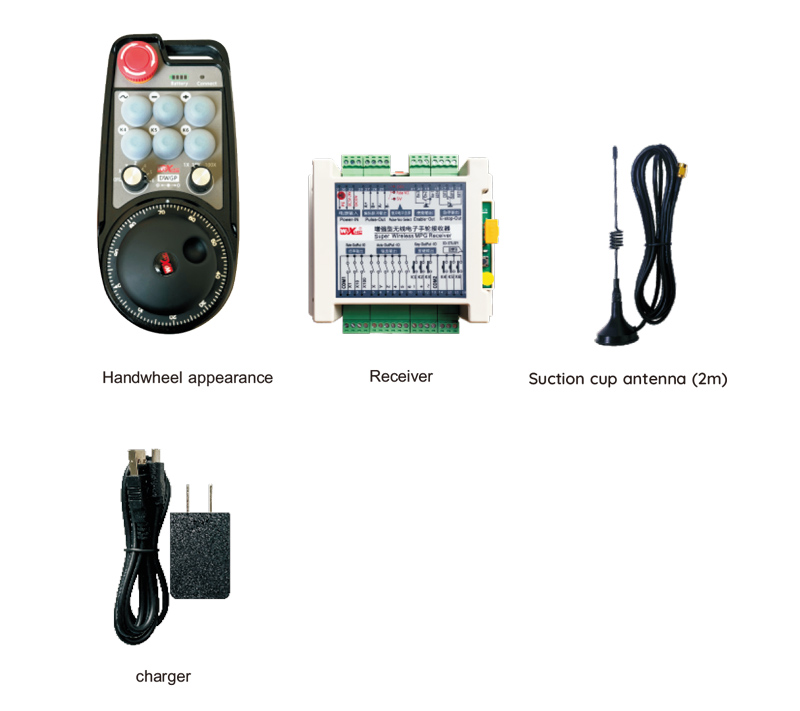
6.Aratohu Whakauru Hua
6.1 Tikanga whakaurunga Hua
1. Install the receiver in the electrical cabinet using the clips on the back, or install it in
the electrical cabinet using the screw holes at the four corners of the receiver.
2.Tirohia ki to maatau Kaipupuri Kaihoko, Whakatauritea me o taputapu taputapu, ka hono
nga taputapu ki te kaiwhiwhi ma te taura.
3.I muri i te whakatau i te kaiwhiwhi, Ko te antena e rite ana ki te kaiwhiwhi me hono,
me te mutunga o waho o te antena me whakauru, ka whakanohohia ki waho o te rūnanga hiko. Ia
is recommended to place it on the top of the electrical cabinet for the best signal effect. It is
forbidden to leave the antenna unconnected or place the antenna inside the electrical cabinet,
tera pea ka raru te tohu.
4. Rawa, Tahuri ki te huringa mana-ringa me te whakahaere i te miihini na
Te mana whakahaere mamao.
6.2 Nga Taumata Whakauru
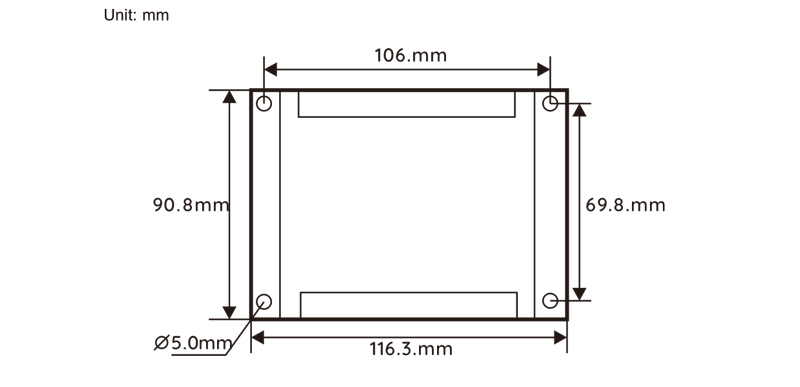
6.3 He hoahoa tohutoro a te kaiwhiwhi
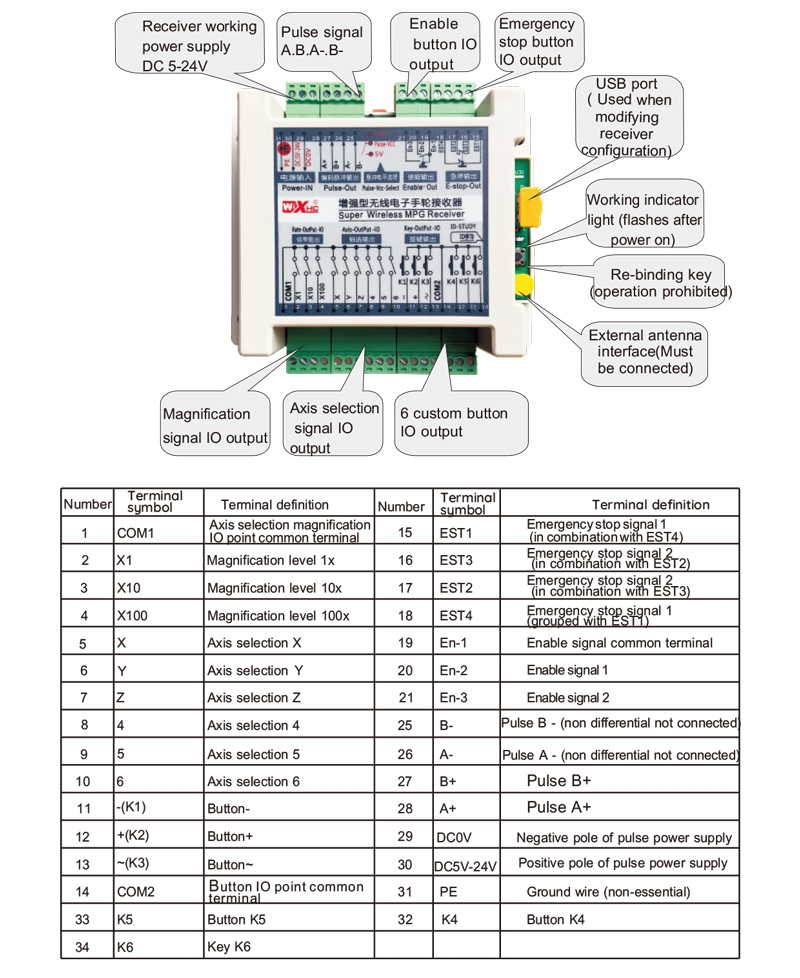
7.Tohutohu Mahi Hua
1. The machine is powered on, the receiver is powered on, the receiver working indicator
light flashes, the wireless electronic handwheel has the battery installed, the battery cover
is fastened, the wireless electronic handwheel power switch is turned on, me te
handwheel power light is on;
2. Select the coordinate axis: Press and hold the enable button, switch the axis selection
pana, and select the axis you want to operate on;
3. Select magnification: Press and hold the enable button, switch the magnification switch,
and select the magnification level you need;
4. Moving axis: Press and hold the enable button, select the axis selection switch, select
the magnification switch, and then rotatethe pulse encoder to rotate the positive moving axis
clockwise and the negative moving axis counterclockwise;
5. Press and hold any custom button, and the corresponding button IO output of the
receiver will be turned on. Release the button to turn off the output;
6. Pēhi i te pātene aukati ohorere, the corresponding emergency stop IO output of the
receiver is disconnected, the handwheel function is disabled, release the emergency stop
button, the emergency stop IO output is closed, and the handwheel function is restored;
7. If the handwheel is not operated for a period of time, it will automatically enter sleep
mode to reduce power consumption. When it is used again, the handwheel can be
activated by pressing the enable button;
8. If the handwheel is not used for a long time,it is recommended to switch the handwheel
shaft to the OFF position, turn off the handwheel power, and extend the battery life.
8.Product Model Description
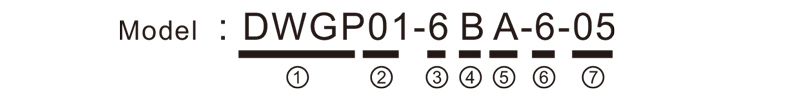
① :DWGP represents the appearance style
② :Pulse output parameters:
01: Indicates that the pulse output signals are A and B, and the pulse voltage is 5V; Pulse
quantity 100PPR;
02: Indicates that the pulse output signals are A and B, and the pulse voltage is 12V; Pulse
quantity 25PPR;
03: Indicates that the pulse output signal is A B、A-、B-; Pulse voltage 5V; Pulse quantity 1
00PPR;
04: Indicates a low-level NPN open circuit output, with pulse output signals of A and B; te
number of pulses is 100PPR;05: Indicates high-level PNP source output, pulse output signals
are A and B; pulse quantity is 100PPR;
③ : represents the number of axis selection switches, 6 represents 6 pou tāwhirowhiro, 7 represents 7 pou tāwhirowhiro.
④ : represents the type of axis selection switch signal, A represents point-to-point output signal,
B represents encoded output signal;
⑤ : represents the type of magnification switch signal,
A represents point-to-point output signal, B represents encoded output signal;
⑥ : represents the number of custom buttons, 6 represents 6 pātene ritenga;
⑦ : represents the power supply for the system handwheel, 05 represents 5V power supply,
and 24 represents 24V power supply.
9.Nga Whakawhiwhinga Hua
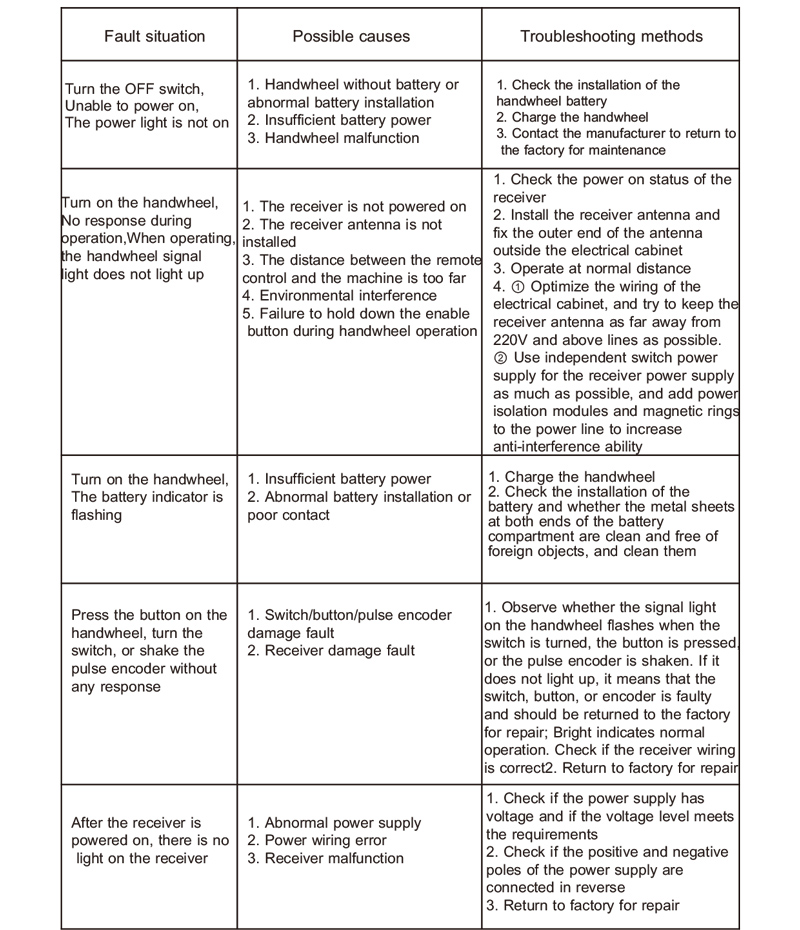
10. Tiaki me te tiaki
1. Whakamahia koa ki te taiao maroke i te pāmahana o te rūma me te pehanga kia whakawhānuitia tana mahi ratonga;
2. Tena ra, kaua e whakamahia te whakamahi i nga taiao kore penei i te ua me nga mirumiru wai hei whakawhānui i te koiora ratonga;
3. Please keep the appearance of the handwheel clean to extend its service life;
4. Tena koa karohia te kotiti, hinga, tōpito, take. to prevent damage to the precision components inside
the handwheel or accuracy errors;
5. Mena kaore i whakamahia mo te wa roa, Tena koa rongoa te ringaringa i te waahi ma me te haumaru;
6.I te rokiroki me te waka, Me utu te aro ki te makuku me te aukati i te aukati.
11.Nga korero mo te Haumaru
1. Tena panuihia nga tohutohu i mua i te whakamahi me te aukati i nga umanga kore ngaio mai i te mahi;
2. When the battery level is too low, please charge it in time to avoid errors caused by insufficient
battery and inability to operate the handwheel;
3. Mena e hiahiatia ana te whakatikatika, Tena whakapā atu ki te kaiwhakanao. Mena he kino te kino na te whakatikatika i a ia ano, Kaore te kaiwhakanao e tuku raihana.

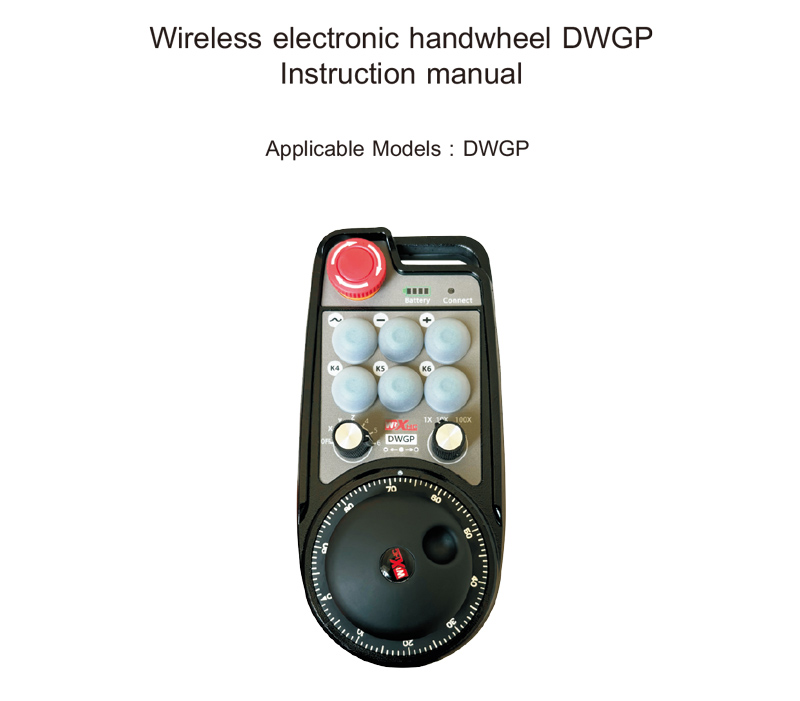
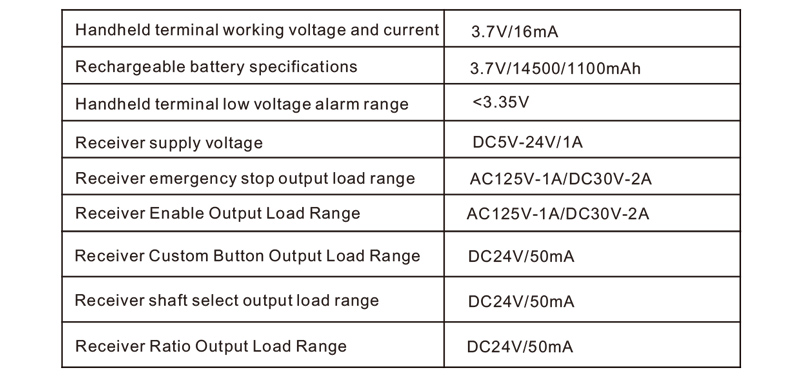
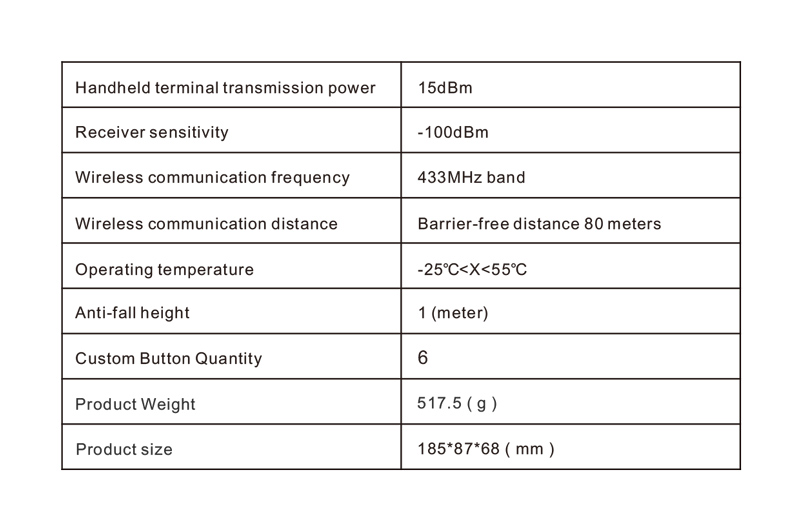
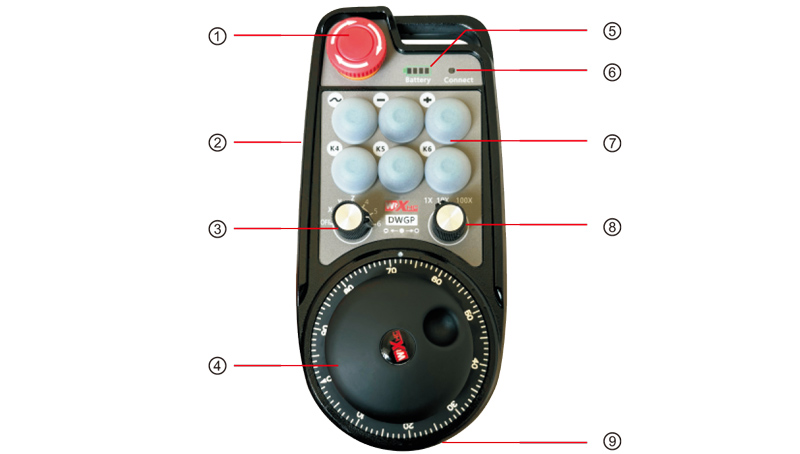
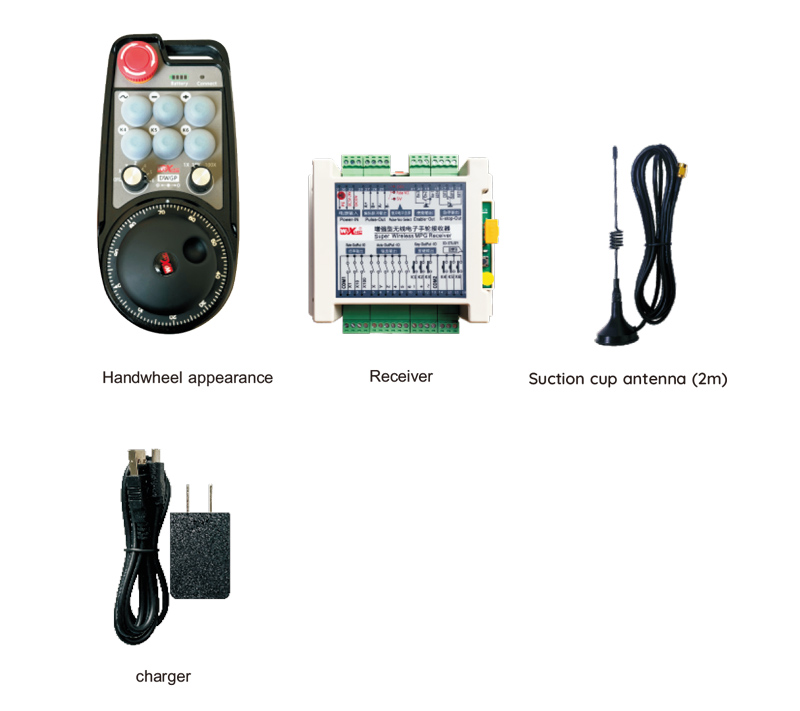
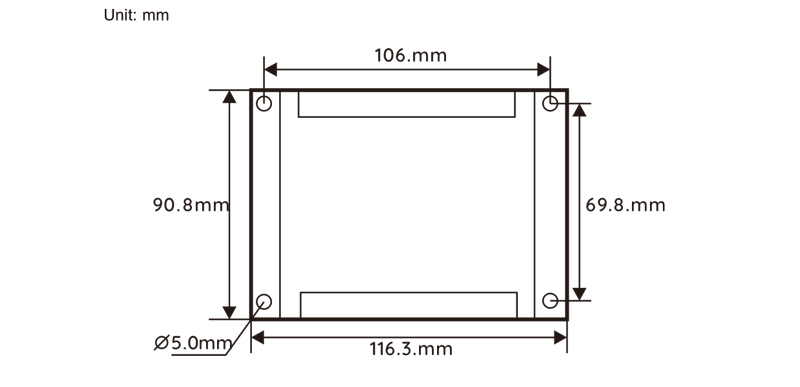
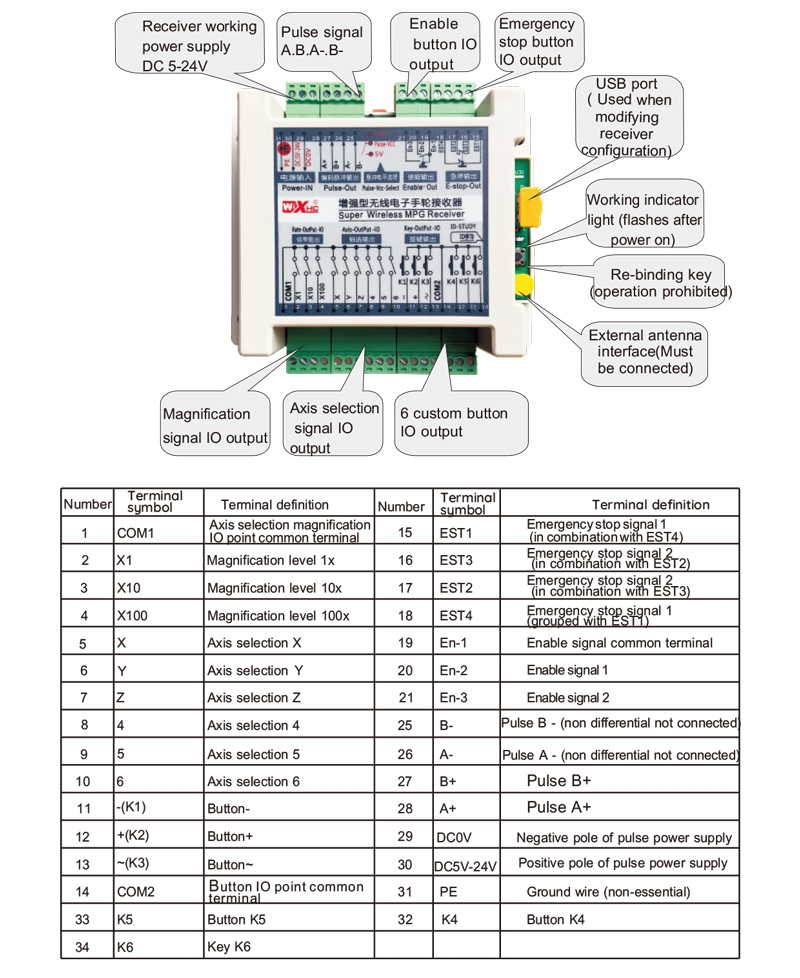
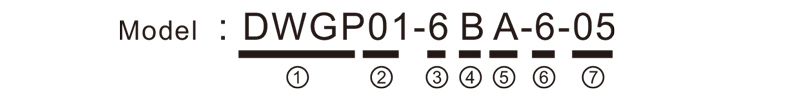
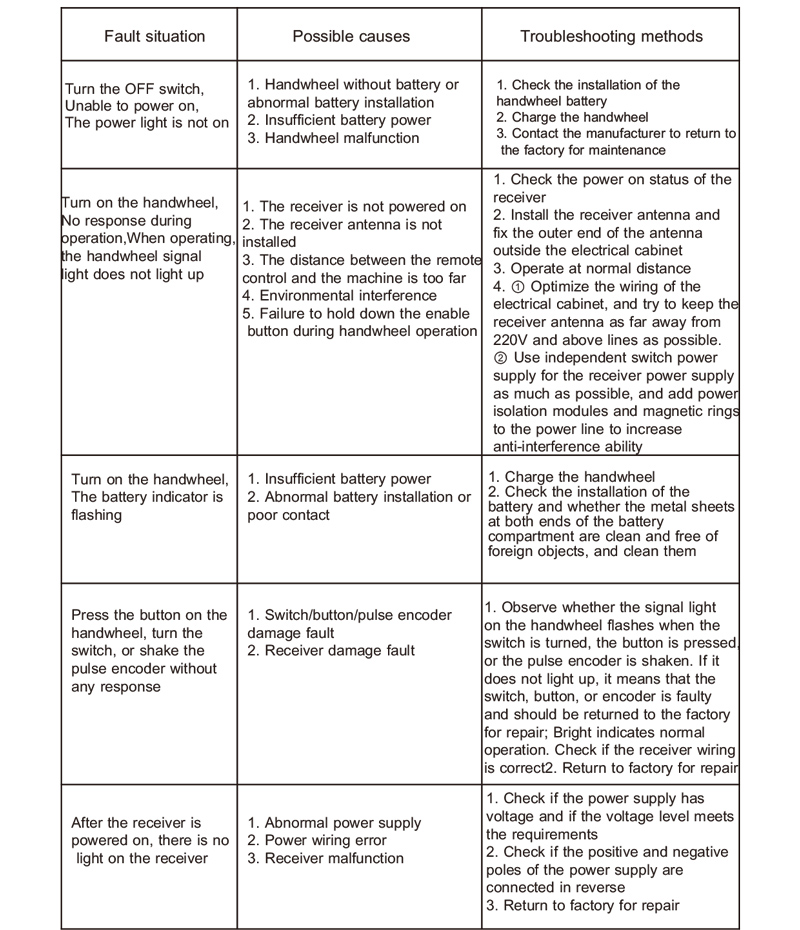
-500x650.png)



