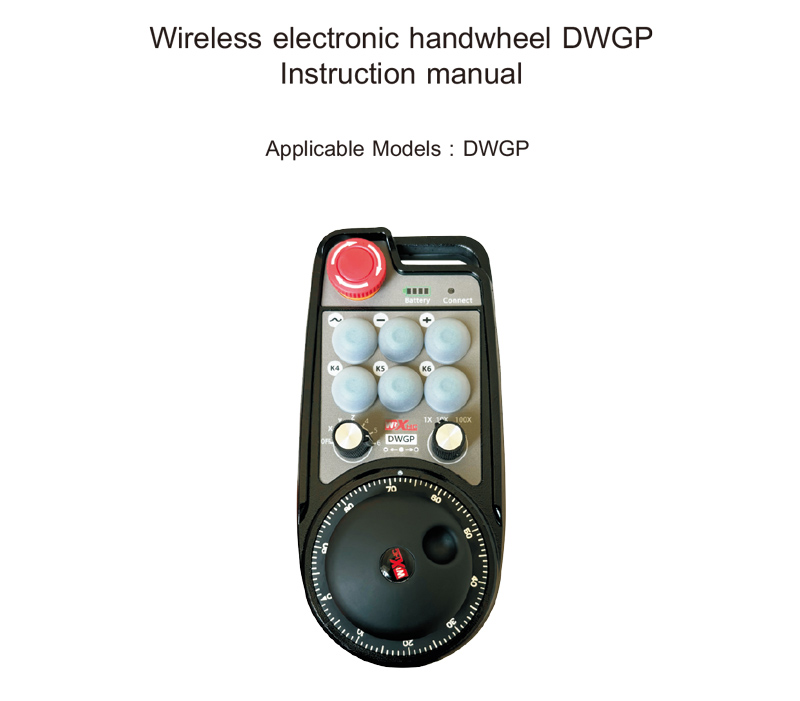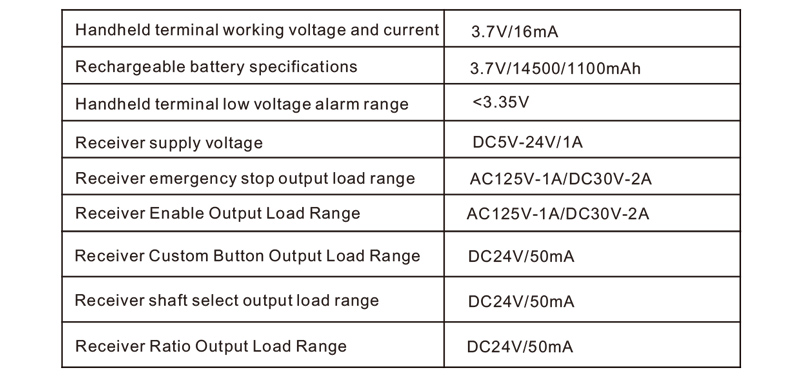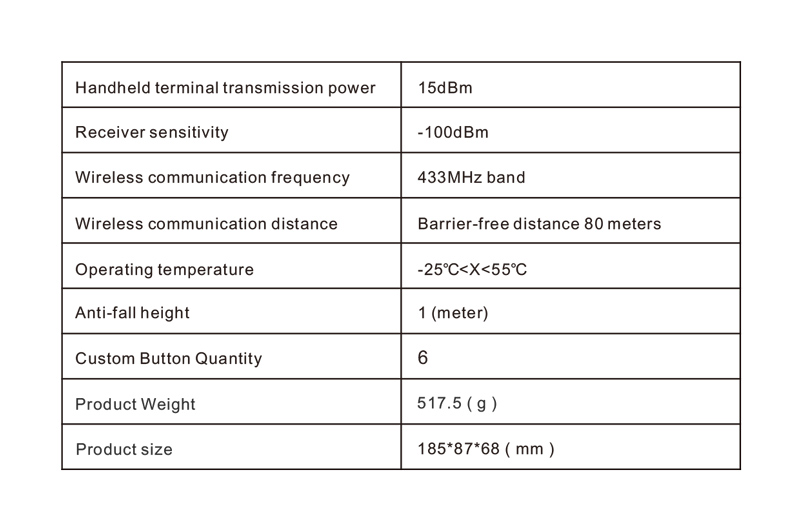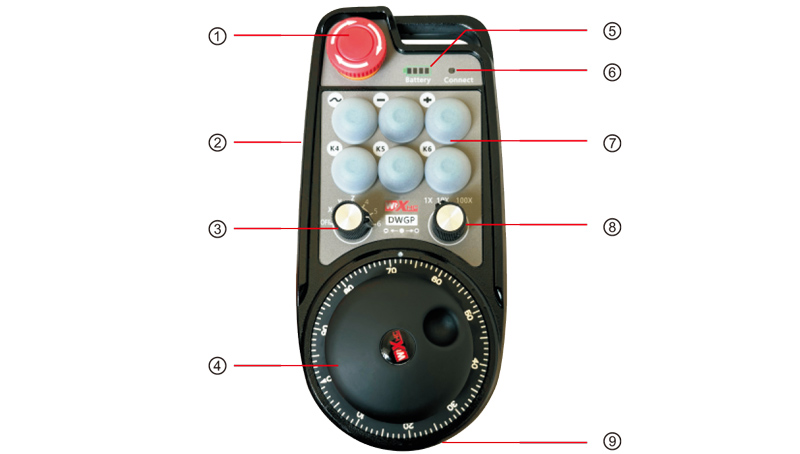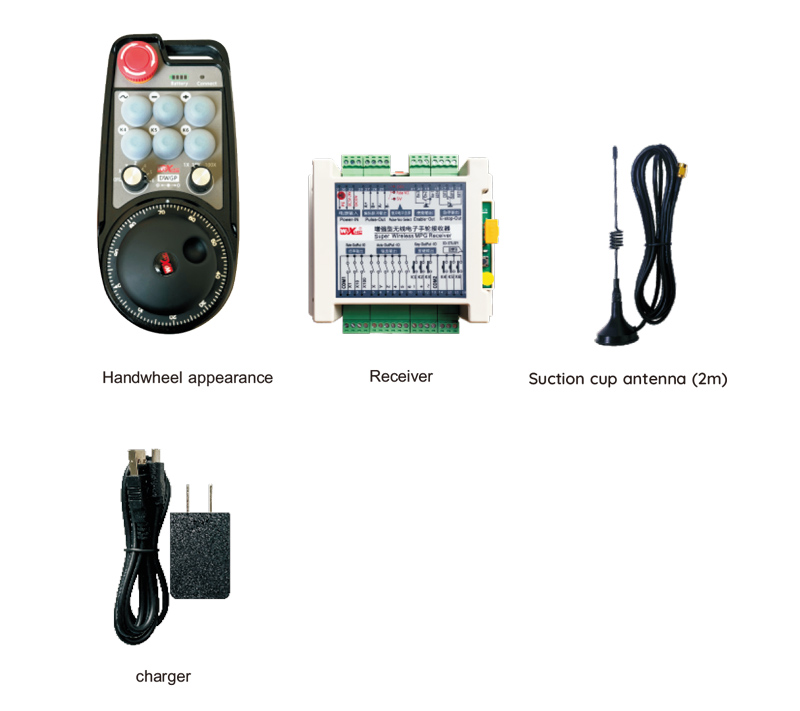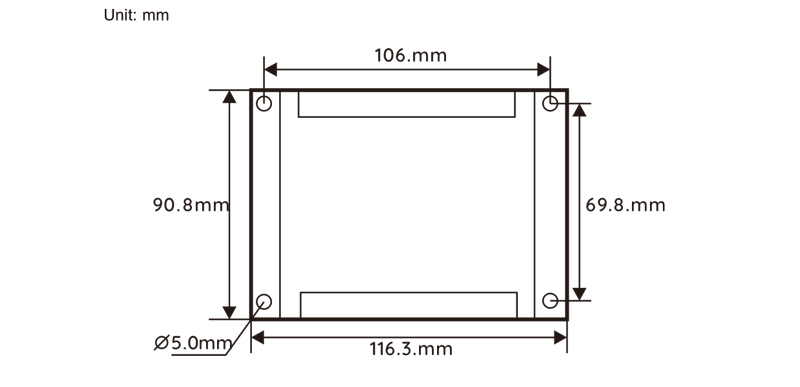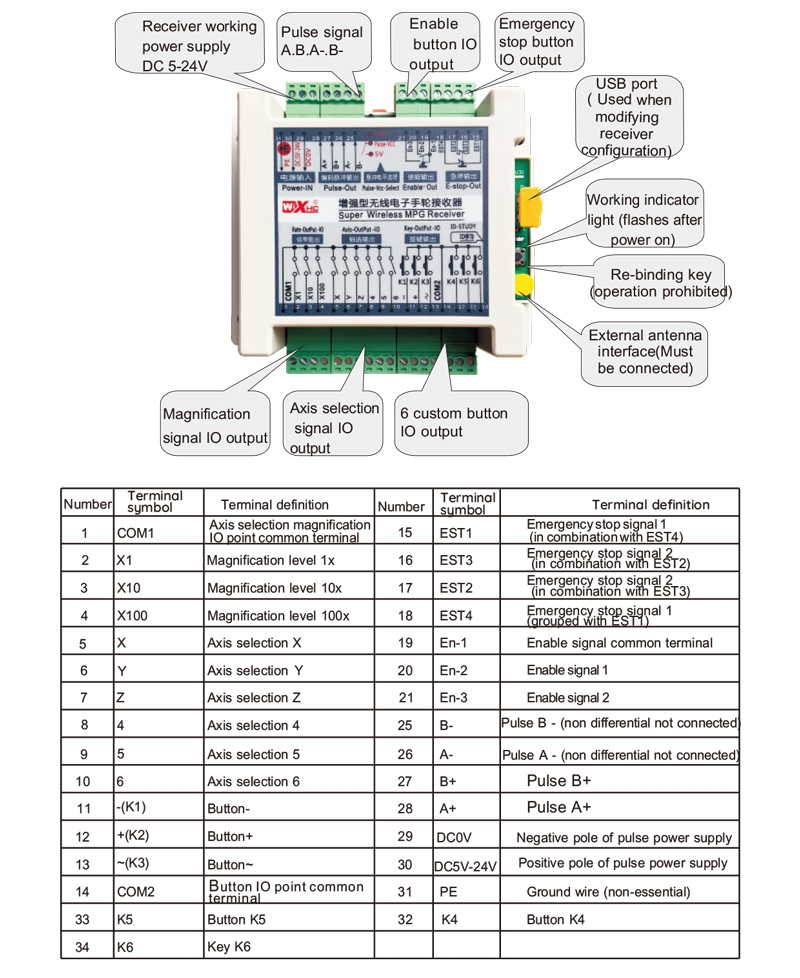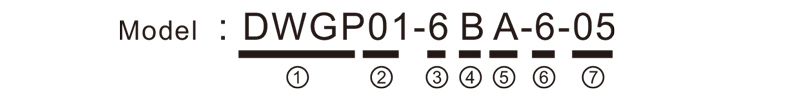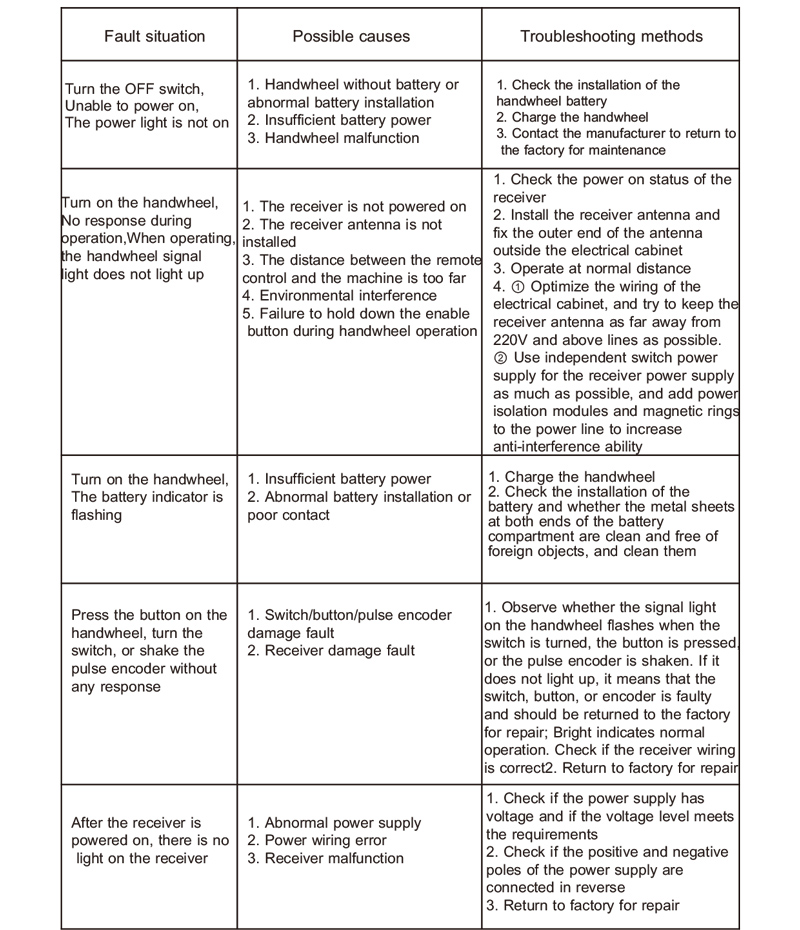Leírás
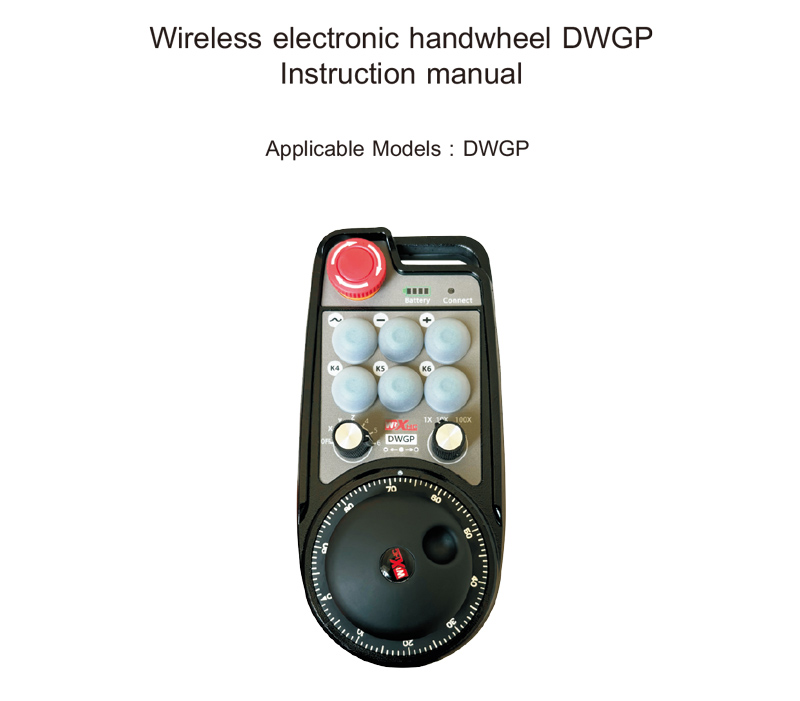
1.Termék Bevezetés
Wireless electronic handwheel is used for manual guidance, elhelyezés, tool setting and
other operations of CNC machine tools. Ez a termék vezeték nélküli átviteli technológiát alkalmaz,
eliminating the traditional spring wire connection, A kábelek által okozott berendezések meghibásodásának csökkentése,
eliminating the disadvantages of cable dragging, oil stains, stb., and is more convenient to
operate. It is widely used in CNC machine tools such as gantry machining centers, gantry
vertical lathes, CNC gear processing machines, and can be adapted to a variety of CNC
systems on the market, mint például a Siemens, Mitsubishi, Wurnuc, syntec and other CNC system
brands.
2.Termékjellemzők
1. A 433MHz -es vezeték nélküli kommunikációs technológia elfogadása, A vezeték nélküli működési távolság az 80 méter;
2. Elfogadja az automatikus frekvencia ugrási funkciót, használat 32 sets of wireless remote controllers at the
same time without affecting each other;
3. Támogassa a vészhelyzeti stop gombot, and after the handwheel is turned off, the emergency stop
button is still valid;
4. Támogatás 6 egyedi gombok, Kapcsolja az IO jel kimenetet;
5. Támogatja a 6 tengelyes vezérlést, 7-12 tengelyvezérlés testreszabható;
6. Támogatja az 1X-et,10X, 100X vezérlés és maximum 1000X testreszabható;
7. Supports the enable button function, output switch l0 sianals. axis selection,maanification
and encoder.;
8. Support axis selection and magnification selection encoder output;
9. Support standard Type-C charging, 5V-2A charging specification, built-in battery specification
14500/1100mAh.
3.Termék -előírások
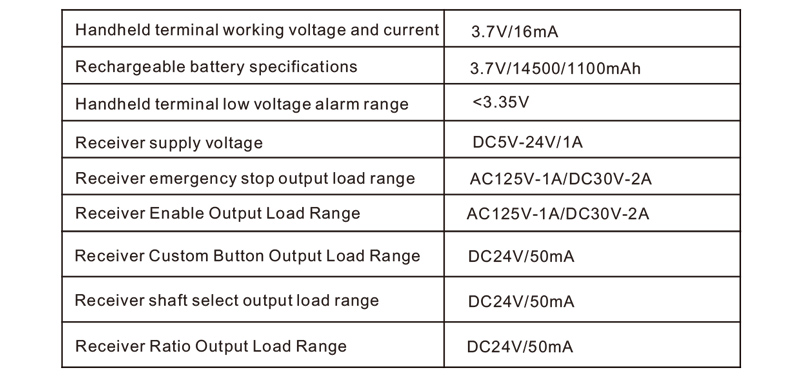
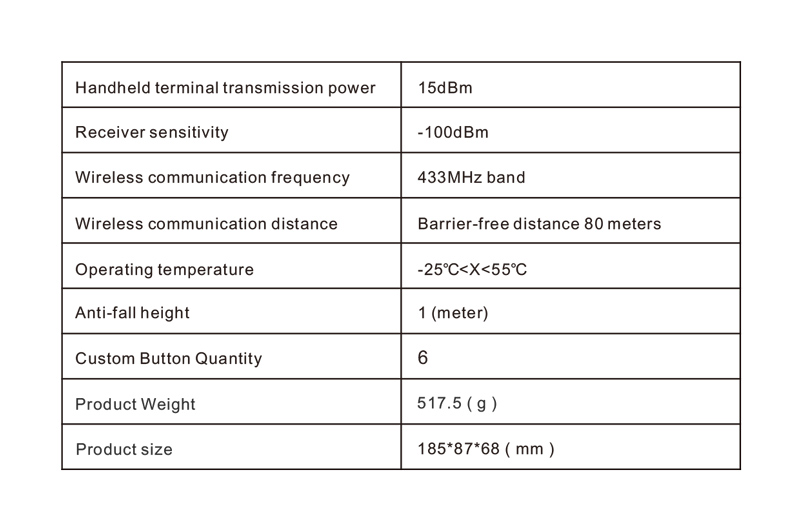
4.Termékfunkció bevezetése
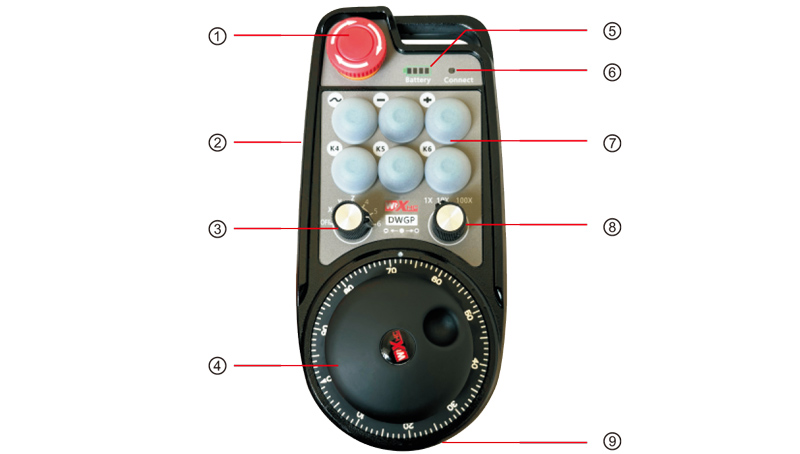
Jegyzet:
①Emergency stop button:
When the emergency stop button is pressed, the two emergency stop IO outputs on
the receiver are disconnected, and all handwheel functions are invalid. When the emergency
stop is released, the emergency stop IO output on the receiver is closed, and all handwheel
functions are restored; and after the handwheel is turned off, the emergency stop IO output
of the receiver is still valid when the emergency stop button is pressed.
②Enable button:
Press any one of the enable buttons on both sides, and the two groups of enable IO
outputs on the receiver will be turned on. Release the enable button and the enable IO
output will be turned off. In addition, you need to press and hold the enable button before
switching the axis selection ratio and shaking the handwheel. This function can be
canceled through the configuration software.
③Axis selection switch (áramkapcsoló):
Press and hold the enable button and switch the axis selection switch to switch the
moving axis controlled by the handwheel. Switch this switch from OFF to any axis and
turn on the handwheel power.
④Pulse encoder:
Press and hold the enable button and shake the pulse encoder to send out a pulse
signal to control the movement of the machine axis.
⑤Battery indicator:
The hand wheel power display, all bright means full power, all off means it is not
turned on or has no power, the first left grid flashes, indicating that the power is too low,
please charge in time.
⑥Signal Lights:
If the signal light is on, it means the handwheel is being operated and the signal is
normal; if the signal light is off, it means there is no operation, or it is being operated but
the wireless signal is not connected.
5.Terméktartozékok diagramja
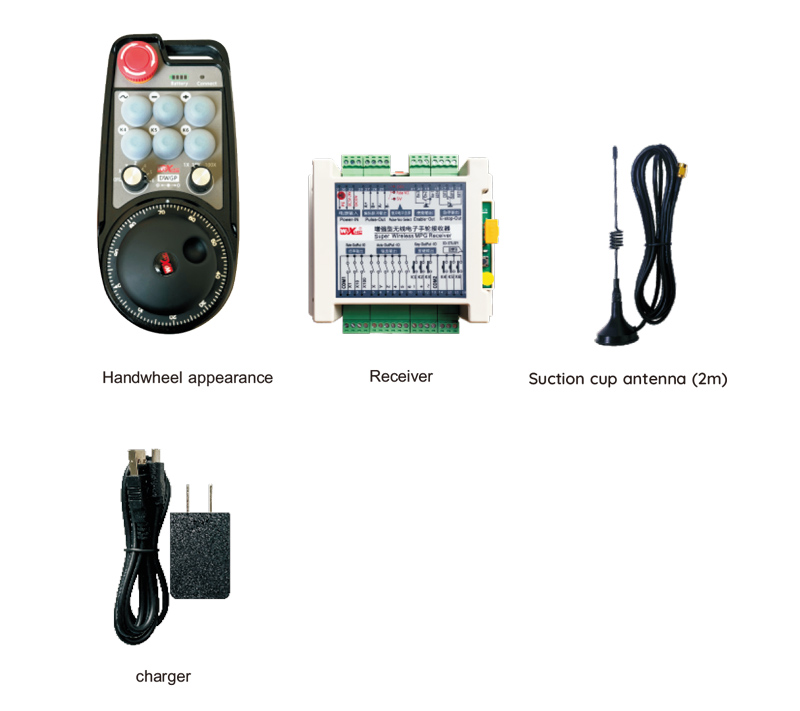
6.Termék telepítési útmutató
6.1 Termék telepítési lépései
1. Install the receiver in the electrical cabinet using the clips on the back, or install it in
the electrical cabinet using the screw holes at the four corners of the receiver.
2.Lásd a vevő bekötési rajzát, compare it with your on-site equipment, and connect
the equipment to the receiver via cables.
3.A vevő javítása után, A vevőkészülékkel felszerelt antennát összekapcsolni kell,
és az antenna külső végét be kell szerelni vagy elhelyezni az elektromos szekrényen kívül. It
is recommended to place it on the top of the electrical cabinet for the best signal effect. It is
forbidden to leave the antenna unconnected or place the antenna inside the electrical cabinet,
which may cause the signal to be unusable.
4. Végül, turn on the handwheel power switch and you can operate the machine by
handwheel remote control.
6.2 Vevő telepítési mérete
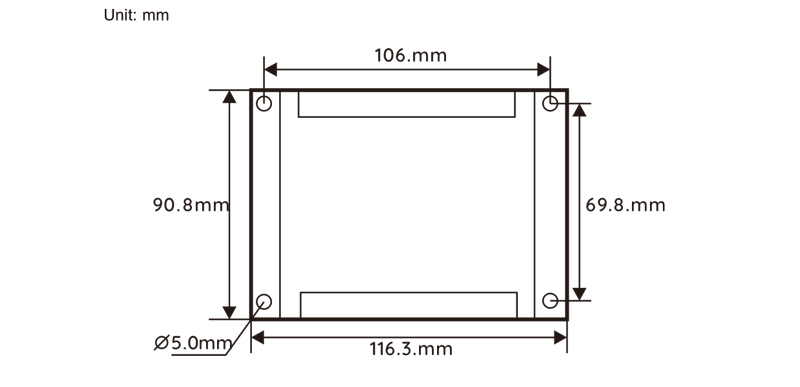
6.3 Vevőközi huzalozási referencia -diagram
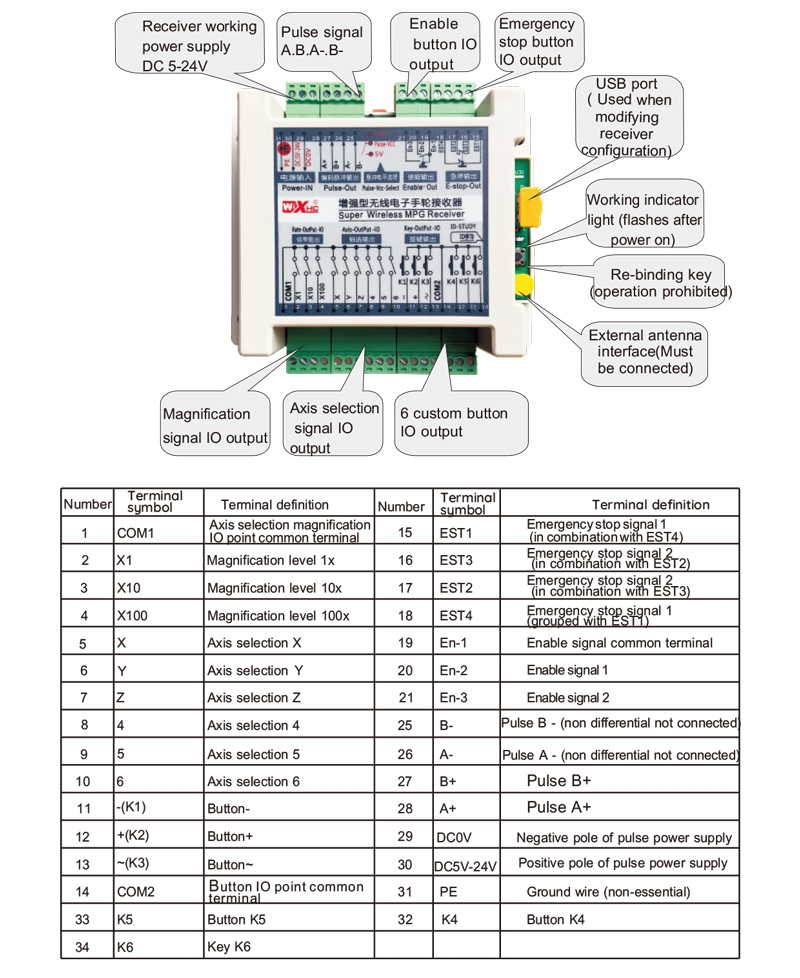
7.Product Operation Instructions
1. The machine is powered on, the receiver is powered on, the receiver working indicator
light flashes, the wireless electronic handwheel has the battery installed, the battery cover
is fastened, the wireless electronic handwheel power switch is turned on, És a
handwheel power light is on;
2. Válassza ki a koordináta tengelyét: Nyomja meg és tartsa be az Engedélyezés gombot, switch the axis selection
kapcsoló, and select the axis you want to operate on;
3. Válassza ki a nagyítást: Nyomja meg és tartsa be az Engedélyezés gombot, switch the magnification switch,
and select the magnification level you need;
4. Mozgó tengely: Nyomja meg és tartsa be az Engedélyezés gombot, Válassza ki a tengelyválasztási kapcsolót, válasszon
the magnification switch, and then rotatethe pulse encoder to rotate the positive moving axis
clockwise and the negative moving axis counterclockwise;
5. Nyomja meg és tartsa be az egyéni gombot, and the corresponding button IO output of the
receiver will be turned on. Release the button to turn off the output;
6. Nyomja meg a vészhelyzeti stop gombot, the corresponding emergency stop IO output of the
receiver is disconnected, the handwheel function is disabled, release the emergency stop
button, the emergency stop IO output is closed, and the handwheel function is restored;
7. Ha a kézkerék nem működik egy ideig, it will automatically enter sleep
mode to reduce power consumption. Amikor újra használják, the handwheel can be
activated by pressing the enable button;
8. Ha a kézkerék hosszú ideig nem használják,it is recommended to switch the handwheel
shaft to the OFF position, Kapcsolja ki a kézkerék teljesítményét, és meghosszabbítja az akkumulátor élettartamát.
8.Termékmodell leírás
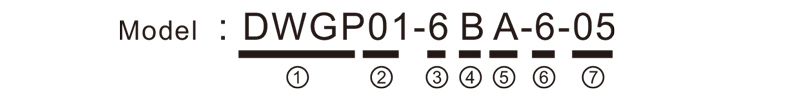
① :DWGP represents the appearance style
② :Impulzus kimeneti paraméterek:
01: Indicates that the pulse output signals are A and B, and the pulse voltage is 5V; Pulse
quantity 100PPR;
02: Indicates that the pulse output signals are A and B, and the pulse voltage is 12V; Pulse
quantity 25PPR;
03: Indicates that the pulse output signal is A B、A-、B-; Impulzus feszültség 5v; Pulse quantity 1
00PPR;
04: Az alacsony szintű NPN nyitott áramkör kimenetet jelzi, A és B impulzus kimeneti jeleivel; the
number of pulses is 100PPR;05: Jelzi a magas szintű PNP forrás kimenetet, pulse output signals
are A and B; pulse quantity is 100PPR;
③ : represents the number of axis selection switches, 6 képvisel 6 tengely, 7 képvisel 7 tengely.
④ : represents the type of axis selection switch signal, A jelzi a pont-pont kimeneti jelet,
B represents encoded output signal;
⑤ : represents the type of magnification switch signal,
A jelzi a pont-pont kimeneti jelet, B represents encoded output signal;
⑥ : represents the number of custom buttons, 6 képvisel 6 egyedi gombok;
⑦ : represents the power supply for the system handwheel, 05 az 5 V -os tápegységet képviseli,
és 24 represents 24V power supply.
9.Product Troubleshooting
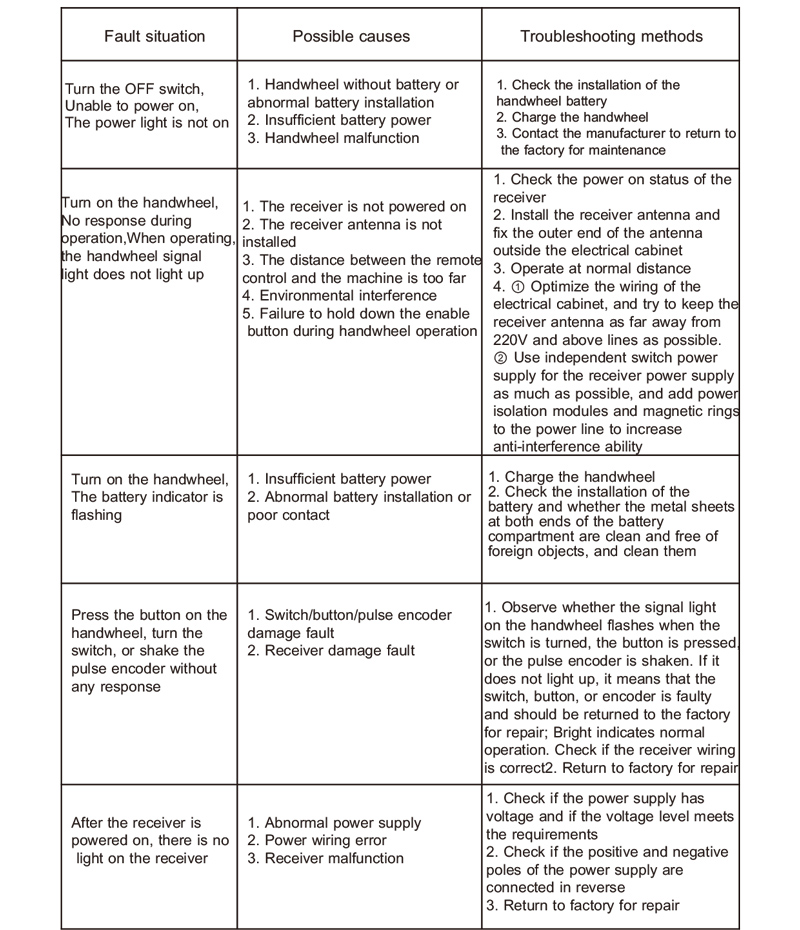
10. Maintenance and care
1. Kérjük, használja száraz környezetben szobahőmérsékleten és nyomáson, hogy meghosszabbítsa a szolgálati élettartamát;
2. Kérjük, kerülje a szokatlan környezetben, például eső- és vízbuborékokban történő használatát, hogy meghosszabbítsa a szolgálati élettartamot;
3. Kérjük, tartsa tisztán a kézkerék megjelenését, hogy meghosszabbítsa szolgálati élettartamát;
4. Kérjük, kerülje a szorításokat, eső, ütő, stb. to prevent damage to the precision components inside
the handwheel or accuracy errors;
5. Ha hosszú ideig nem használják, Kérjük, tárolja a kézikerét tiszta és biztonságos helyen;
6.A tárolás és a szállítás során, Figyelembe kell venni a nedvesség és a sokk ellenállását.
11.Biztonsági információk
1. Kérjük, használat előtt kérjük, olvassa el figyelmesen az utasításokat, és tiltja a nem szakemberek működését;
2. When the battery level is too low, please charge it in time to avoid errors caused by insufficient
battery and inability to operate the handwheel;
3. Ha javításra van szükség, Kérjük, vegye fel a kapcsolatot a gyártóval. Ha a károkat az önjavítás okozza, A gyártó nem nyújt garanciát.