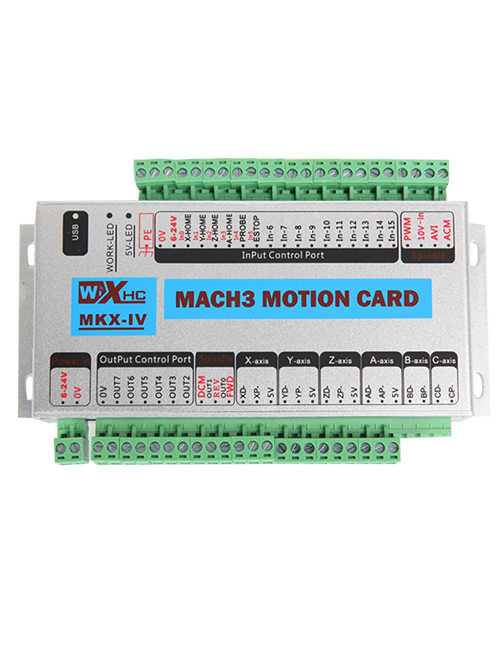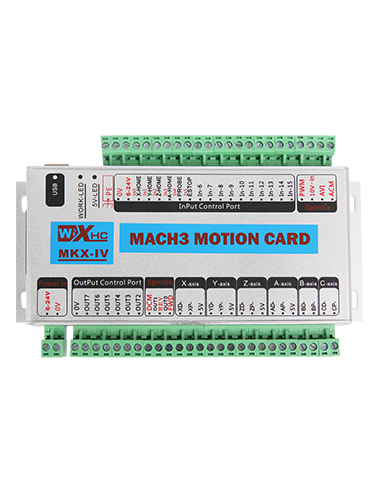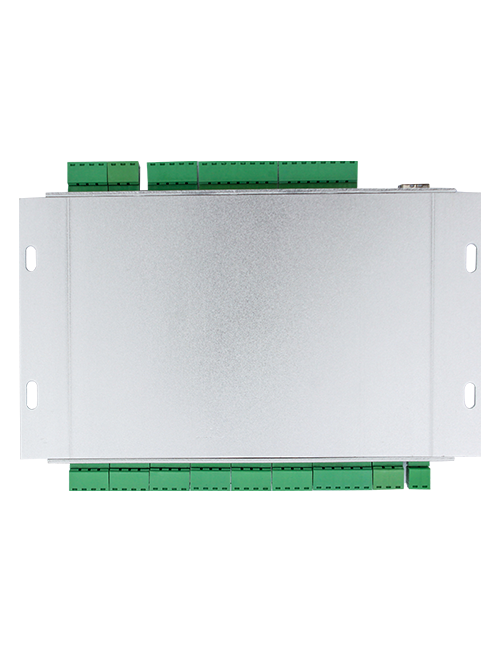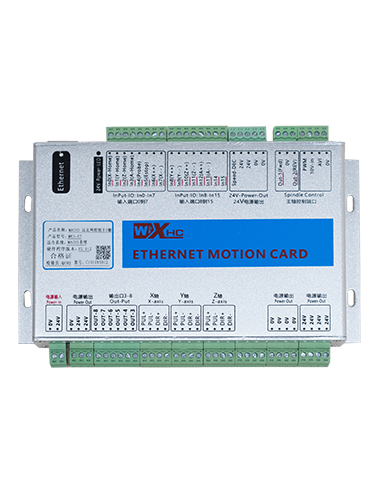Description
Modèle de produit

Modèle: DH12S-LD
Équipement applicable:machine de scie à fil sur chenilles
Diagramme des accessoires de produits

Note: Vous pouvez choisir l'une des trois antennes. L'antenne à ventouse est standard par défaut.
Description du commutateur de télécommande

Introduction du contenu d'affichage

Grande vitesse du moteur:S1:0-50
Petite vitesse du moteur: S2: 0-50
Limite de vitesse maximale du petit moteur de coupe automatique:F:0-30(paramètresréglables)
Courant maximum de coupe automatique: IC: 0-35 (Paramètres réglables)
Valeur de correction linéaire: Df: -99-99 (1 l'unité est d'environ 0,02 V)

Basse tension: La batterie à distance est trop faible, Veuillez remplacer la batterie.

Le réseau a été abandonné: Le signal sans fil est interrompu. Veuillez vérifier la puissance du récepteur, Alitez-le à nouveau, et redémarrer la télécommande.
Instructions de fonctionnement de la fonction de télécommande
1.Allumez la télécommande
Lorsque le est allumé, le voyant RF-LED du récepteur commence à clignoter;installez deux piles AA dans le récepteur et la télécommande, Allumez l'interrupteur d'alimentation, et l'écran affichera la vitesse du moteur, indiquant une startup réussie.
2.Grand moteur et régulation de vitesse
Tourner le “avant / retour” Passer à l'avant, le gros moteur du récepteur s’allumera, et l'écran affichera l'avant
Tourner le “avant / retour” Passer à l'inverse, le gros moteur du récepteur s'allumera en marche arrière, et l'écran affichera l'inverse
Faire pivoter le “grand réglage de la vitesse du moteur” Bouton pour régler la tension de sortie de réglage de la vitesse du grand moteur du récepteur 0-10 V;
3.Petit moteur et régulation de vitesse
Déplacez le “avant / retour” Passer à l'avant, la roue gauche en avant et la roue droite en avant du récepteur sont allumées, et l'écran affiche vers l'avant 
Tourner le “Avant / retour” Passer à l'inverse, la marche arrière de la roue gauche et la marche arrière de la roue droite du récepteur sont activées, et l'écran affiche la marche arrière
4.Tourner à gauche et à droite
Tourner le “Gauche/Droite” passer à gauche, la roue droite du récepteur avancera et s'allumera,et l'écran affichera gauche
Tourner le “tourner à gauche/droite” passer pour tourner à droite, la roue gauche du récepteur avancera et s'allumera, et l'écran affichera tourner à droite
5.Se mettre en place
En mode manuel:
Tourner à gauche sur place: Appuyez et maintenez le “Activer” bouton, tourner le “Virage à gauche/à droite” passer à gauche, la roue gauche vers l'arrière et la roue droite vers l'avant du récepteur sont allumées,et commencez à tourner à gauche sur place;
Tourner à droite sur place: Appuyez et maintenez le “Activer” bouton, tourner le “Virage à gauche/à droite” passer à droite, la roue gauche avant et la roue droite arrière du récepteur sont allumées, et le récepteur commence à tourner à droite sur place;
6.Réglage de la limite de vitesse du petit moteur
En mode automatique: appuyez et maintenez le “Activer” bouton et pivotez le “Réglage de la vitesse du petit moteur” pour régler la vitesse maximale du petit moteur lors de la coupe automatique;
7.Coupe automatique
La première étape consiste à démarrer le gros moteur; la deuxième étape consiste à basculer le commutateur de mode sur “Auto”; la troisième étape consiste à démarrer le petit moteur et l'écran affichera “Coupe automatique”,indiquant qu'il est entré en mode de coupe automatique;
8. Correction de ligne droite
Lorsque les moteurs de marche gauche et droit avancent et reculent, les vitesses gauche et droite sont incohérentes, et la marche en ligne droite dévie. Vous pouvez utiliser la fonction de correction linéaire de la télécommande pour affiner la vitesse des roues gauche et droite;
Principe de correction: Grâce à la fonction de correction, la vitesse de la roue gauche est affinée pour atteindre la même vitesse que la roue droite, afin de synchroniser la vitesse des roues gauche et droite et d'éliminer la déviation;
Méthode d'opération de correction de déviation: En mode manuel, appuyez et maintenez le “Activer” bouton et pivotez le “Régulation de la vitesse des petits moteurs”;
Tournez dans le sens des aiguilles d'une montre pour augmenter la tension de vitesse de la roue gauche et la valeur de correction sur l'écran d'affichage augmentera;
Tournez dans le sens inverse des aiguilles d'une montre pour réduire la tension de vitesse de la roue gauche et la valeur de correction d'affichage pour diminuer;
Plage de correction: Valeur de correction -90 à 90; la tension de correction d'une unité de correction est d'environ 0,02 V;
9. Menu Paramètres (Les utilisateurs sont interdits de le modifier sans autorisation)
Certaines fonctions de la télécommande peuvent être ajustées à travers des paramètres. En mode manuel, lorsque la petite vitesse du moteur S2 est 10, Poussez l'interrupteur vers l'avant / inversé trois fois de suite, puis appuyez dessus trois fois de suite pour accéder au menu des paramètres;
Quitter le menu des paramètres: Choisissez d'enregistrer ou de ne pas enregistrer, puis appuyez sur le bouton d'activation pour confirmer la sortie;
Courant maximum: le courant nominal de fonctionnement du moteur de coupe est 80% de ce courant;
Paramètres de contrôle de vitesse: paramètres de contrôle de coupe automatique, défaut 800, La modification est interdite;
Paramètre de décélération: paramètre de contrôle de coupe automatique. Lorsque la valeur de modification actuelle de coupe dépasse cette valeur,la décélération commence.
Accélération A1: paramètre de contrôle de coupe automatique, lorsque le courant de coupe est inférieur au courant de coupe réglé, la vitesse d'accélération;
Décélération A2: paramètre de contrôle de coupe automatique, lorsque le courant de coupe est supérieur au réglage
courant de coupe, la vitesse de décélération;
Rétraction automatique du couteau: invalide;
Démarrer l'auto-verrouillage: 0, pas d'auto-verrouillage; 1, autobloquant. Appuyez sur la touche d'activation + avant et arrière pour prendre effet et auto-verrouillage.
Marche maximale: la vitesse maximale du petit moteur.
Courant de coupe: régler le courant maximum du moteur principal pour la coupe automatique. Si le courant de retour dépasse cette valeur, ça va commencer à décélérer.
Limite de vitesse par défaut: la vitesse maximale par défaut de la vitesse de coupe automatique lors de la mise sous tension de la machine.
Mode automatique: 0, l'interrupteur automatique est automatiquement contrôlé; 1, le commutateur automatique contrôle le point de sortie IO automatique.
Décalage de limite de vitesse: la vitesse maximale du petit moteur lors de la coupe automatique.
Hôte maximum: vitesse maximale du gros moteur.
Caractéristiques électriques à distance

Télécommande

Le droit d'interprétation final de ce produit n'appartient qu'à notre entreprise.