Veitokoni 12 custom button programming
Support 2.8-inch screen, display content custom programming
Using 433MHZ wireless communication technology, the wireless operation
distance is 80 mita
£300.00
Veitokoni 12 custom button programming
Support 2.8-inch screen, display content custom programming
Using 433MHZ wireless communication technology, the wireless operation
distance is 80 mita

1.Product Introduction
The programmable CNC remote control PHB06B is suitable for wireless
remote control operation of various CNC systems. It supports users to
customize programming and develop button functions to realize remote
control of various functions on the CNC system; it supports users to
customize programming and develop display content to realize dynamic
display of system status; the remote control comes with a rechargeable
battery and supports Type-C interface charging.
2.iVakatakilakila ni ivoli
1. Using 433MHZ wireless communication technology, the wireless operation
distance is 80 mita;
2. Using automatic frequency hopping function, 32 sets of wireless remote
e rawa ni ra vakayagataki vata na dauniyau ka sega ni tarai ira vakai ira;
3. Veitokoni 12 custom button programming;
4. Support 2.8-inch screen, display content custom programming;
5. Veitokoni 1 6-veisau ni digidigi ni axis ni totolo, ka rawa ni parokaramutaki vakavinaka;
6. Veitokoni 1 7-veisau ni vakalevutaki totolo, ka rawa ni parokaramutaki vakavinaka;
7. Veitokoni 1 qiqi vakalivaliva, 100 pulses/vuki;
8. Tokona na ivakatagedegede tudei ni mataqali C jajitaka; 5V-2A jajitaka na vakamatatataki; batiri
vakamatatataki 18650/12580mWh batiri.
3.Ivakavuvuli ni cakacaka
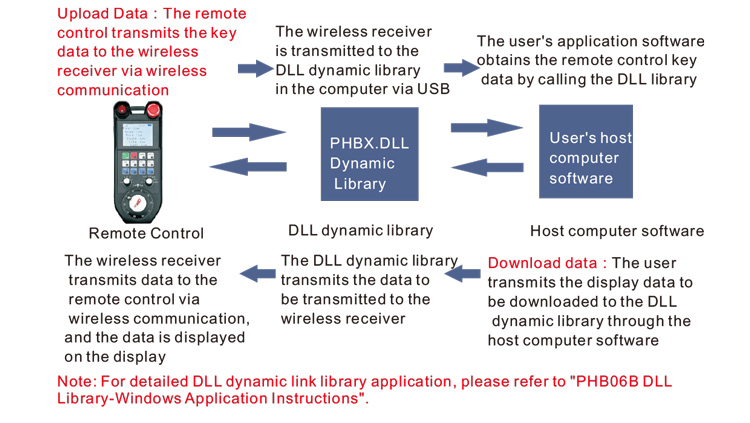
4. iVakamacala ni ivoli
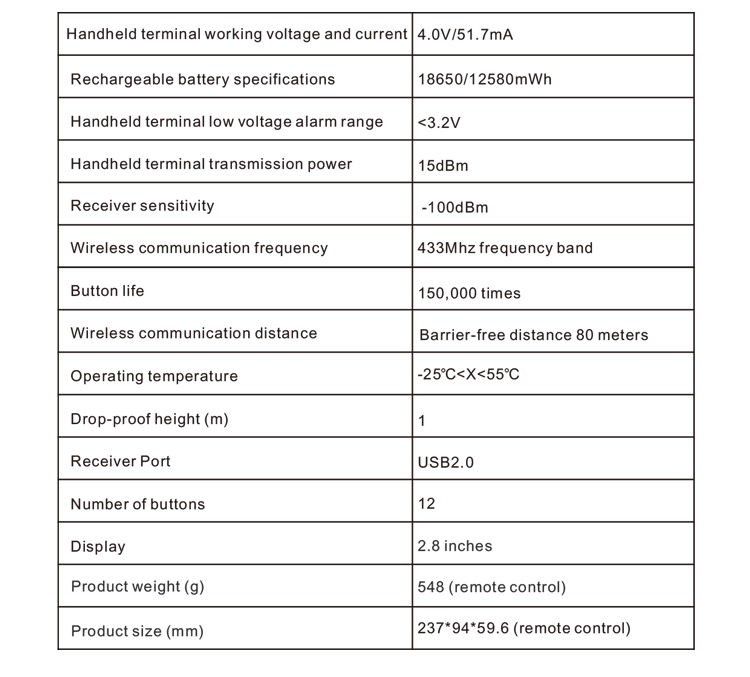
5.iVakamacala taumada ni cakacaka ni ivoli
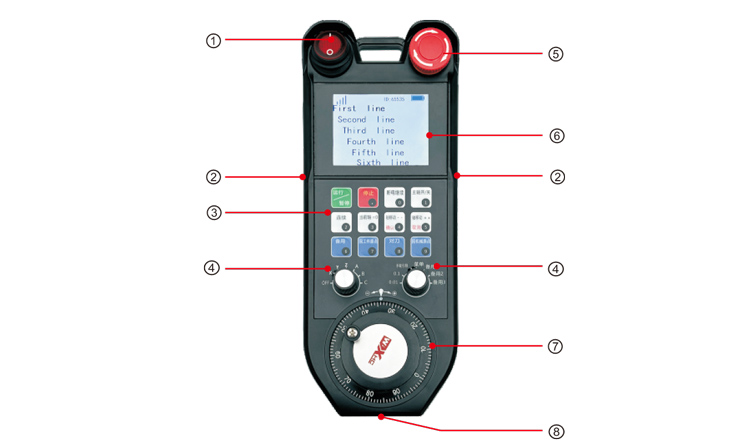
iVakamacala:
(1)Veisau livaliva:
Lewa na qiqi ni liga me dola ka sogota
(2)Vakayagataka na bulukau ena yasana ruarua:
Na bulukau e rawa ni tabaki me rawa ni vakayagataki kina na qiqi ni liga;
(3) iWasewase ni bulukau ni ivakarau
12 bulukau tuvanaki ena 3X4, parokaramu ni vakayagataki;
(4)Digidigi ni axis, veisau ni vakalevutaki
1 6-veisau ni digidigi ni axis ni itutu, ka rawa ni vakacurumi ka parokaramutaki;
1 7-veisau ni iwiliwili ni tutu, ka rawa ni vakacurumi ka parokaramutaki
(5) Veisau ni tarovi ni leqa tubukoso:
Veisau ni leqa tubukoso ena qiqi;
(6) iWasewase vakaraitaki:
Rawa ni vakaraitaka na kaukauwa oqo, sikinala, kei na lewena ni vakaraitaki vakavinakataki;
⑦Electronic hand wheel:
1 qiqi vakalivaliva, 100 pulses/vuki.
⑧Charging port:
Built-in rechargeable battery, charged using Type-C charger, charging voltage 5V,
current 1A-2A; charging time 7 auwa;
6.Product accessories diagram
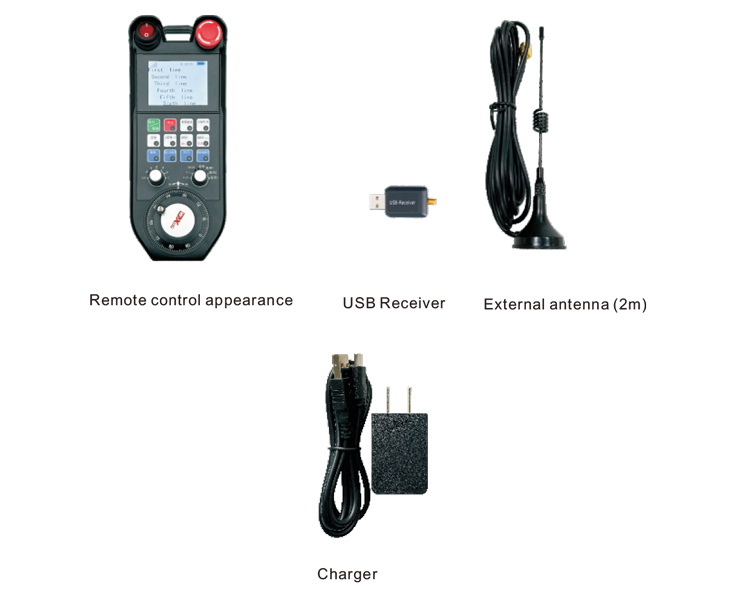
7.Product Installation Guide
1. Insert the USB receiver into the computer, the computer will automatically
recognize and install the USB device driver without manual installation;
2. Insert the remote control into the charger. After the battery is fully charged, turn
on the power switch, turn on the remote control, and the display shows normal, which
means the power-on is successful;
3. After powering on, you can perform any button operation. The remote control can
support dual button operation at the same time. When you press any button, a black
square will appear next to the signal on the remote control, indicating that the button
is valid.
8.Product Operation Instructions
Ni bera na vakatorocaketaki kei na vakayagataki ni ivoli, e rawa ni o vakayagataka na parokaramu ni Demo keitou vakarautaka me vakatovotovotaki kina
na bulukau kei na vakaraitaki ni iyaya ni yawa, se vakayagataka na Demo me ivakarau ni kena vakamacalataki na
veivakatorocaketaki ni parokaramu ena veisiga ni mataka;
Ni bera ni vakayagataki na parokaramu ni Demo, yalovinaka vakacuruma na iciqociqo NI USB ki na kompiuta, cakava
vakadeitaka ni sa rauta na kaukauwa ni dauniyau yawa, waqaca na veisau ni livaliva, ka qai vakayagataka;
Ni sa tabaki e dua na bulukau ena yawa ni iyaya, na parokaramu ni vakatovotovo ena vakaraitaka na Demo ni
yavunilewa bibi e veisotari kei na. Ni oti na kena vagalalataki, na vakaraitaki ni yavunilewa bibi sa yali, vakaraitaka ni
sa matau tu na vakavodoki ni bulukau.
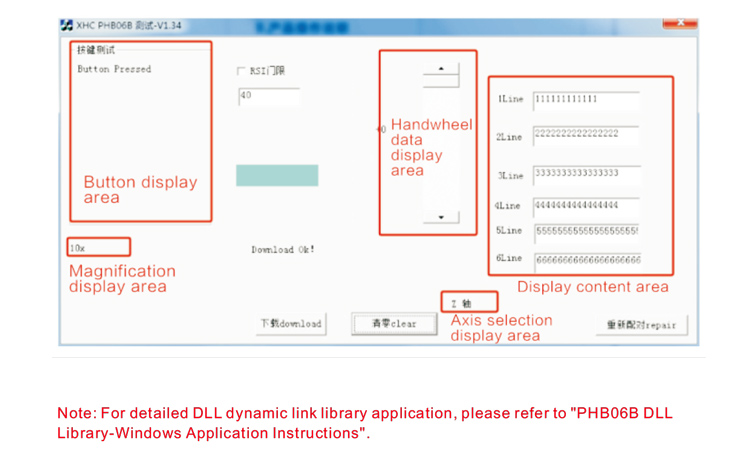
9.Wali ni Leqa ni iYaya
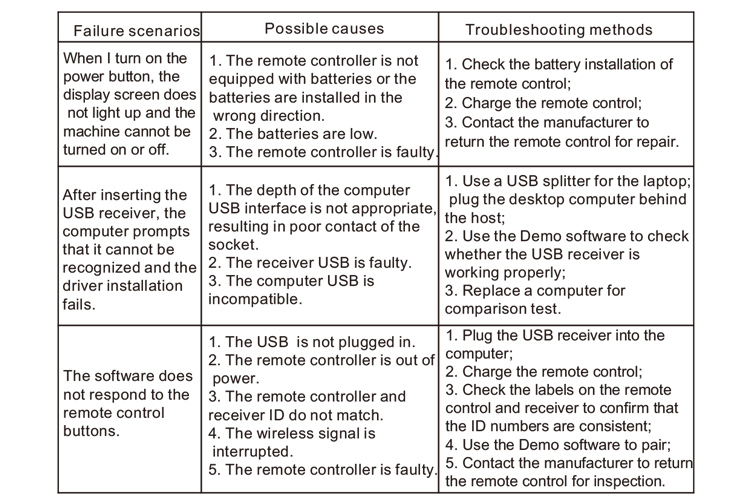
10. Maroroi kei na veiqaravi
1. Yalovinaka vakayagataka ena dua na vanua mamaca ena katakata kei na veivakasaurarataki me vakalevutaki
na bula ni veiqaravi;
2. Kakua ni vakayagataka na iyaya gata mo tara kina na vanua bibi mo vakabalavutaka kina na bula ni veiqaravi ni idola;
3. Please keep the key area clean to reduce key wear;
4. Avoid squeezing and falling to cause damage to the remote control;
5. If not used for a long time, please remove the battery and store the remote control and
battery in a clean and safe place;
6. Pay attention to moisture-proof during storage and transportation.
11.Safety Information
1. Please read the instructions carefully before use. Non-professionals are prohibited
from operating.
2. Please use the original charger or a charger produced by a regular manufacturer with
the same specifications.
3. Please charge in time to avoid incorrect operation due to insufficient power causing
the remote control to be unresponsive.
4. If repair is required, please contact the manufacturer. If the damage is caused by
self-repair, the manufacturer will not provide warranty.