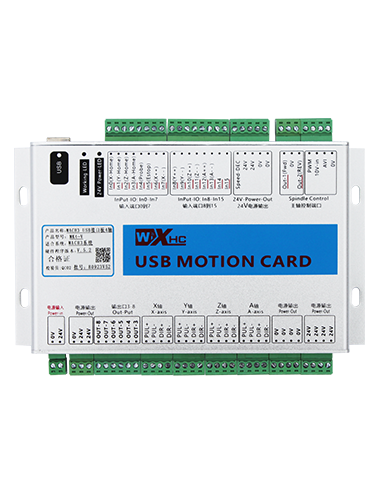تفصیل
پروڈکٹ ماڈل

ماڈل: DH12S-LD
قابل اطلاق سامان:crawler wire saw machine
پروڈکٹ لوازمات آریھ

نوٹ: آپ تین اینٹینا میں سے ایک کا انتخاب کرسکتے ہیں. سکشن کپ اینٹینا بطور ڈیفالٹ معیاری ہے.
ریموٹ کنٹرول سوئچ کی تفصیل

Displaycontent introduction

Large motor speed:S1:0-50
Small motor speed: S2: 0-50
Maximumspeedlimitofautomatic cuttingsmallmotor:F:0-30(parametersadjustable)
Automatic cutting maximum current: Ic: 0-35 (parameters adjustable)
Linear correction value: ڈی ایف: -99-99 (1 unit is about 0.02V)

کم وولٹیج: ریموٹ کنٹرول بیٹری بہت کم ہے, براہ کرم بیٹری کو تبدیل کریں.

نیٹ ورک گرا: وائرلیس سگنل میں خلل پڑتا ہے. براہ کرم وصول کنندہ کی طاقت چیک کریں, اس پر دوبارہ طاقت, اور ریموٹ کنٹرول کو دوبارہ شروع کریں.
ریموٹ کنٹرول فنکشن آپریشن ہدایات
1.Turn on the remote control
When the is powered on, the RF-LED light on the receiver starts to flash;install two AA batteries in threceiver e remote control, پاور سوئچ آن کریں, andthe display will show the motor speed, کامیاب آغاز کی نشاندہی کرنا.
2.Large motor and speed regulation
Turn the “forward/reverse” switch to forward, the receiver’s large motor will turn on, and the display will show forward
Turn the “forward/reverse” switch to reverse, the large motor of the receiver will turn on in reverse, and the display will show reverse
Rotate the “large motor speed adjustment” knob to adjust the receiver’s large motor speed adjustment output voltage 0-10V;
3.Small motor and speed regulation
Move the “forward/reverse” switch to forward, the left wheel forward and right wheel forward of the receiver are turned on, and the display shows forward 
Turn the “Forward/Reverse” switch to reverse, the left wheel reverse and right wheel reverse of the receiver are turned on, and the display shows reverse
4.Turn left and right
Turn the “Left/Right” switch to left, the receiver’s right wheel will forward and turn on,and the display will show left
Turn the “turn left/right” switch to turn right, the left wheel of the receiver will forward and turn on, and the display will show turn right
5.Turn in place
دستی وضع میں:
Turn left in place: Press and hold the “Enable” بٹن, turn the “Left/Right Turn” switch to left, the left wheel backward and right wheel forward of the receiver are turned on,and start turning left in place;
Turn right in place: Press and hold the “Enable” بٹن, turn the “Left/Right Turn” switch to right, the left wheel forward and right wheel reverse of the receiver are turned on, and the receiver starts to turn right in place;
6.Small motor speed limit adjustment
خودکار وضع میں: press and hold the “Enable” button and rotate the “Small Motor Speed Adjustment” to adjust the maximum speed of the small motor during automatic cutting;
7.Automatic cutting
The first step is to start the big motor; the second step is to switch the mode switch to “Auto”; the third step is to start the small motor and the screen will display “Cutting Auto”,indicating that it has entered the automatic cutting mode;
8. Straight line correction
When the left and right walking motors are moving forward and backward, the left and right speeds are inconsistent, and the straight-line walking deviates. You can use the linear correction function of the remote control to fine-tune the speed of the left and right wheels;
Correction principle: Through the correction function, the speed of the left wheel is fine-tuned to reach the same speed as the right wheel, so as to synchronize the speed of the left and right wheels and eliminate the deviation;
Deviation correction operation method: دستی وضع میں, press and hold the “Enable” button and rotate the “Small Motor Speed Regulation”;
Rotate clockwise to increase the left wheel speed voltage and the correction value on the display screen will increase;
Rotate counterclockwise to reduce the left wheel speed voltage and the display correction value to decrease;
Correction range: Correction value -90 to 90; correction voltage of one correction unit is about 0.02V;
9. Parameter menu (users are prohibited from modifying it without permission)
ریموٹ کنٹرول کے کچھ افعال کو پیرامیٹرز کے ذریعے ایڈجسٹ کیا جاسکتا ہے. دستی وضع میں, when the small motor speed S2 is 10, push the forward/reverse switch up three times in a row, and then push it down three times in a row to enter the parameter menu;
پیرامیٹر مینو سے باہر نکلیں: بچانے یا نہ بچانے کا انتخاب کریں, then press the enable button to confirm the exit;
زیادہ سے زیادہ موجودہ: the operating rated current of the cutting motor is 80% of this currentt;
اسپیڈ کنٹرول پیرامیٹرز: automatic cutting control parameters, پہلے سے طے شدہ 800, modification is prohibited;
سست پیرامیٹر: automatic cutting control parameter. When the cutting current change value exceeds this value,deceleration begins.
ایکسلریشن A1: automatic cutting control parameter, when the cutting current is lower than the set cutting current, the speed of acceleration;
سست A2: automatic cutting control parameter, when the cutting current is higher than the set
cutting current, the speed of deceleration;
Automatic knife retraction: invalid;
Start self-locking: 0, no self-locking; 1, self-locking. Press the enable key + forward and reverse to take effect and self-lock.
Maximum walking: the maximum speed of the small motor.
موجودہ کاٹنے: set the maximum current of the main motor for automatic cutting. If the feedback current exceeds this value, it will start to decelerate.
پہلے سے طے شدہ رفتار کی حد: the default maximum speed of automatic cutting speed when turning on the machine.
Automatic mode: 0, the automatic switch is automatically controlled; 1, the automatic switch controls the automatic IO output point.
رفتار کی حد آفسیٹ: the maximum speed of the small motor during automatic cutting.
زیادہ سے زیادہ میزبان: maximum speed of large motor.
ریموٹ کنٹرول بجلی کی خصوصیات

ریموٹ کنٹرول کا سائز

اس مصنوع کا حتمی تشریح صرف ہماری کمپنی سے ہے.











-500x650.png)