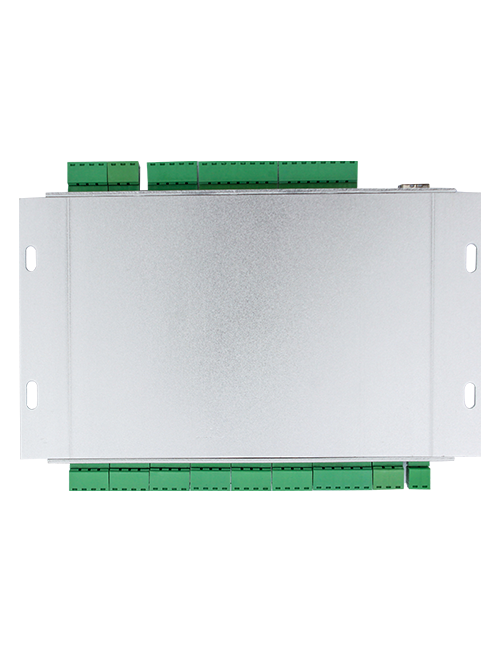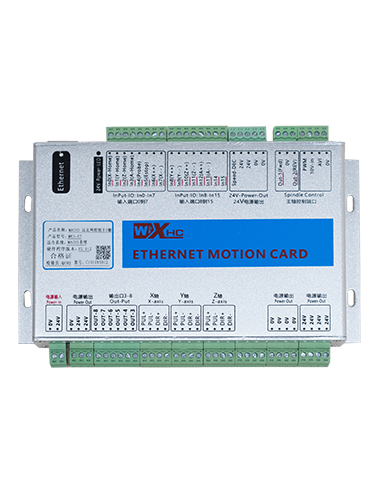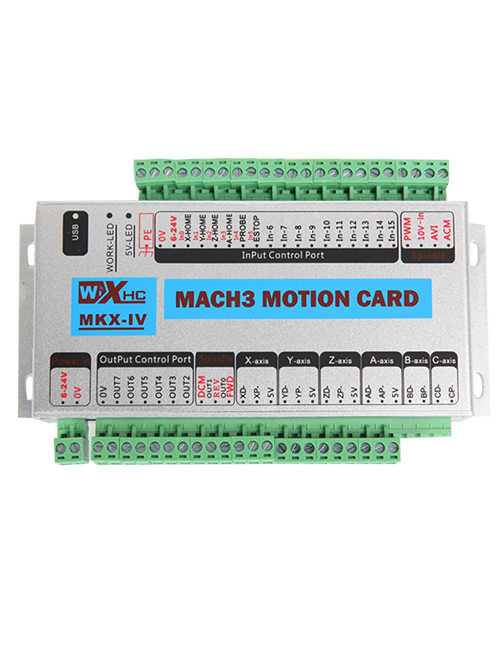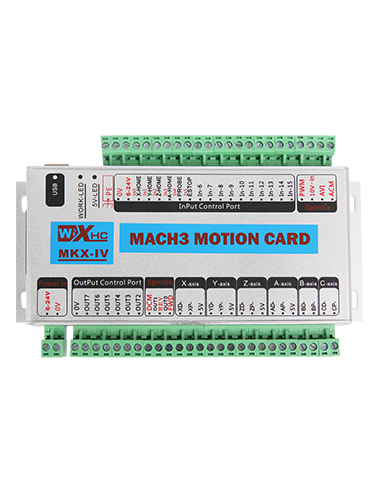Beskrivning
Produktmodell

Modell: DH12S-LD
Tillämplig utrustning:crawler wire saw machine
Produkttillbehörsdiagram

Notera: Du kan välja en av de tre antennerna. Sugskoppantennen är som standard standard.
Beskrivning av fjärrkontrollomkopplare

DisplayContent Introduktion

Large motor speed:S1:0-50
Small motor speed: S2: 0-50
Maximumspeedlimitofautomatic cuttingsmallmotor:F:0-30(parametersadjustable)
Automatic cutting maximum current: Ic: 0-35 (parametrar justerbara)
Linear correction value: Df: -99-99 (1 unit is about 0.02V)

Lågspänning: Fjärrkontrollbatteriet är för lågt, Byt ut batteriet.

Nätverk tappat: Den trådlösa signalen avbryts. Kontrollera mottagarens kraft, Slå på det igen, och starta om fjärrkontrollen.
Fjärrkontrollfunktionsoperationsinstruktioner
1.Turn on the remote control
When the is powered on, the RF-LED light on the receiver starts to flash;install two AA batteries in threceiver e remote control, Slå på strömbrytaren, andthe display will show the motor speed, indikerar framgångsrik start.
2.Large motor and speed regulation
Vrid “framåt/bakåt” Byt till framåt, the receiver’s large motor will turn on, and the display will show forward
Vrid “framåt/bakåt” Byt till omvänd, the large motor of the receiver will turn on in reverse, and the display will show reverse
Rotera “large motor speed adjustment” knob to adjust the receiver’s large motor speed adjustment output voltage 0-10V;
3.Small motor and speed regulation
Move the “framåt/bakåt” Byt till framåt, det vänstra hjulet framåt och det högra hjulet framför mottagaren är påslagna, och displayen visar framåt 
Vrid “Framåt/bakåt” Byt till omvänd, mottagarens vänstra hjulback och högra hjulbackning är påslagna, och displayen visar back
4.Sväng vänster och höger
Vrid “Vänster/Höger” växla till vänster, mottagarens högra hjul kommer framåt och slås på,och displayen kommer att visa vänster
Vrid “sväng vänster/höger” växla till höger, mottagarens vänstra hjul kommer framåt och slås på, och displayen visar sväng höger
5.Vänd på plats
I manuellt läge:
Sväng vänster på plats: Tryck och håll i “Aktivera” knapp, vrid “Vänster/högersväng” växla till vänster, det vänstra hjulet bakåt och det högra hjulet framåt på mottagaren är påslagna,och börja svänga vänster på plats;
Sväng höger på plats: Tryck och håll i “Aktivera” knapp, vrid “Vänster/högersväng” växla till höger, det vänstra hjulet framåt och det högra hjulet bakåt på mottagaren är påslagna, och mottagaren börjar svänga höger på plats;
6.Liten motorhastighetsgränsjustering
I automatiskt läge: tryck och håll ned “Aktivera” knappen och rotera “Liten motorhastighetsjustering” för att justera maxhastigheten för den lilla motorn under automatisk skärning;
7.Automatisk skärning
Det första steget är att starta den stora motorn; det andra steget är att växla lägesomkopplaren till “Bil”; det tredje steget är att starta den lilla motorn och skärmen kommer att visas “Kapning Auto”,indikerar att den har gått in i det automatiska skärläget;
8. Korrigering av rak linje
När vänster och höger gångmotor rör sig framåt och bakåt, vänster och höger hastigheter är inkonsekventa, och den raka linjen avviker. Du kan använda den linjära korrigeringsfunktionen på fjärrkontrollen för att finjustera hastigheten på vänster och höger hjul;
Korrigeringsprincip: Genom korrigeringsfunktionen, hastigheten på det vänstra hjulet finjusteras för att nå samma hastighet som det högra hjulet, för att synkronisera hastigheten på vänster och höger hjul och eliminera avvikelsen;
Driftsmetod för avvikelsekorrigering: I manuellt läge, tryck och håll ned “Aktivera” knappen och rotera “Små motorhastighetsreglering”;
Vrid medurs för att öka spänningen för vänster hjulhastighet och korrigeringsvärdet på skärmen ökar;
Vrid moturs för att minska spänningen på vänster hjulhastighet och visningskorrigeringsvärdet för att minska;
Korrigeringsintervall: Korrigeringsvärde -90 till 90; korrigeringsspänningen för en korrigeringsenhet är cirka 0,02V;
9. Parametermeny (Användare är förbjudna att ändra det utan tillstånd)
Vissa funktioner i fjärrkontrollen kan justeras via parametrar. I manuellt läge, när det låga motorvarvtalet S2 är 10, Tryck framåt/omvänd switch upp tre gånger i rad, och tryck sedan ned den tre gånger i rad för att gå in i parametermenyn;
Avsluta parametermenyn: Välj att spara eller inte spara, tryck sedan på aktiveringsknappen för att bekräfta utgången;
Maximal ström: skärmotorns märkström är 80% av denna strömt;
Hastighetskontrollparametrar: automatic cutting control parameters, standard 800, modifiering är förbjuden;
Retardationsparameter: automatic cutting control parameter. När det skärande strömförändringsvärdet överstiger detta värde,deceleration begins.
Acceleration A1: automatic cutting control parameter, when the cutting current is lower than the set cutting current, the speed of acceleration;
Retardation A2: automatic cutting control parameter, when the cutting current is higher than the set
cutting current, the speed of deceleration;
Automatic knife retraction: invalid;
Start self-locking: 0, no self-locking; 1, self-locking. Press the enable key + forward and reverse to take effect and self-lock.
Maximal promenad: the maximum speed of the small motor.
Cutting current: set the maximum current of the main motor for automatic cutting. If the feedback current exceeds this value, it will start to decelerate.
Default speed limit: the default maximum speed of automatic cutting speed when turning on the machine.
Automatic mode: 0, the automatic switch is automatically controlled; 1, the automatic switch controls the automatic IO output point.
Hastighetsgränsförskjutning: the maximum speed of the small motor during automatic cutting.
Maximal värd: maximum speed of large motor.
Fjärrkontroll elektriska egenskaper

Fjärrkontrollstorlek

Den slutliga tolkningsrätten för denna produkt tillhör bara vårt företag.