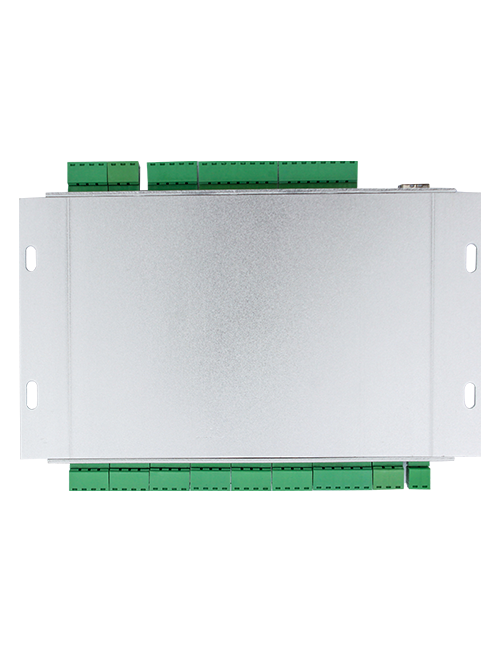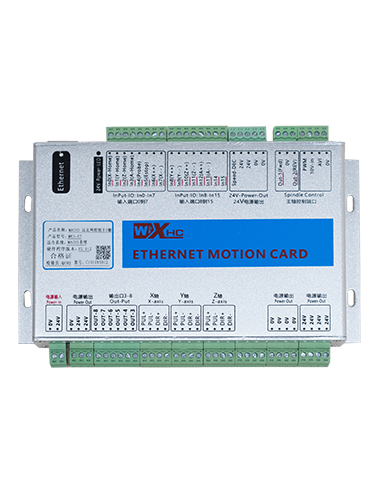Aprašymas
Produkto modelis

Modelis: DH12S-LD
Taikoma įranga:„Crawler Wire Saw Machine“
Produktų priedų schema

PASTABA: Galite pasirinkti vieną iš trijų antenų. Įsiurbimo taurės antena pagal nutylėjimą yra standartinė.
Nuotolinio valdymo jungiklio aprašymas

„DisplayContent“ įvadas

Didelis variklio greitis:S1:0-50
Mažas variklio greitis: S2: 0-50
Maksimalusspeedlimitofautomatinis pjaustymo kumštelinis kumštelis:F:0-30(ParameterSAtleSlable)
Automatinis pjovimo maksimali srovė: IC: 0-35 (Parametrai reguliuojami)
Linijinė pataisos vertė: Df: -99-99 (1 Vienetas yra apie 0,02 V)

Žema įtampa: Nuotolinio valdymo akumuliatorius yra per mažas, Pakeiskite akumuliatorių.

Tinklas krito: Belaidžio ryšio signalas nutraukiamas. Patikrinkite imtuvo galią, vėl įjunkite, ir iš naujo paleiskite nuotolinio valdymo pultą.
Nuotolinio valdymo funkcijos veikimo instrukcijos
1.Įjunkite nuotolinio valdymo pultą
Kai įjungtas, RF vadovaujama imtuvo lemputė pradeda mirksėti;Įdiekite dvi AA baterijas „ThreCeiver E“ nuotolinio valdymo pulte, Įjunkite maitinimo jungiklį, ir ekrane bus rodomas variklio greitis, Nurodant sėkmingą paleidimą.
2.Didelis variklio ir greičio reguliavimas
Pasukite “Pirmyn/atvirkštinė” Perjunkite į priekį, Didelis imtuvo variklis įsijungs, Ir ekranas bus rodomas pirmyn
Pasukite “Pirmyn/atvirkštinė” Perjunkite į atvirkštinę, Didelis imtuvo variklis įsijungs atvirkščiai, Ir ekranas bus rodomas atvirkščiai
Pasukti “Didelis variklio greičio reguliavimas” rankenėlė Norėdami sureguliuoti imtuvo didelį variklio greičio reguliavimo išėjimo įtampą 0-10 V;
3.Mažas variklio ir greičio reguliavimas
Perkelti “Pirmyn/atvirkštinė” Perjunkite į priekį, Įjungtas kairysis ratas į priekį ir dešinysis ratas į priekį, Ir ekranas rodo į priekį 
Pasukite “Pirmyn/atvirkštinė” Perjunkite į atvirkštinę, Įjungtas kairiojo rato atvirkštinis ir dešinys, Ir ekranas rodomas atvirkščiai
4.Pasukite kairėn ir dešinėn
Pasukite “Kairėn/dešinė” Perjunkite į kairę, Imtuvo dešinysis ratas į priekį ir įjungs,Ir ekranas bus rodomas kairėje
Pasukite “Pasukite į kairę/į dešinę” perjungti į dešinę, kairiajame imtuvo ratu, Ir ekranas parodys posūkį į dešinę
5.Pasukite į vietą
Rankiniu režimu:
Pasukti į kairę: Paspauskite ir palaikykite “Įgalinti” mygtukas, Pasukite “Kairysis/dešinysis posūkis” Perjunkite į kairę, Įjungtas kairysis ratas atgal ir dešinysis ratas į priekį nuo imtuvo,Ir pradėkite pasukti į kairę vietoje;
Pasukti į dešinę: Paspauskite ir palaikykite “Įgalinti” mygtukas, Pasukite “Kairysis/dešinysis posūkis” Perjunkite į dešinę, Įjungtas kairysis ratas į priekį ir dešinys, Ir imtuvas pradeda pasisukti į dešinę vietoje;
6.Mažas variklio greičio apribojimo reguliavimas
Automatiniu režimu: Paspauskite ir palaikykite “Įgalinti” mygtukas ir pasukite “Mažas variklio greičio reguliavimas” Norėdami sureguliuoti maksimalų mažo variklio greitį automatinio pjovimo metu;
7.Automatinis pjovimas
Pirmasis žingsnis yra paleisti didįjį variklį; Antras žingsnis yra perjungti režimo jungiklį į “Automatinis”; Trečiasis žingsnis yra paleisti mažą variklį, o ekranas bus rodomas “Auto pjovimas”,nurodant, kad jis įvedė automatinį pjovimo režimą;
8. Tiesios linijos pataisa
Kai kairės ir dešinės vaikščiojimo varikliai juda į priekį ir atgal, kairysis ir dešinysis greitis yra nenuoseklus, Ir tiesus linijinis vaikščiojimas nukrypsta. Norėdami tiksliai sureguliuoti kairiojo ir dešiniojo ratų greitį, galite naudoti nuotolinio valdymo pulto tiesinės korekcijos funkciją;
Pataisos principas: Per korekcijos funkciją, Kairiojo rato greitis yra patobulintas, kad pasiektų tokį patį greitį kaip ir dešinysis ratas, kad sinchronizuotų kairiojo ir dešiniojo ratų greitį ir pašalintų nuokrypį;
Nukrypimo korekcijos veikimo metodas: Rankiniu režimu, Paspauskite ir palaikykite “Įgalinti” mygtukas ir pasukite “Mažas variklio greičio reguliavimas”;
Pasukite pagal laikrodžio rodyklę, kad padidintumėte kairiojo rato greičio įtampą, o pataisos vertė ekrano ekrane padidės;
Pasukite prieš laikrodžio rodyklę, kad sumažintumėte kairiojo rato greičio įtampą ir ekrano pataisos vertę, kad sumažėtų;
Pataisos diapazonas: Pataisos vertė -90 į 90; Vieno korekcijos vieneto pataisos įtampa yra apie 0,02 V;
9. Parametrų meniu (Vartotojams draudžiama jį modifikuoti be leidimo)
Kai kurias nuotolinio valdymo funkcijas galima sureguliuoti per parametrus. Rankiniu režimu, Kai mažas variklio greitis S2 yra 10, Tris kartus iš eilės pastumkite į priekį/atvirkštinį jungiklį aukštyn, Ir tada tris kartus iš eilės nuspauskite žemyn, kad patektumėte į parametrų meniu;
Išeik iš parametrų meniu: Pasirinkite išsaugoti arba neišsaugoti, Tada paspauskite mygtuką Įgalinti, kad patvirtintumėte išėjimą;
Maksimali srovė: Pjovimo variklio eksploatavimo vertės srovė 80% iš šios srovės;
Greičio valdymo parametrai: Automatiniai pjovimo valdymo parametrai, Numatytasis 800, Modifikacija draudžiama;
Lėtėjimo parametras: Automatinis pjovimo valdymo parametras. Kai pjovimo srovės pokyčio vertė viršija šią vertę,prasideda lėtėjimas.
Pagreitis A1: Automatinis pjovimo valdymo parametras, Kai pjovimo srovė yra mažesnė už nustatytą pjovimo srovę, pagreičio greitis;
Lėtėjimas A2: Automatinis pjovimo valdymo parametras, Kai pjovimo srovė yra didesnė už rinkinį
Pjaustymo srovė, lėtėjimo greitis;
Automatinis peilio atitraukimas: negaliojantis;
Pradėkite užsiblokuoti: 0, Jokio užsiblokavimo; 1, užsiblokuoti. Paspauskite įjungimo klavišą + į priekį ir atvirkščiai, kad įsigaliotųsi ir savarankiškai.
Maksimalus vaikščiojimas: maksimalus mažo variklio greitis.
Pjaustymo srovė: Nustatykite maksimalią pagrindinio variklio srovę automatiniam pjovimui. Jei grįžtamojo ryšio srovė viršija šią vertę, jis pradės lėtinti.
Numatytasis greičio apribojimas: Numatytasis maksimalus automatinio pjovimo greičio greitis, kai įjungus mašiną.
Automatinis režimas: 0, Automatinis jungiklis yra automatiškai valdomas; 1, Automatinis jungiklis valdo automatinį IO išvesties tašką.
Greičio apribojimo poslinkis: Maksimalus mažo variklio greitis automatinio pjovimo metu.
Maksimalus šeimininkas: didžiausias didelio variklio greitis.
Nuotolinio valdymo elektros charakteristikos

Nuotolinio valdymo dydis

Galutinė šio produkto aiškinimo teisė priklauso tik mūsų įmonei.