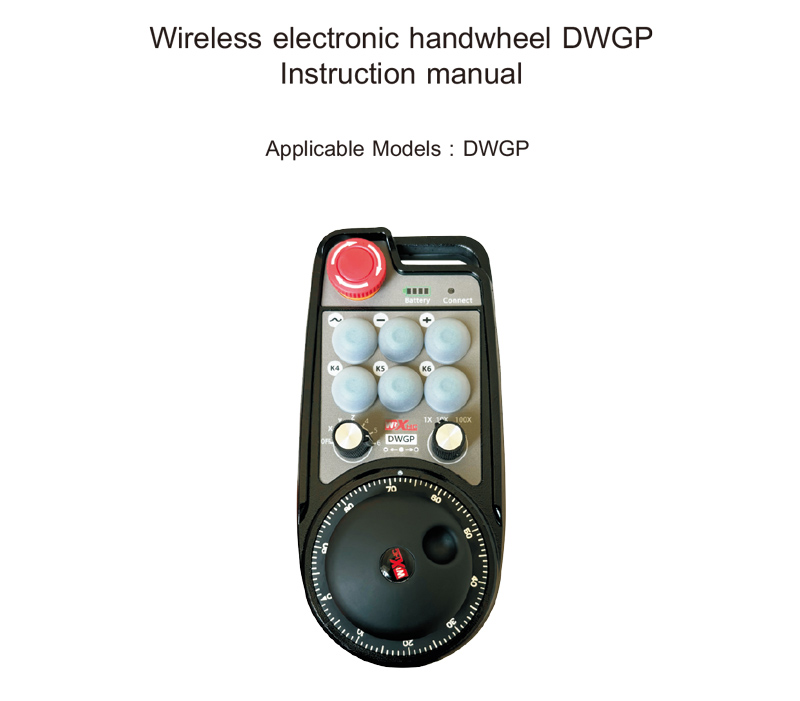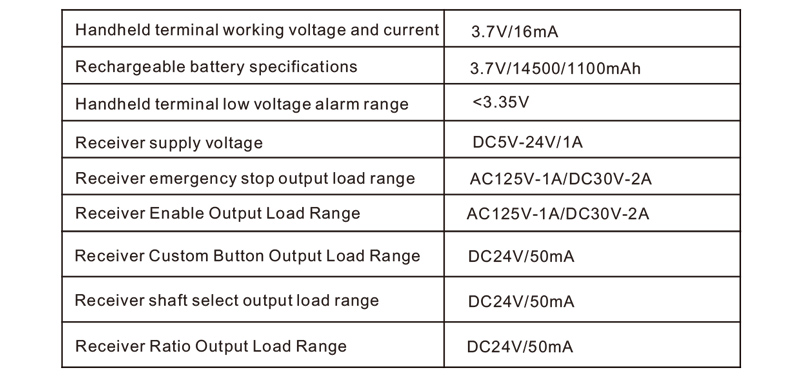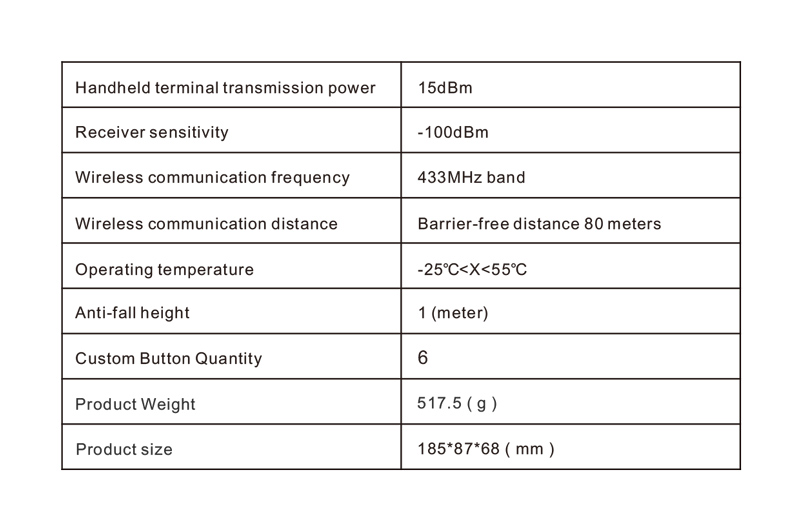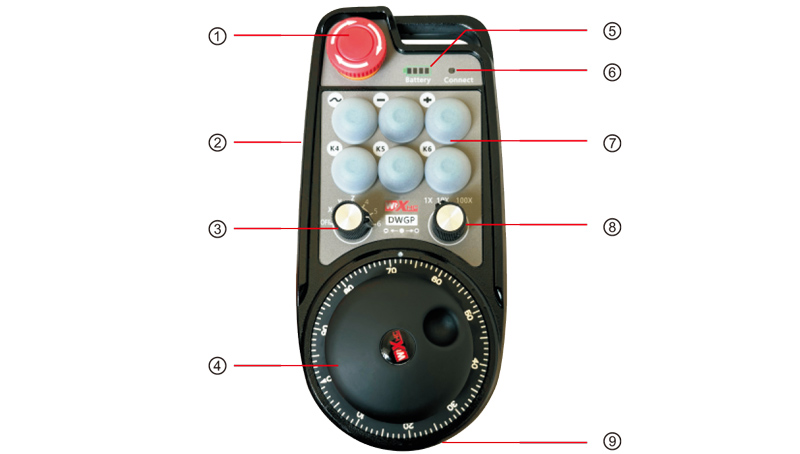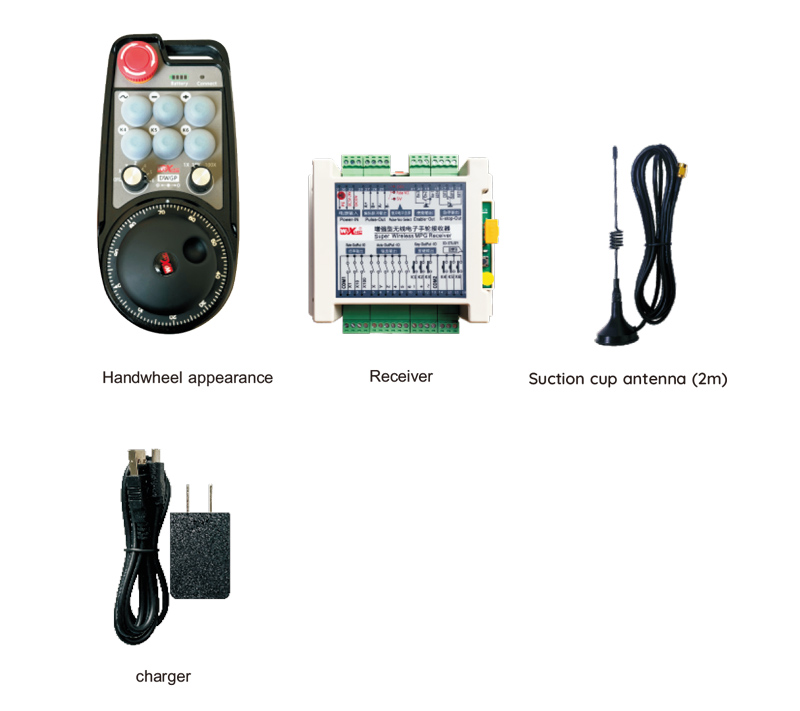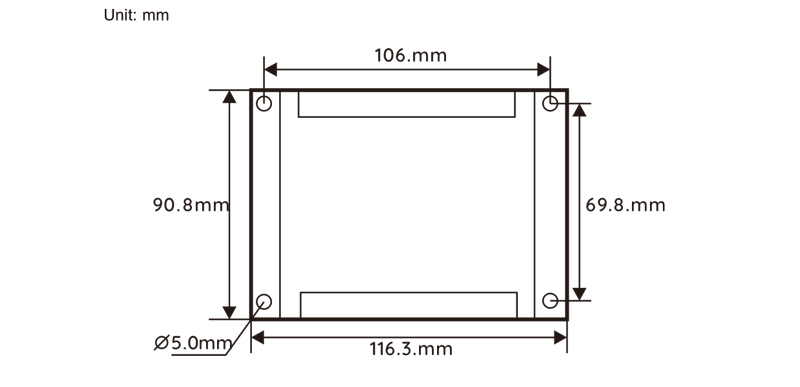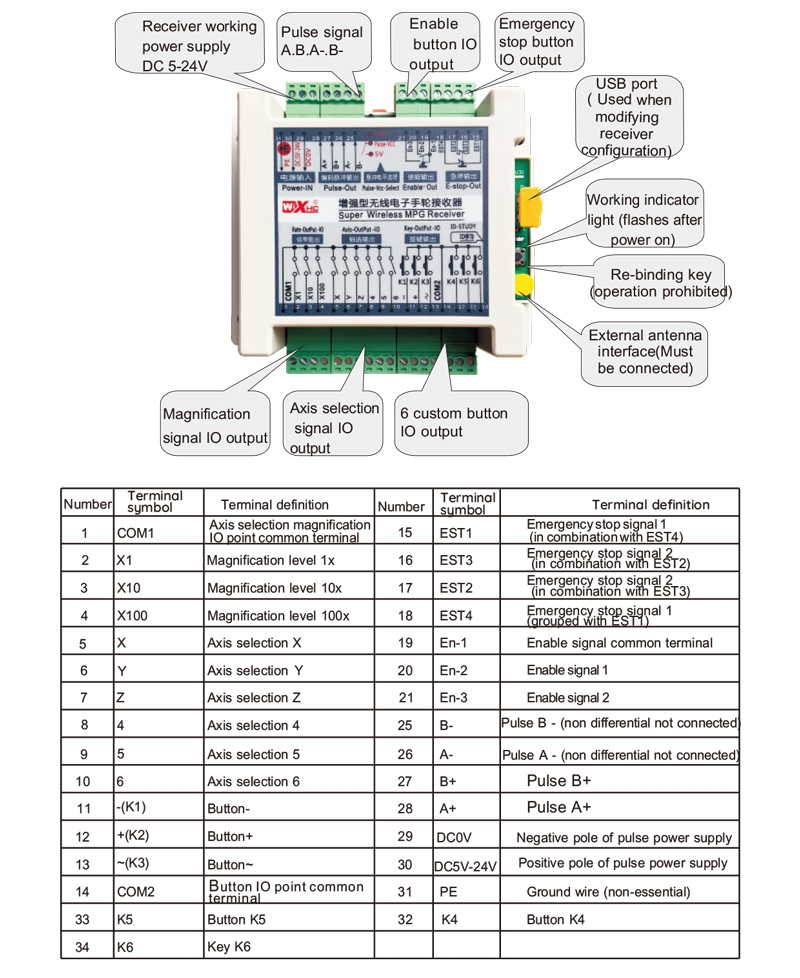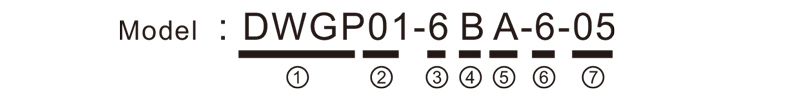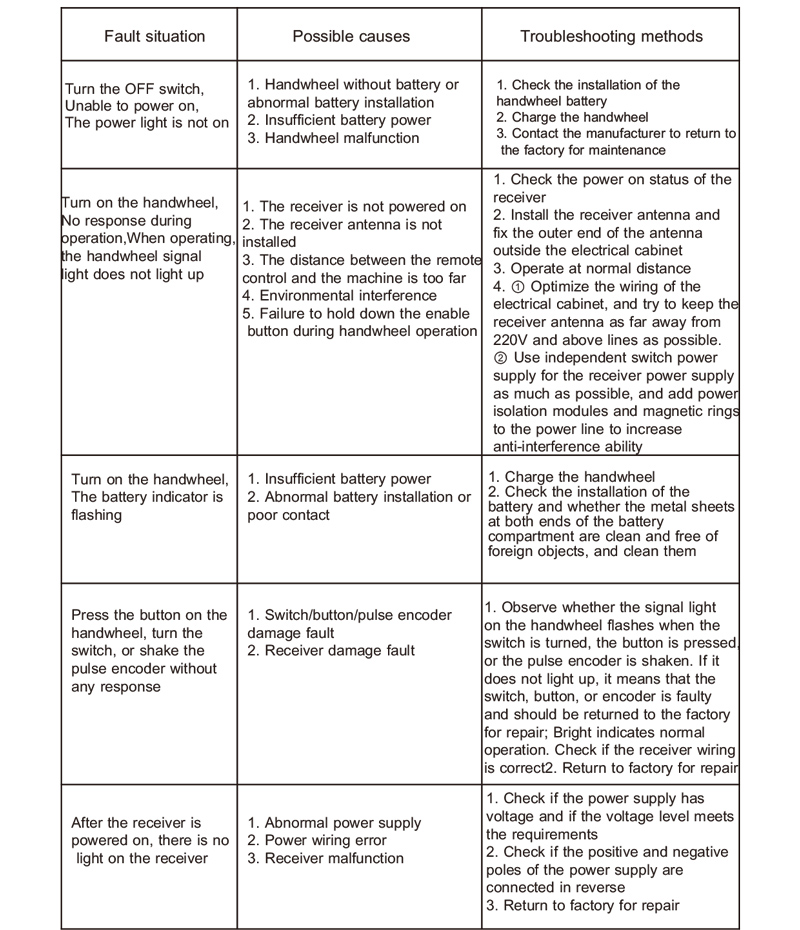Broessdatsch
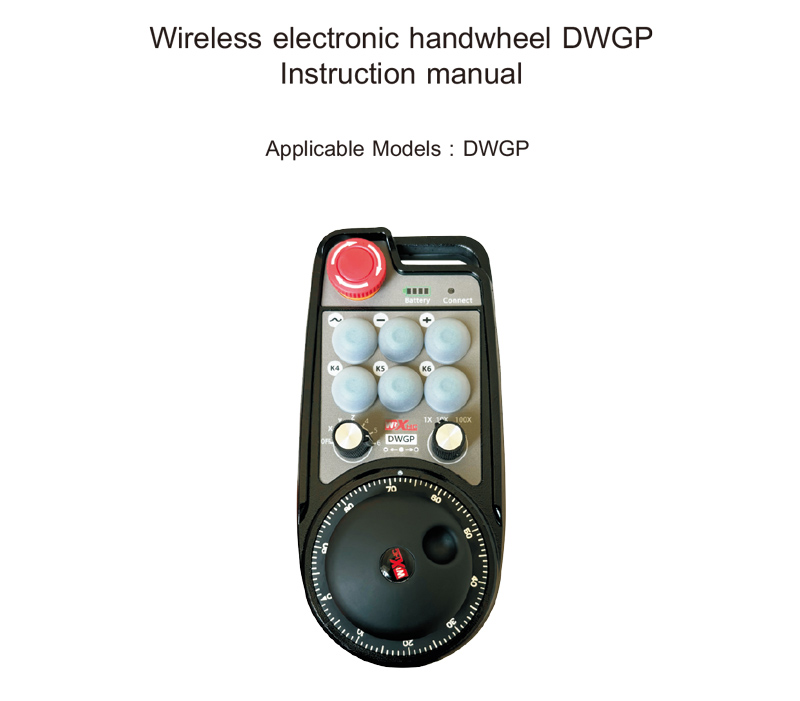
1.Produkt Aféierung
Wireless electronic handwheel is used for manual guidance, Réckoun., tool setting and
other operations of CNC machine tools. Dëst Produkt adopt Wireless Transmissioun Technologie,
eliminating the traditional spring wire connection, Ausrüstung Ausrüstung Feeler verursaacht duerch Kabelen,
eliminating the disadvantages of cable dragging, oil stains, etc., and is more convenient to
operate. It is widely used in CNC machine tools such as gantry machining centers, gantry
vertical lathes, CNC gear processing machines, and can be adapted to a variety of CNC
systems on the market, wéi Siemeens, Mitsubishi, Zou-, syntec and other CNC system
brands.
2.Produkt Funktiounen
1. Adoptéieren 433MHZ drahtlose Kommunikatiounstechnologie, Wireless Operatioun Distanz ass 80 Meter sinn;
2. Adoptéiert automatesch Frequenzhoppfunktioun, benotzen 32 sets of wireless remote controllers at the
same time without affecting each other;
3. Ënnerstëtzungsbildschierm Knäppchen, and after the handwheel is turned off, the emergency stop
button is still valid;
4. Ënnerstëtzung Suppoll 6 Benotzerdefinéiert Knäppercher, schalt io Signal Output;
5. Support 6-axis control, 7-12 axis control can be customized;
6. Supports 1X,10X, 100X control and can be maximum customizable 1000X;
7. Supports the enable button function, output switch l0 sianals. axis selection,maanification
and encoder.;
8. Support axis selection and magnification selection encoder output;
9. Support standard Type-C charging, 5V-2A charging specification, built-in battery specification
14500/1100mAh.
3.Produkt Spezifikatioune
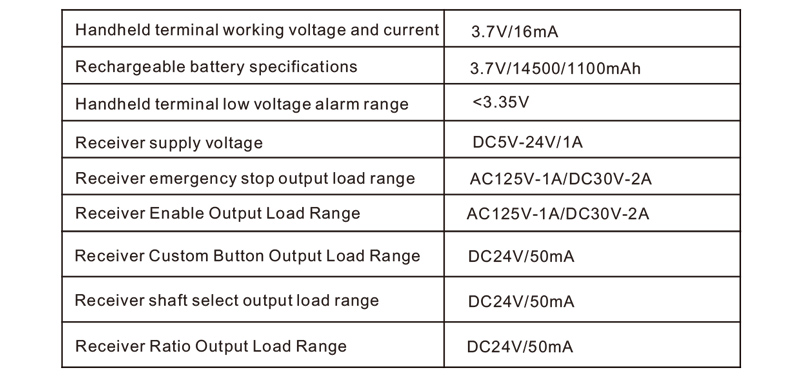
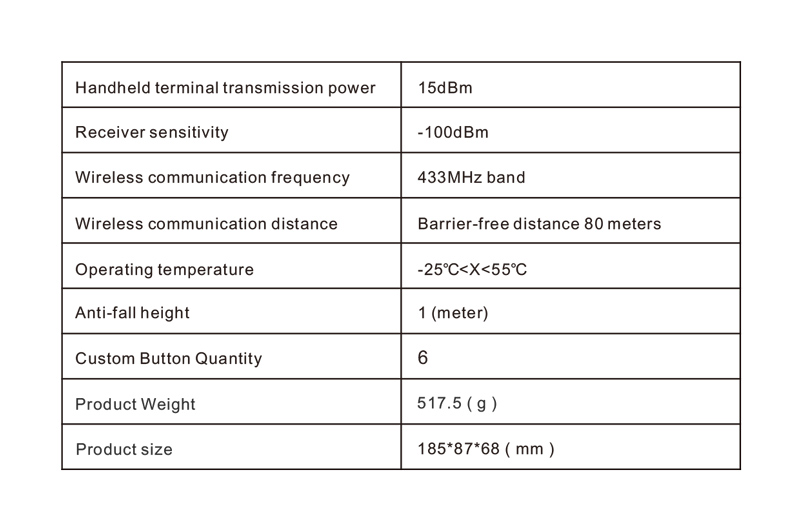
4.Produit Funktioun Aféierung
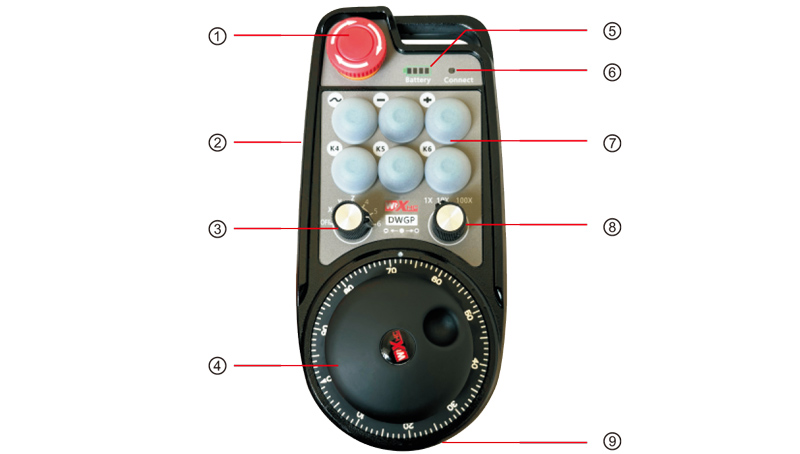
Weise gutt:
①Emergency stop button:
When the emergency stop button is pressed, the two emergency stop IO outputs on
the receiver are disconnected, and all handwheel functions are invalid. When the emergency
stop is released, the emergency stop IO output on the receiver is closed, and all handwheel
functions are restored; and after the handwheel is turned off, the emergency stop IO output
of the receiver is still valid when the emergency stop button is pressed.
②Enable button:
Press any one of the enable buttons on both sides, and the two groups of enable IO
outputs on the receiver will be turned on. Release the enable button and the enable IO
output will be turned off. In addition, you need to press and hold the enable button before
switching the axis selection ratio and shaking the handwheel. This function can be
canceled through the configuration software.
③Axis selection switch (Kraaftschalter):
Press and hold the enable button and switch the axis selection switch to switch the
moving axis controlled by the handwheel. Switch this switch from OFF to any axis and
turn on the handwheel power.
④Pulse encoder:
Press and hold the enable button and shake the pulse encoder to send out a pulse
signal to control the movement of the machine axis.
⑤Battery indicator:
The hand wheel power display, all bright means full power, all off means it is not
turned on or has no power, the first left grid flashes, indicating that the power is too low,
please charge in time.
⑥Signal Lights:
If the signal light is on, it means the handwheel is being operated and the signal is
normal; if the signal light is off, it means there is no operation, or it is being operated but
the wireless signal is not connected.
5.Product accessories diagram
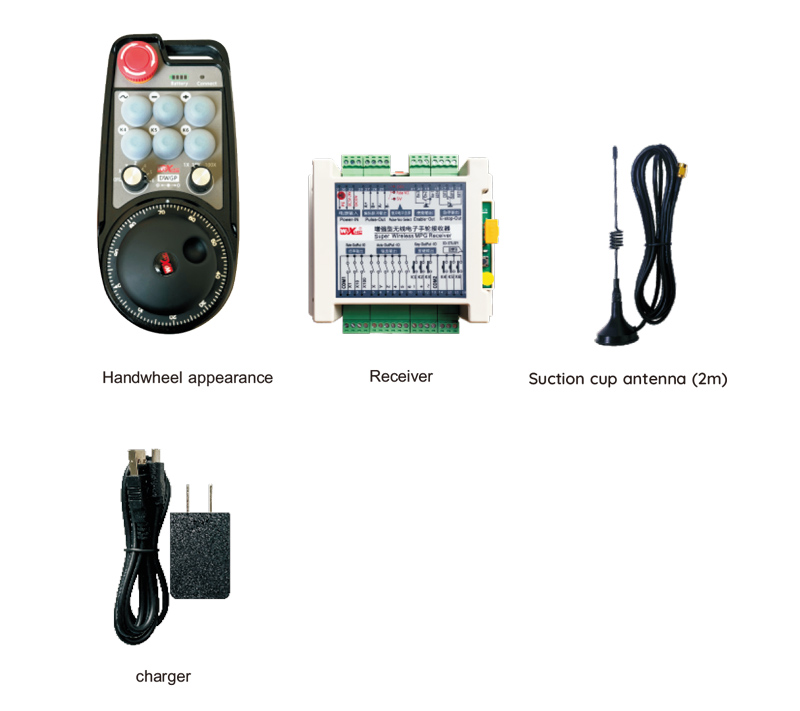
6.Produktinstallatioun Guide
6.1 Produit Installatioun Schrëtt
1. Install the receiver in the electrical cabinet using the clips on the back, or install it in
the electrical cabinet using the screw holes at the four corners of the receiver.
2.Kuckt eis Empfängerverdrahtungsdiagramm, compare it with your on-site equipment, and connect
the equipment to the receiver via cables.
3.Nodeems den Empfänger fixéiert ass, den Antenna equipéiert mam Empfänger muss verbonne sinn,
an de baussenzegen Enn vun der Antenne muss ausserhalb vum elektresche Cabinet installéiert oder plazéiert ginn. It
is recommended to place it on the top of the electrical cabinet for the best signal effect. It is
forbidden to leave the antenna unconnected or place the antenna inside the electrical cabinet,
which may cause the signal to be unusable.
4. Schlussendlech, turn on the handwheel power switch and you can operate the machine by
handwheel remote control.
6.2 Empfänger Installatioun Dimensiounen
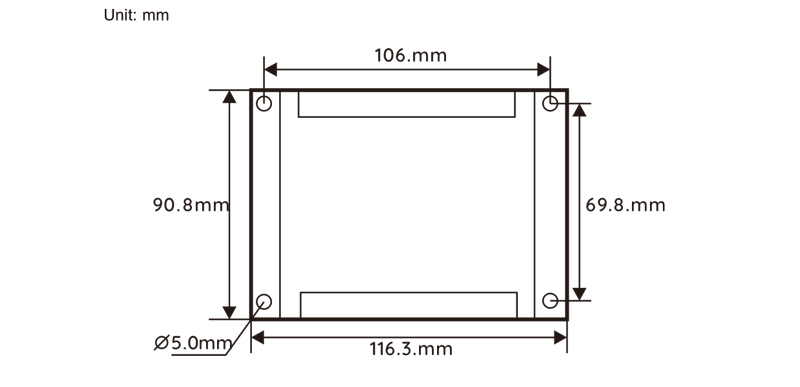
6.3 Empfänger Wiring Referenz Diagramm
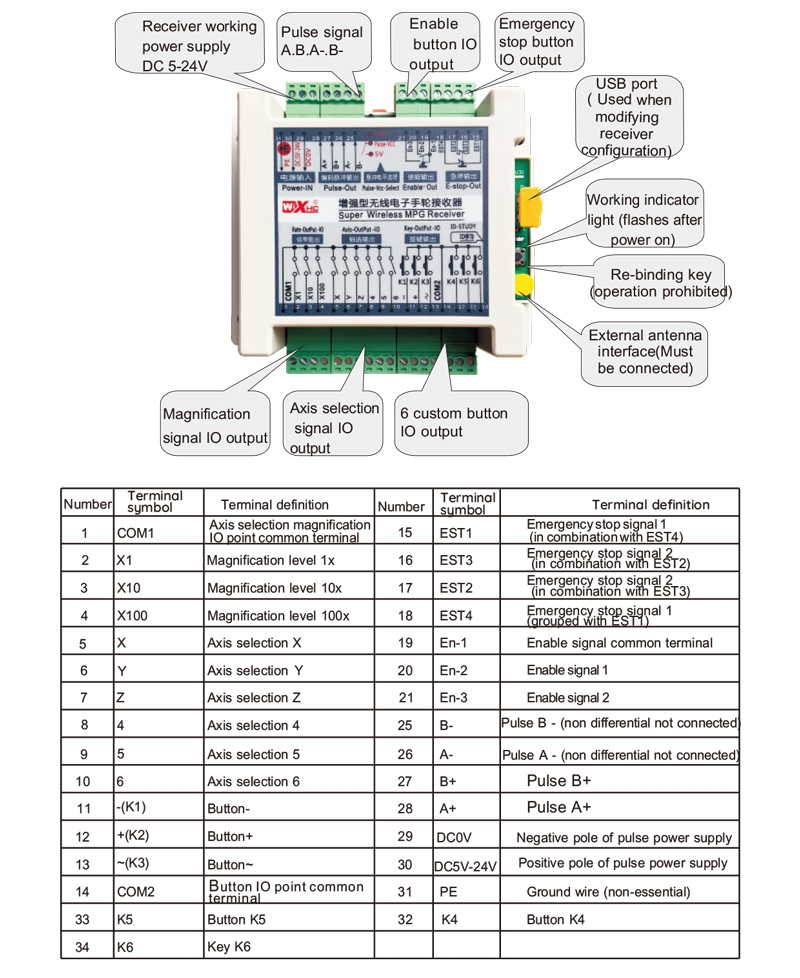
7.Product Operation Instructions
1. The machine is powered on, the receiver is powered on, the receiver working indicator
light flashes, the wireless electronic handwheel has the battery installed, the battery cover
is fastened, the wireless electronic handwheel power switch is turned on, an den
handwheel power light is on;
2. Wielt d'Koordinat Achs: Dréckt op an hält den Enable Knäppchen, switch the axis selection
switch, and select the axis you want to operate on;
3. Wielt Vergréisserung: Dréckt op an hält den Enable Knäppchen, switch the magnification switch,
and select the magnification level you need;
4. Bewegend Achs: Dréckt op an hält den Enable Knäppchen, Wielt d'Axis Auswiel Schalter, wielt
the magnification switch, and then rotatethe pulse encoder to rotate the positive moving axis
clockwise and the negative moving axis counterclockwise;
5. Dréckt a hält all personaliséiert Knäppchen, and the corresponding button IO output of the
receiver will be turned on. Release the button to turn off the output;
6. Press den Nouthop Stop Knäppchen, the corresponding emergency stop IO output of the
receiver is disconnected, the handwheel function is disabled, release the emergency stop
button, the emergency stop IO output is closed, and the handwheel function is restored;
7. Wann d'Handwehehehehel net fir eng Zäit operéiert gëtt, it will automatically enter sleep
mode to reduce power consumption. Wann et nach eng Kéier benotzt gëtt, the handwheel can be
activated by pressing the enable button;
8. Wann d'Handwiche net fir eng laang Zäit benotzt gëtt,it is recommended to switch the handwheel
shaft to the OFF position, Schalt d'Handwehelkraaft aus, an verlängert d'Batterie Liewen.
8.Produktioun Modell Beschreiwung
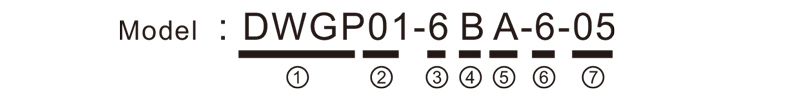
① ① ① ① UN :DWGP represents the appearance style
② :Pulsputputparameter:
01: Indicates that the pulse output signals are A and B, and the pulse voltage is 5V; Pulse
quantity 100PPR;
02: Indicates that the pulse output signals are A and B, and the pulse voltage is 12V; Pulse
quantity 25PPR;
03: Indicates that the pulse output signal is A B、A-、B-; Puls Spannung 5v; Pulse quantity 1
00PPR;
04: Weist en nidderegen Niveau NPN Open Circuit Ausgang, Mat Pulsutputssignaler vun A a b; the
number of pulses is 100PPR;05: Weist héich-Niveau PNP Quell Output, pulse output signals
are A and B; pulse quantity is 100PPR;
③ : represents the number of axis selection switches, 6 ufänkt 6 Axis, 7 ufänkt 7 Axis.
④ : represents the type of axis selection switch signal, E duerstellt Punkt-to-Point Output Signal,
B represents encoded output signal;
⑤ : represents the type of magnification switch signal,
E duerstellt Punkt-to-Point Output Signal, B represents encoded output signal;
⑥ : represents the number of custom buttons, 6 ufänkt 6 Benotzerdefinéiert Knäppercher;
⑦ : represents the power supply for the system handwheel, 05 representéiert 5v Energieversuergung,
an an 24 represents 24V power supply.
9.Product Troubleshooting
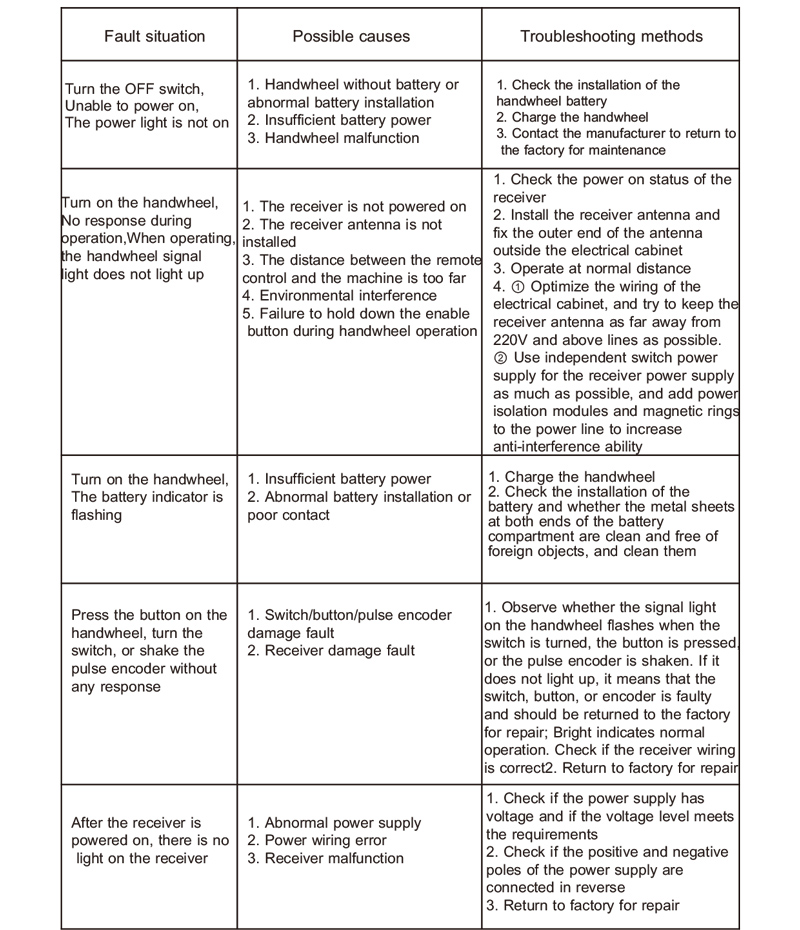
10. Maintenance and care
1. Benotzt et an engem dréchene Ëmfeld op Raumtemperatur androck fir säi Service Liewen ze verlängeren;
2. Vermeit w.e.g. an anormal Ëmfeld wéi Reen a Waasserblasen ze benotzen fir de Service Liewen ze verlängeren;
3. Haalt d'Erscheinung vun der Handweheel propper fir säi Service Liewen ze verlängeren;
4. Vermeit w.e.g., falen, bummen, et cl. to prevent damage to the precision components inside
the handwheel or accuracy errors;
5. Wann net fir eng laang Zäit benotzt, W.e.g. staamt d'Handwehehel an enger propperer a sécherer Plaz;
6.Wärend Späichere an Transport, OPGEPASST soll mat Feuchtigkeit bezuelt ginn a Rock Resistenz bezuelt ginn.
11.Sécherheet Informatioun
1. Liest w.e.g. d'Instruktioune suergfälteg virum Gebrauch a verbidden net Ausland vu Betrib;
2. When the battery level is too low, please charge it in time to avoid errors caused by insufficient
battery and inability to operate the handwheel;
3. Wann Reparatur erfuerderlech ass, Kontaktéiert den Hiersteller. Wann de Schued duerch Selbst Reparatur verursaacht gëtt, Den Hiersteller gëtt keng Garantie.