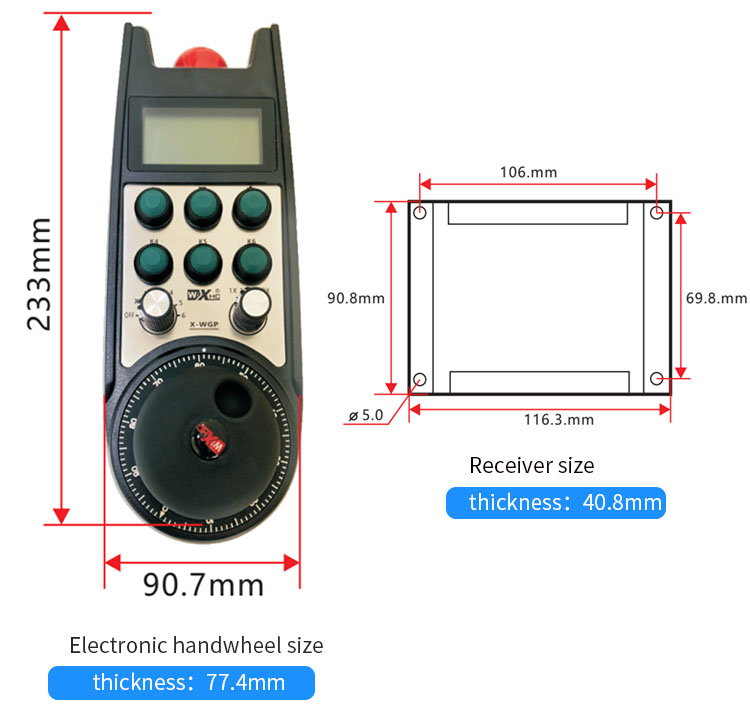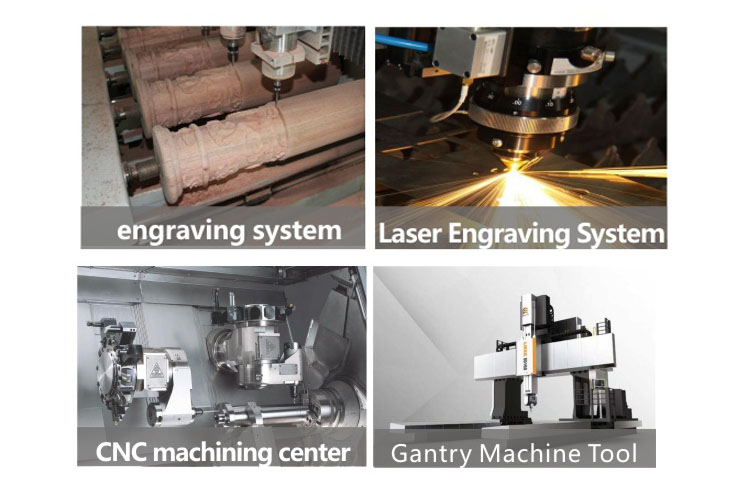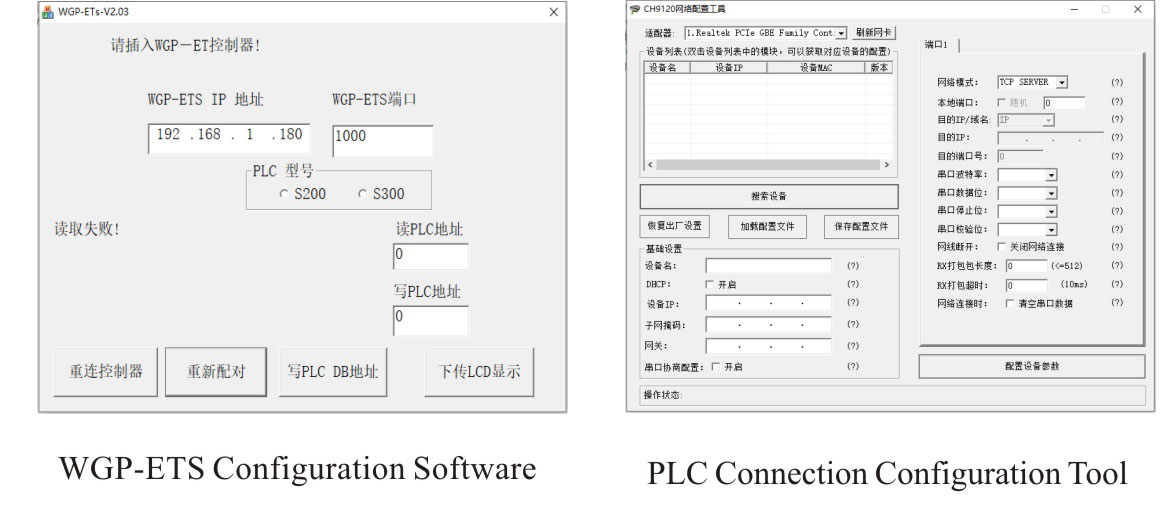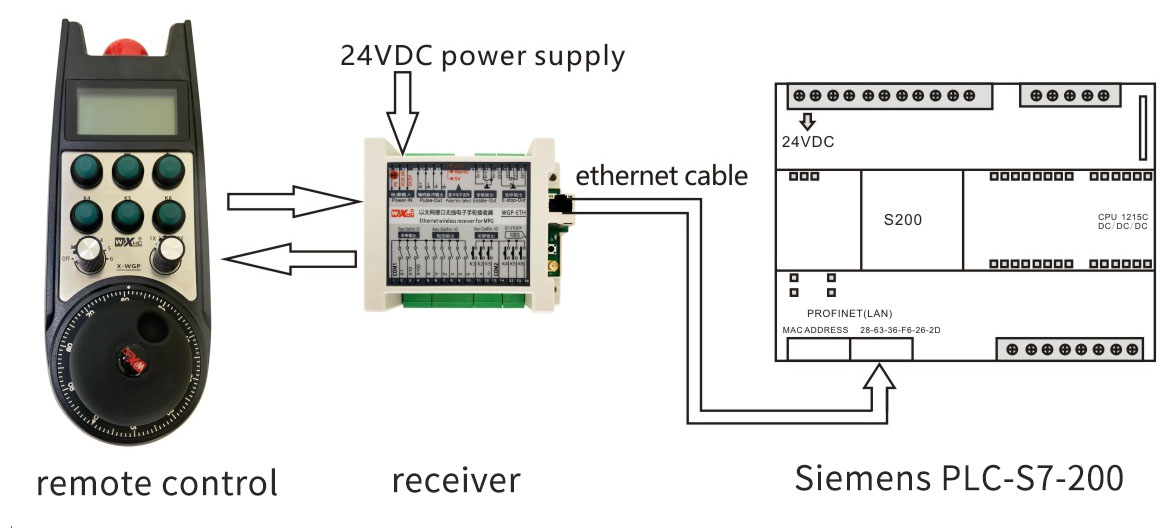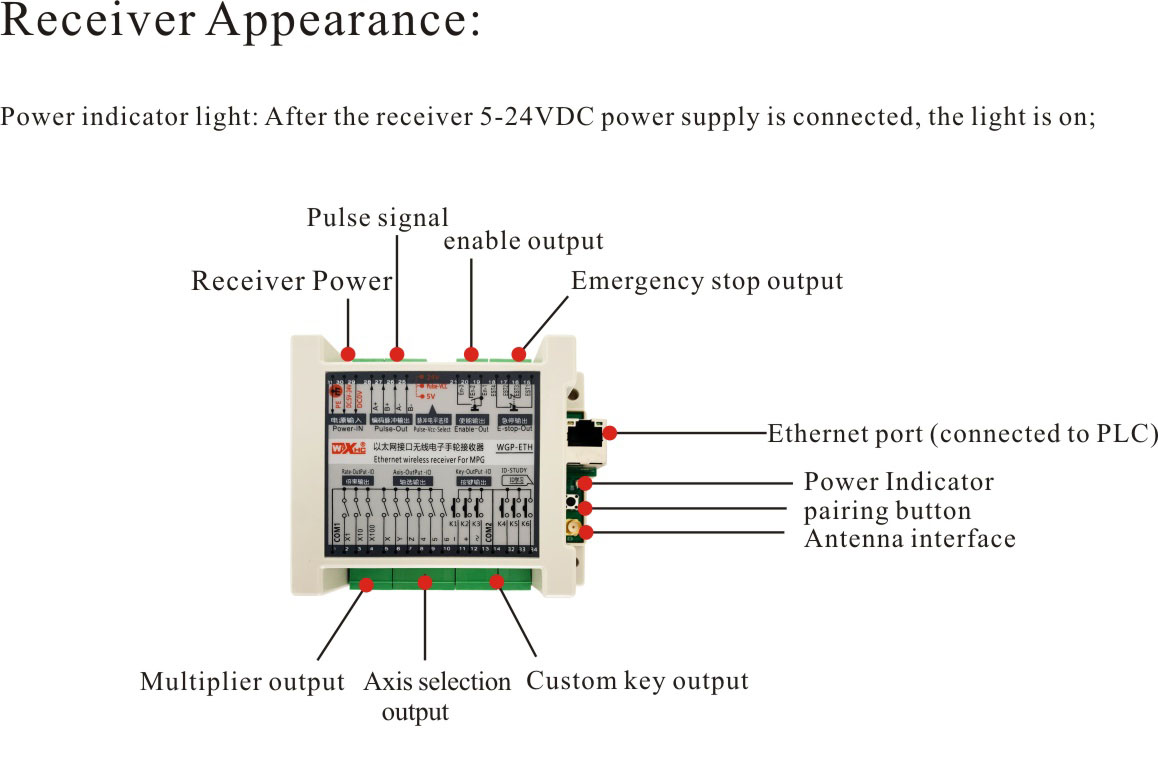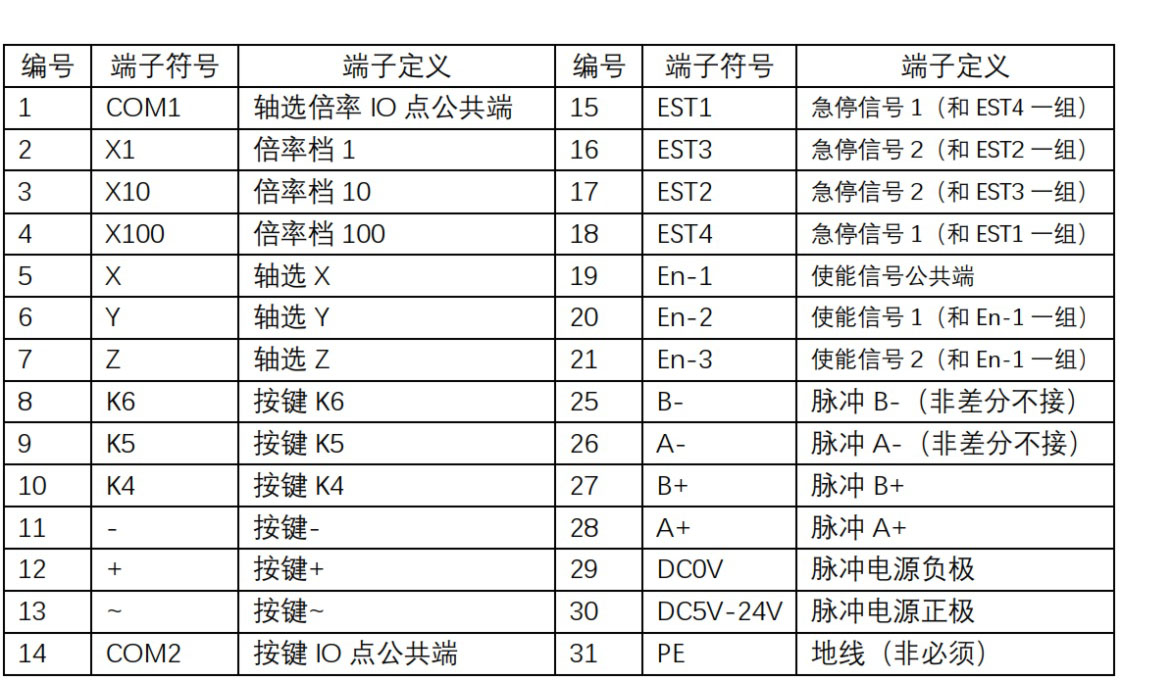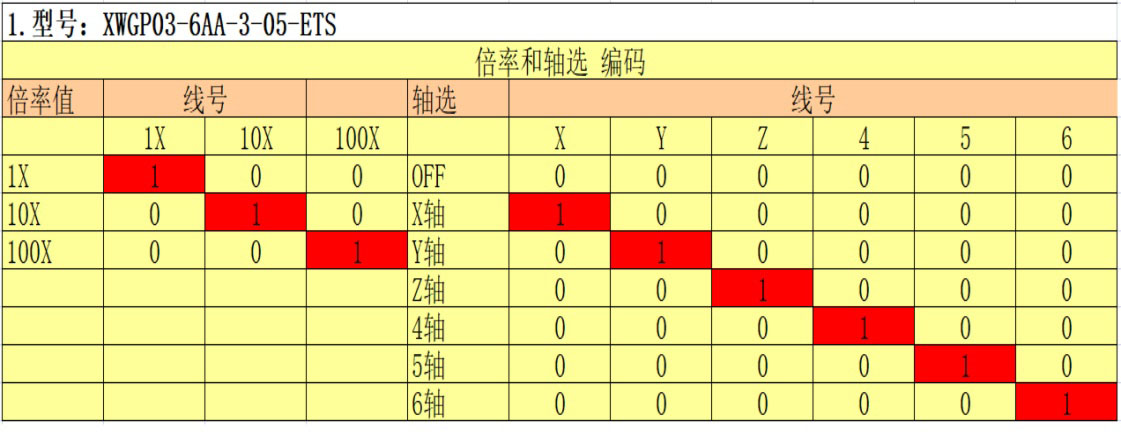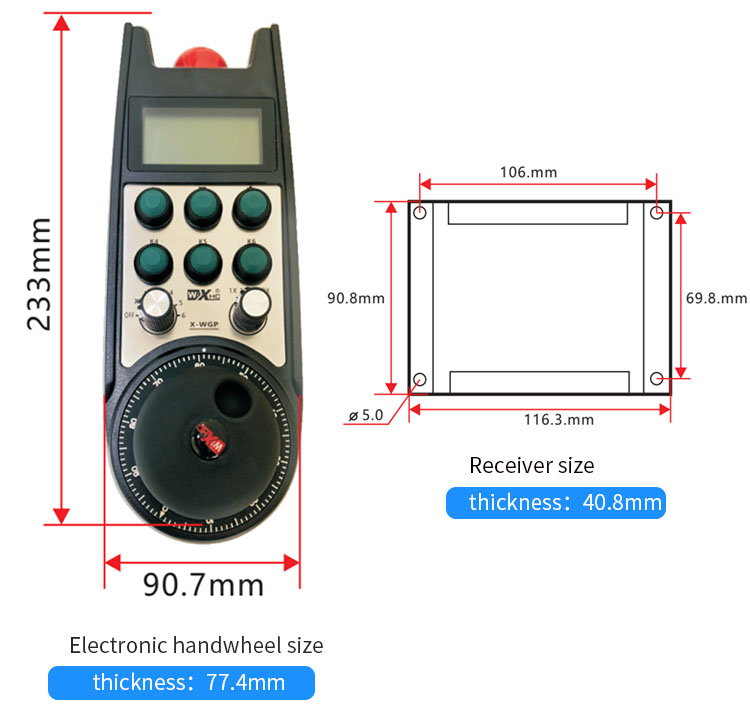Katrangan

1.Pambuka kontrol remot
A.Product comPosition
Koordinate Tampilan Coordinate Tampilan Nirkabel Wektu Elektronik Nirkabel Time, kalebu rong bagean: handwheel elektronik + panrima;

b.characteristik
*Dhukungan Siemens PLC: S7-200/-300/-1200;Ndhukung tampilan wektu nyata saka nilai koordinat sistem Siemens;
*Jarak transmisi nirkabel mbukak 40 meter, Teknologi FREEPYPEPY GRATIS, bisa digunakake 32 set peralatan ing wektu sing padha;
*Handwheel elektronik dipersembahake dening 2 Baterei AA lan bisa digunakake luwih saka 30 dina;
*Panrima dilengkapi antena eksternal kanggo nambah sinyal lan gampang diinstal;
*Dhukungan Handwheel Elektronik: siji encoder 100PPR 、siji 6-kacepetan sumbu pilihan ngalih 、 siji 3-kacepetan nggedhekake ngalih;
*Dhukungan Handwheel Elektronik 6 tombol adat, Cocog karo Alamat Siemens Plk, sing bisa diprogram kanthi bebas;
*6 tombol adat bisa ngontrol 6 ngalih output;
*Tampilan layar nampilake registrasi PLC Corpording Cates ing wektu nyata, lan ndhukung 6-Axis nampilake koordinat wektu nyata.
2.Lapangan aplikasi
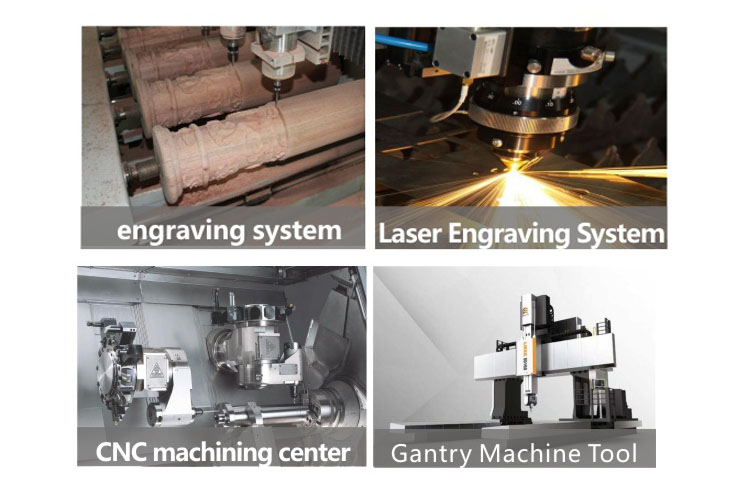
Kracak CNC sing bisa digunakake digunakake ing macem-macem lapangan CNC kayata sistem ukiran laser, mesin panggilingan CNC, Pusat mesin CNC, Alat Mesin Gantry, lsp.
3. Pambuka kanggo prinsip kerja
1) Handwheel elektronik disambungake menyang PLC liwat panrima Ethernet
A.Tandhe tanduk ngirim data kunci kanthi nirkabel menyang panrima, lan panrima nyerat tombol liwat area kabel PC PLC System DB; Panampa maca data sing bakal ditampilake saka wilayah DB sing ditetepake, banjur mulihake data menyang layar tampilan tangan. Pangguna bisa ngatur alamat dhasar maca lan nulis wilayah DB ing tuntunan handwheel, saengga gunane bisa maca lan nulis data ing wilayah DB ing plc.
b. Panrima ndhukung Siemens s7 protokol. Ditrapake kanggo plc s7-200, PLC S7-300 lan PLC S7-1200.
c. Pangguna bisa ngatur panrima menyang mode server lan mode klien liwat alat konfigurasi PLC.
Ing mode server, the user configures the PLC read and write address through the WGP-ETS configuration software;Use the PLC connection configuration tool to configure the receiver into client mode. After configuration, the XWGP-ETS receiver can communicate with the PLC through the standard S7 protocol.
2)Specific application
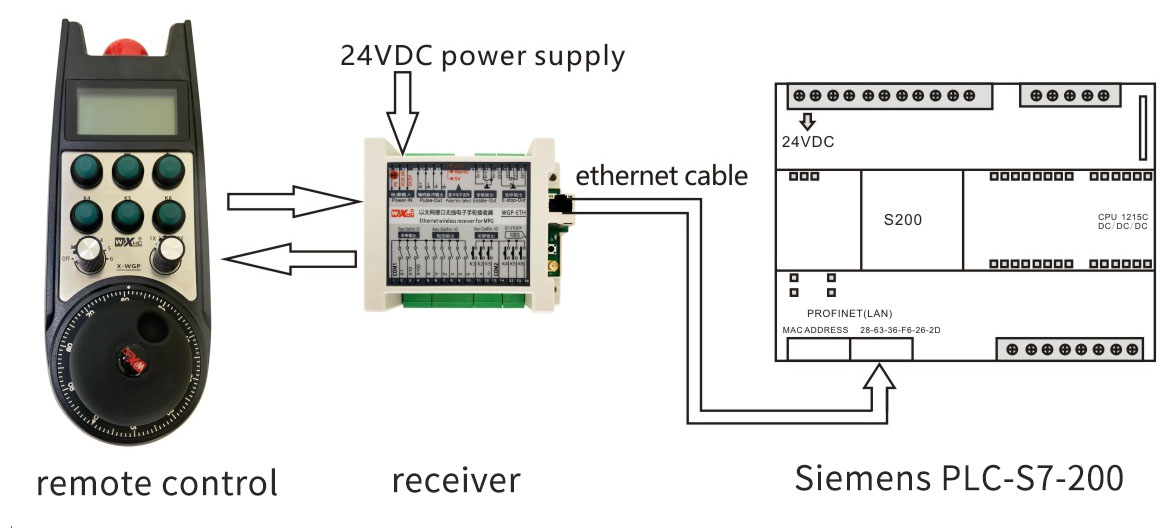
Specific application of handwheel receiver and Siemens PLC S7-200:
a. The button on the handwheel corresponds to the value of the BOOL area set by the user in the PLC. If the button of the handwheel is pressed, the corresponding BOOL area is true, and when it is released, it is false, and the base address of the BOOL area can be set through the handwheel;
b. The handwheel can read the value of the DB area in the PLC. One axis has 4 bytes of display data, lan 6 axes have a total of 24 bytes. Alamat dhasar Wilayah DB bisa disetel liwat piranti lunak konfigurasi WGP-ETS.
4.Pengenalan Penampilan
5.Definisi terminal lan tabel coding panrima
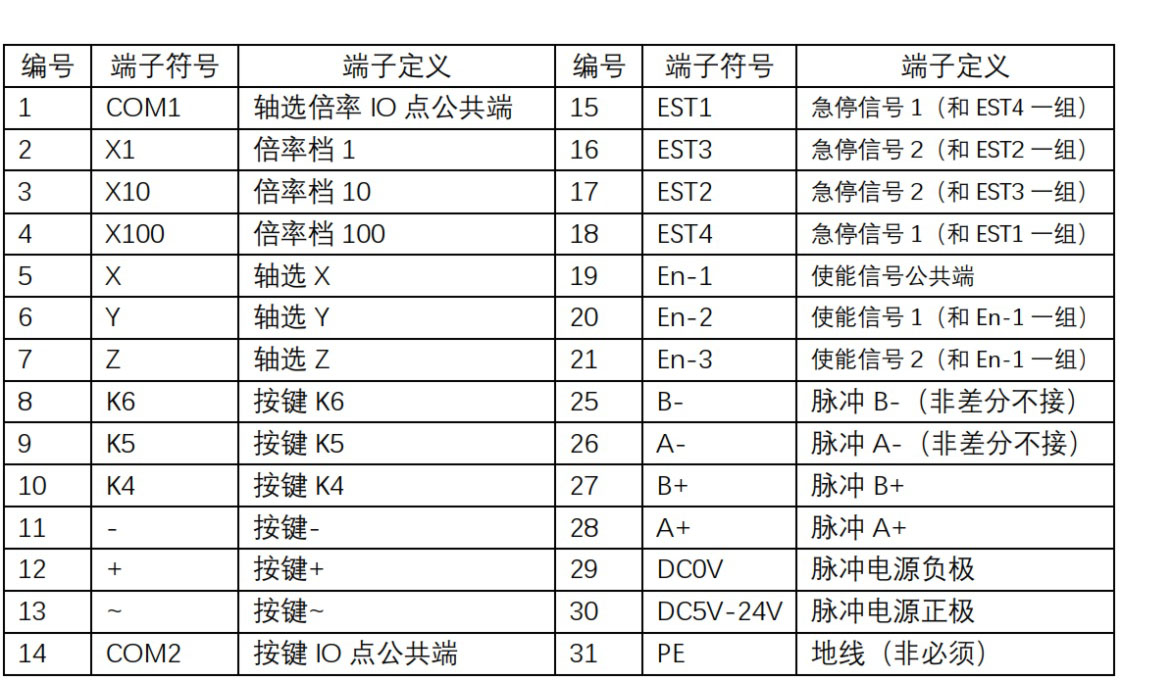
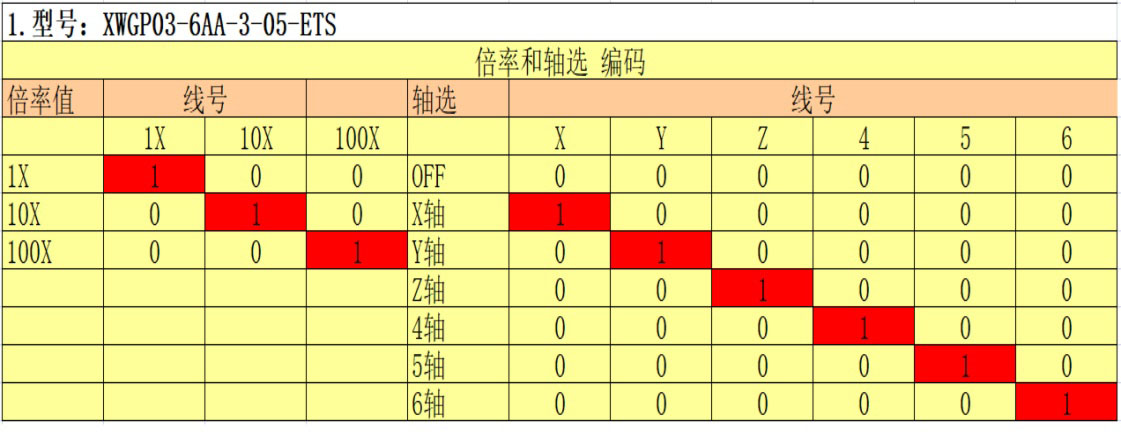
6.Ukuran tampilan