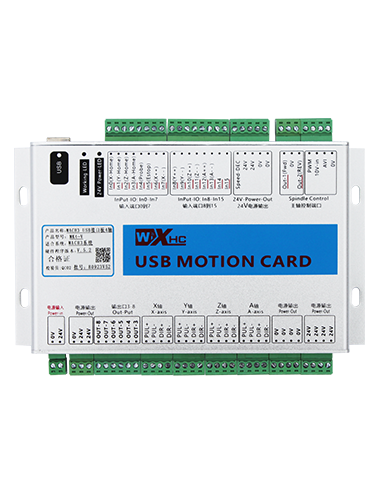Նկարագրություն
Ապրանքի մոդել

Մոդել: DH12S-LD
Կիրառելի սարքավորումներ:crawler wire saw machine
Ապրանքի պարագաների դիագրամ

Նշում: Դուք կարող եք ընտրել երեք ալեհավաքներից մեկը. Ներծծող բաժակի ալեհավաքը ստանդարտ է.
Հեռակառավարման անջատիչի նկարագրությունը

Ցուցադրման բովանդակության ներածություն

Large motor speed:S1:0-50
Small motor speed: S2: 0-50
Maximumspeedlimitofautomatic cuttingsmallmotor:F:0-30(parametersadjustable)
Automatic cutting maximum current: Ic: 0-35 (պարամետրերը կարգավորելի)
Linear correction value: Դֆ: -99-99 (1 unit is about 0.02V)

Ցածր լարման: Հեռակառավարման մարտկոցը շատ ցածր է, Խնդրում ենք փոխարինել մարտկոցը.

Ցանցն ընկել է: Անլար ազդանշանն ընդհատվում է. Խնդրում ենք ստուգել ընդունիչի հզորությունը, նորից միացրեք այն, և վերագործարկեք հեռակառավարման վահանակը.
Հեռակառավարման գործառույթի շահագործման հրահանգներ
1.Turn on the remote control
When the is powered on, the RF-LED light on the receiver starts to flash;install two AA batteries in threceiver e remote control, միացրեք հոսանքի անջատիչը, andthe display will show the motor speed, վկայում է հաջող մեկնարկի մասին.
2.Large motor and speed regulation
Պտտեցնել “առաջ/հետադարձ” անցնել դեպի առաջ, the receiver’s large motor will turn on, and the display will show forward
Պտտեցնել “առաջ/հետադարձ” անցնել հակադարձի, the large motor of the receiver will turn on in reverse, and the display will show reverse
Պտտեցնել “large motor speed adjustment” knob to adjust the receiver’s large motor speed adjustment output voltage 0-10V;
3.Small motor and speed regulation
Move the “առաջ/հետադարձ” անցնել դեպի առաջ, the left wheel forward and right wheel forward of the receiver are turned on, and the display shows forward 
Պտտեցնել “Առաջ / Հետ” անցնել հակադարձի, the left wheel reverse and right wheel reverse of the receiver are turned on, and the display shows reverse
4.Turn left and right
Պտտեցնել “Left/Right” switch to left, the receiver’s right wheel will forward and turn on,and the display will show left
Պտտեցնել “turn left/right” switch to turn right, the left wheel of the receiver will forward and turn on, and the display will show turn right
5.Turn in place
Ձեռքի ռեժիմում:
Turn left in place: Սեղմեք և պահեք կոճակը “Enable” կոճակը, շրջել “Left/Right Turn” switch to left, the left wheel backward and right wheel forward of the receiver are turned on,and start turning left in place;
Turn right in place: Սեղմեք և պահեք կոճակը “Enable” կոճակը, շրջել “Left/Right Turn” switch to right, the left wheel forward and right wheel reverse of the receiver are turned on, and the receiver starts to turn right in place;
6.Small motor speed limit adjustment
Ավտոմատ ռեժիմում: press and hold the “Enable” կոճակը և պտտել “Small Motor Speed Adjustment” to adjust the maximum speed of the small motor during automatic cutting;
7.Ավտոմատ կտրում
The first step is to start the big motor; the second step is to switch the mode switch to “Auto”; the third step is to start the small motor and the screen will display “Cutting Auto”,indicating that it has entered the automatic cutting mode;
8. Straight line correction
When the left and right walking motors are moving forward and backward, the left and right speeds are inconsistent, and the straight-line walking deviates. You can use the linear correction function of the remote control to fine-tune the speed of the left and right wheels;
Correction principle: Through the correction function, the speed of the left wheel is fine-tuned to reach the same speed as the right wheel, so as to synchronize the speed of the left and right wheels and eliminate the deviation;
Deviation correction operation method: Ձեռքի ռեժիմում, press and hold the “Enable” կոճակը և պտտել “Small Motor Speed Regulation”;
Rotate clockwise to increase the left wheel speed voltage and the correction value on the display screen will increase;
Rotate counterclockwise to reduce the left wheel speed voltage and the display correction value to decrease;
Correction range: Correction value -90 դեպի 90; correction voltage of one correction unit is about 0.02V;
9. Parameter menu (օգտատերերին արգելվում է այն փոփոխել առանց թույլտվության)
Հեռակառավարման վահանակի որոշ գործառույթներ կարող են կարգավորվել պարամետրերի միջոցով. Ձեռքի ռեժիմում, when the small motor speed S2 is 10, երեք անգամ անընդմեջ սեղմեք առաջ/հետադարձ անջատիչը վերև, and then push it down three times in a row to enter the parameter menu;
Դուրս գալ պարամետրերի ընտրացանկից: ընտրել պահպանել կամ չպահել, then press the enable button to confirm the exit;
Առավելագույն հոսանք: the operating rated current of the cutting motor is 80% of this currentt;
Արագության վերահսկման պարամետրեր: automatic cutting control parameters, լռելյայն 800, փոփոխությունն արգելված է;
Դանդաղեցման պարամետր: automatic cutting control parameter. Երբ կտրող հոսանքի փոփոխության արժեքը գերազանցում է այս արժեքը,deceleration begins.
Արագացում a1: automatic cutting control parameter, when the cutting current is lower than the set cutting current, the speed of acceleration;
Դանդաղեցում a2: automatic cutting control parameter, when the cutting current is higher than the set
cutting current, the speed of deceleration;
Automatic knife retraction: invalid;
Start self-locking: 0, no self-locking; 1, self-locking. Press the enable key + forward and reverse to take effect and self-lock.
Առավելագույն քայլք: the maximum speed of the small motor.
Կտրող հոսանք: set the maximum current of the main motor for automatic cutting. If the feedback current exceeds this value, it will start to decelerate.
Կանխադրված արագության սահմանաչափ: the default maximum speed of automatic cutting speed when turning on the machine.
Automatic mode: 0, the automatic switch is automatically controlled; 1, the automatic switch controls the automatic IO output point.
Արագության սահմանաչափի փոխհատուցում: the maximum speed of the small motor during automatic cutting.
Առավելագույն հյուրընկալող: maximum speed of large motor.
Հեռակառավարման էլեկտրական բնութագրերը

Հեռակառավարման վահանակի չափը

Այս ապրանքի վերջնական մեկնաբանման իրավունքը պատկանում է միայն մեր ընկերությանը.