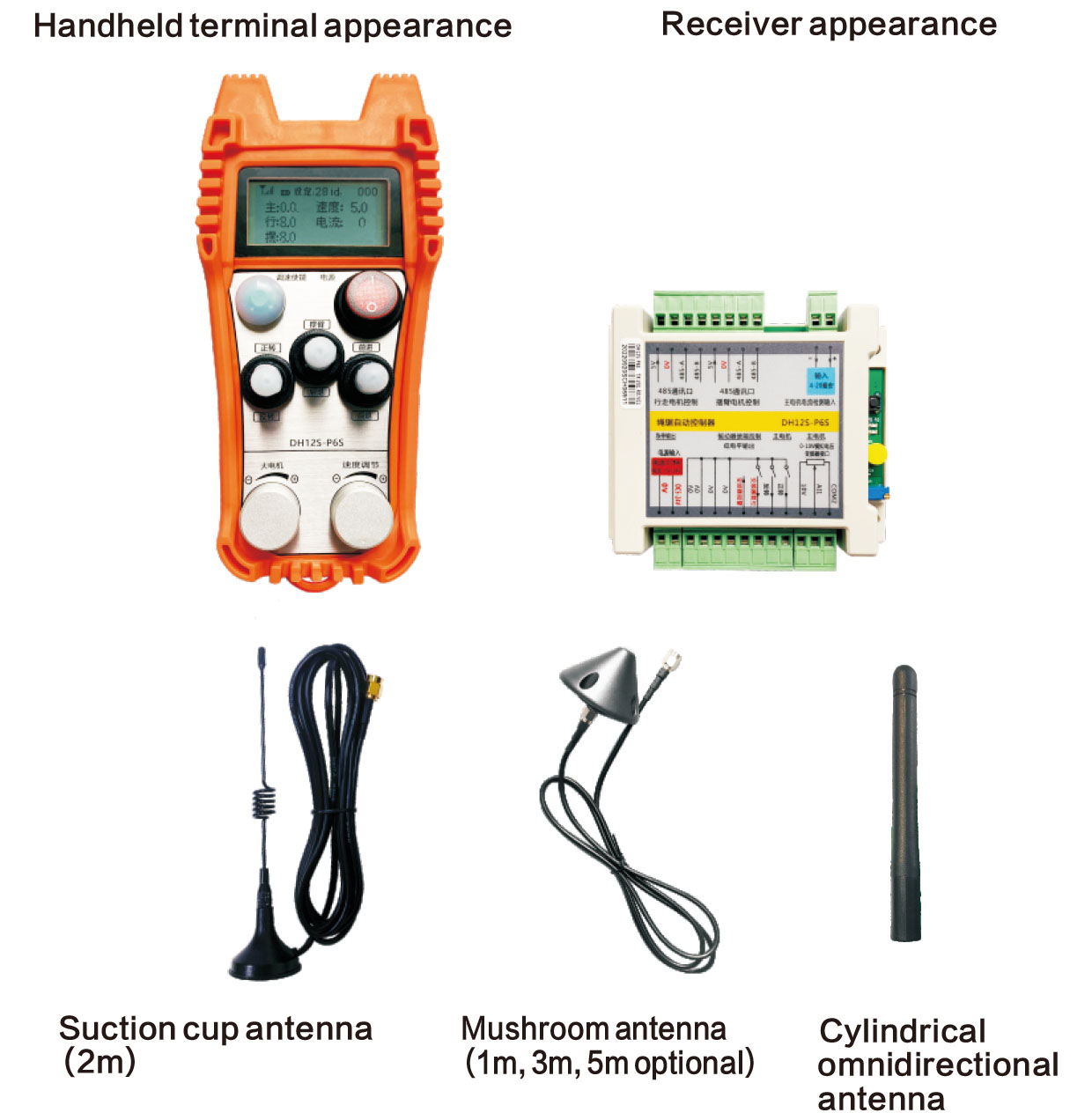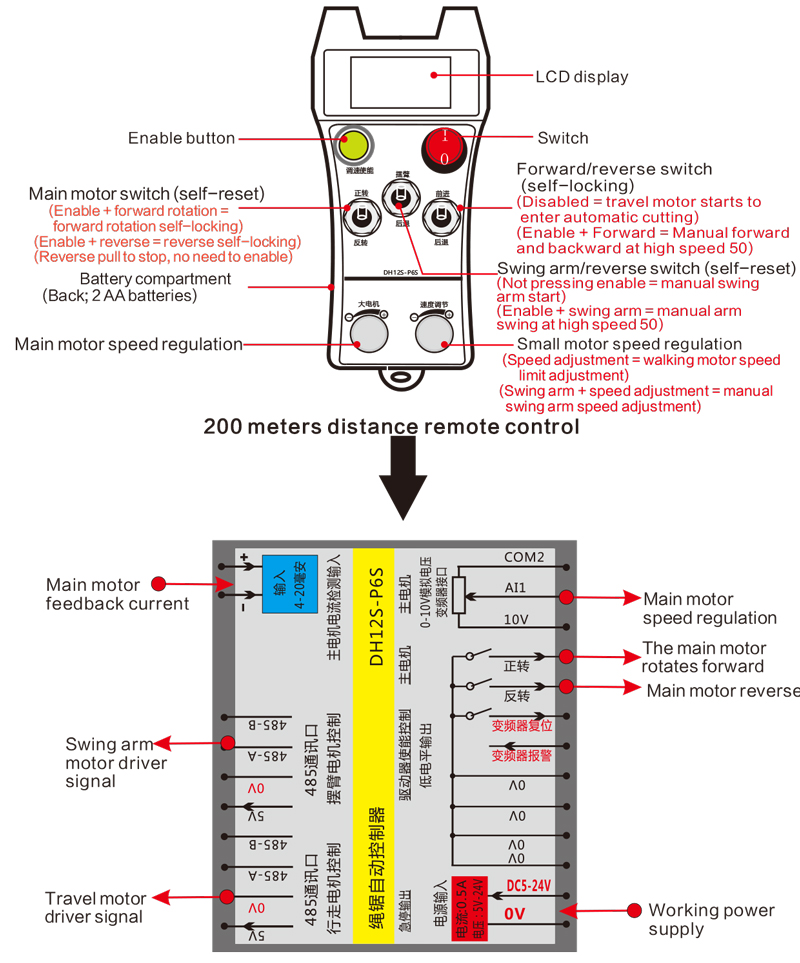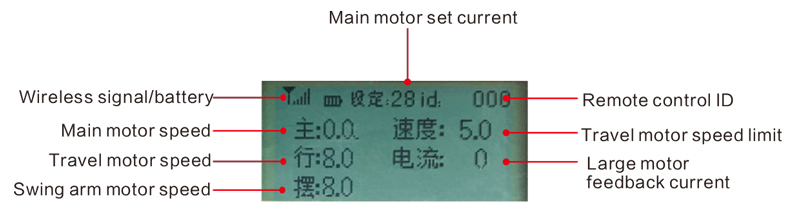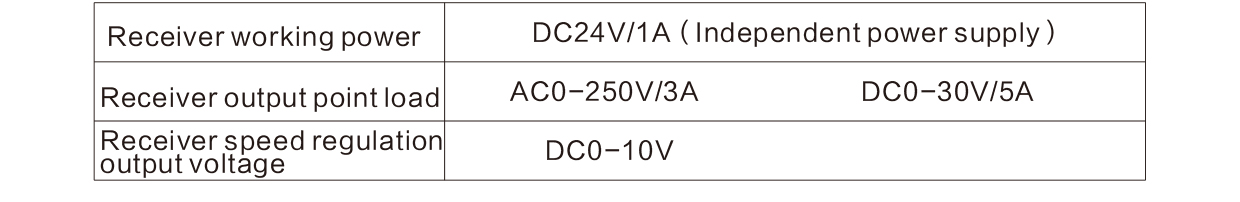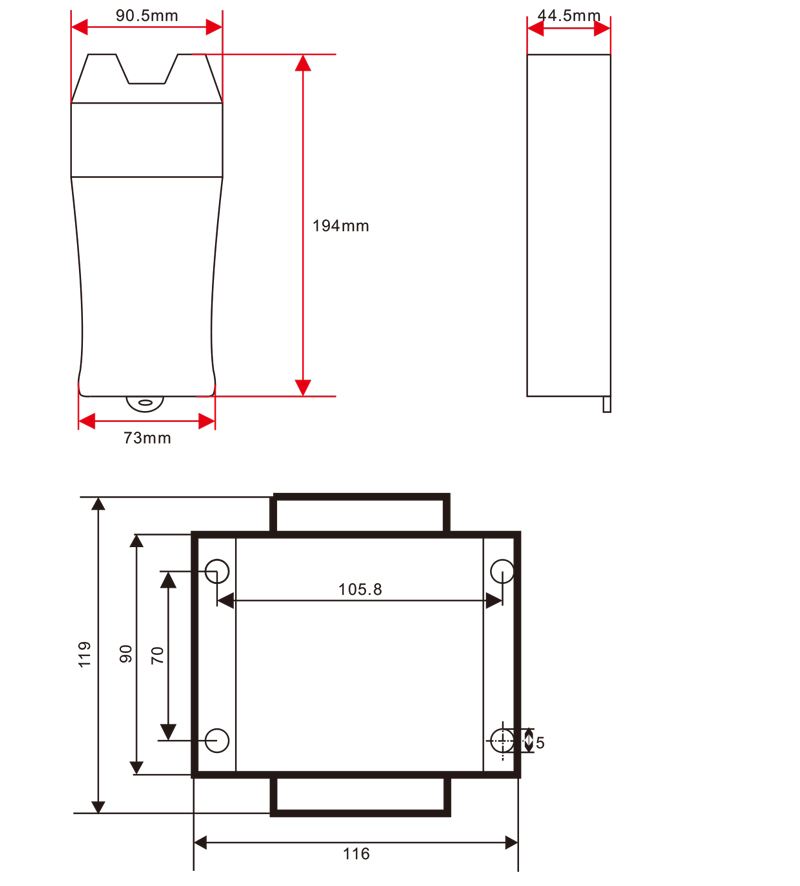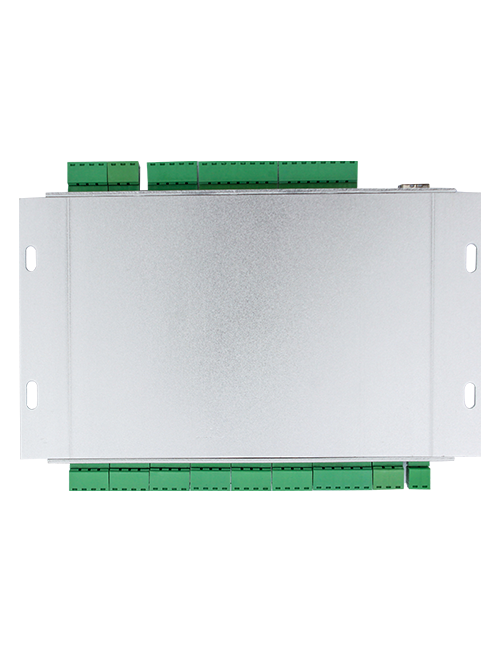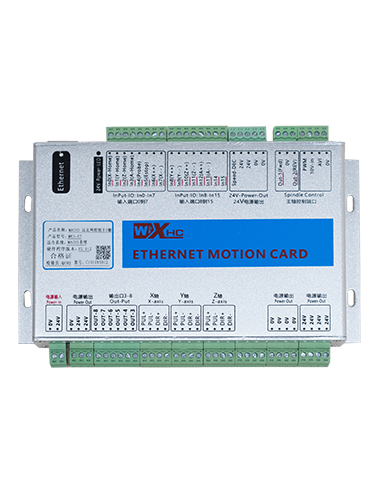Նկարագրություն
1.Ապրանքի մոդել

Մոդել: DH12S-P6S
Կիրառելի սարքավորումներ:wire saw/blade saw machine
2.Ապրանքի պարագաների դիագրամ
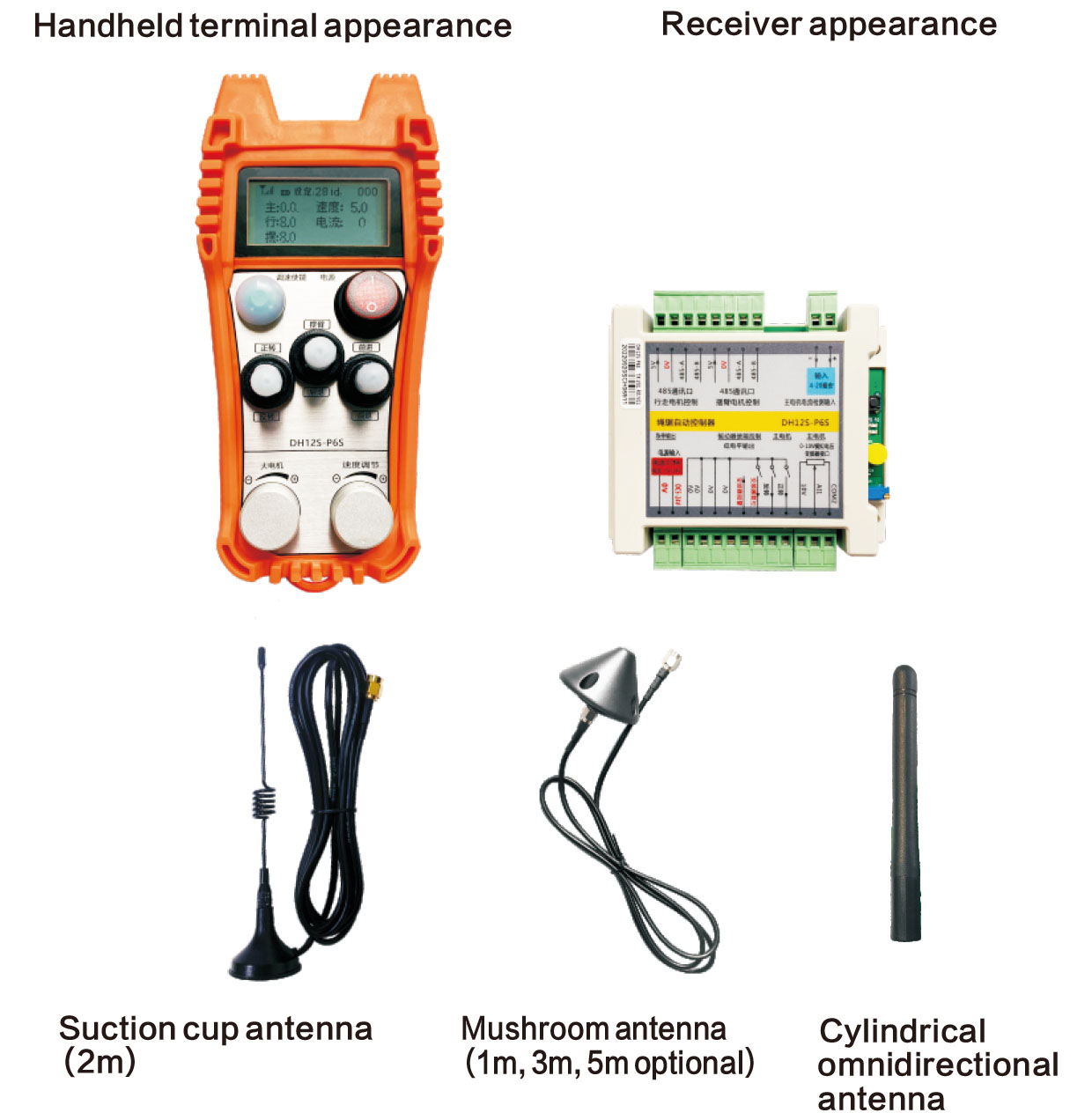
Նշում: Դուք կարող եք ընտրել երեք ալեհավաքներից մեկը. Ներծծող բաժակի ալեհավաքը ստանդարտ է.
3.Հեռակառավարման անջատիչի նկարագրությունը
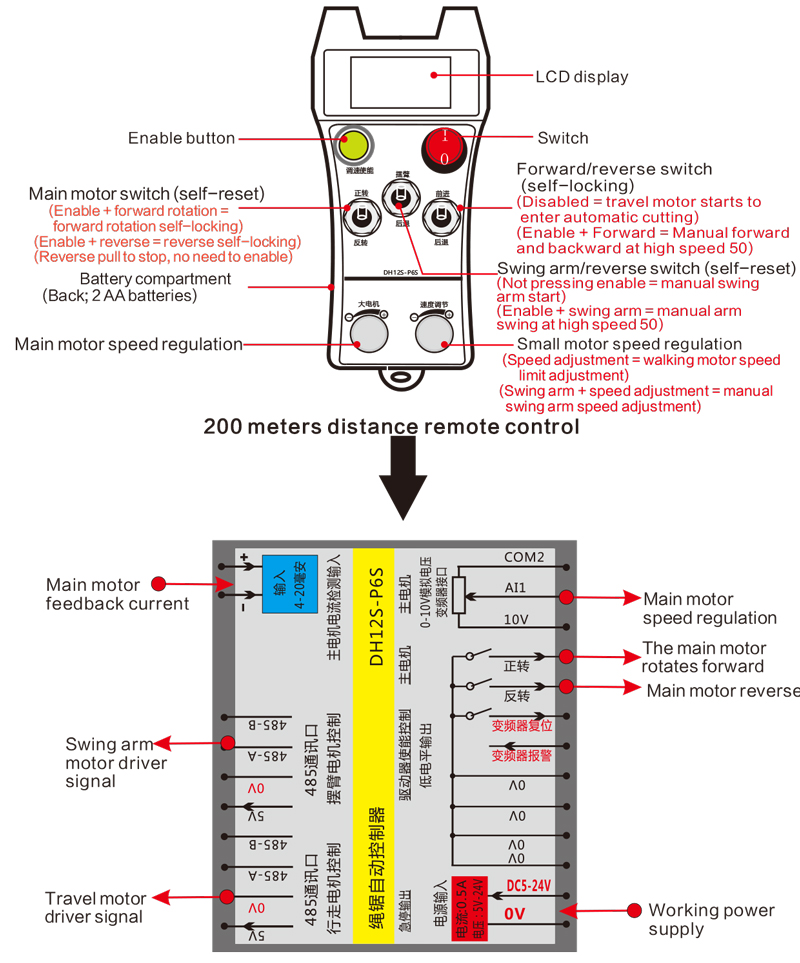
4.Displaycontent introduction
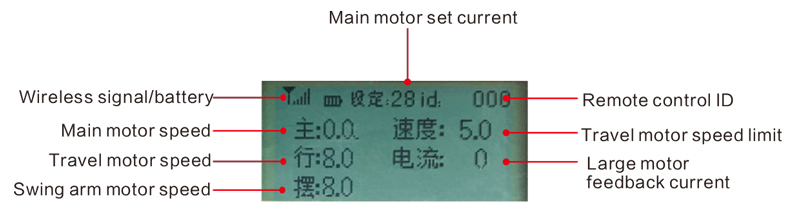
Main motor speed: Main: 0-50
Traveling motor speed: Line: 0-50
Maximum speed limit of automatic cutting traveling motor: Speed: 0-30
(parameters adjustable)
Automatic cutting main motor setting current: Setting: 28 (parameters adjustable)
Swing arm motor speed: Swing: 0-50

Ցածր լարում: Հեռակառավարման մարտկոցը շատ ցածր է, խնդրում ենք փոխարինել մարտկոցը.

Ցանցն ընկել է: Անլար ազդանշանն ընդհատվում է. Խնդրում ենք ստուգել ընդունիչի հզորությունը, նորից միացրեք այն, և վերագործարկեք հեռակառավարման վահանակը.
5.Հեռակառավարման գործառույթի շահագործման հրահանգներ
1)Turn on the remote control
Երբ ընդունիչը միացված է, the D2 power light on the receiver is always on, andthe D1 signal light starts to flash; տեղադրել երկու AA մարտկոցներ հեռակառավարման վահանակում, միացրեք հոսանքի անջատիչը, and the display will show the motor speed, վկայում է հաջող մեկնարկի մասին.
2)Large motor and speed regulation/Main motor and speed regulation
Press and hold “Speed Regulation Enable”, turn the “Forward/Reverse” switch to forward, and the receiver’s main motor will turn on;
Press and hold “Speed Regulation Enable”, turn the “Forward/Reverse” switch to reverse, and the receiver’s main motor will reverse and turn on;Simply move the switch to the middle or reverse direction, and the main motor will stop immediately without pressing the speed control enable button;Rotate the “big motor” knob to adjust the speed regulation voltage of the receiver’s main motor inverter to 0-10V;
3)Traveling motor
Press and hold “Speed Adjustment Enable”, turn the “Forward/Reverse” switch to forward or backward, and the walking motor will move at a high speed of 50;
4)Swing arm motor and speed regulation
Turn the “Swing Arm/Reverse” switch to swing arm or retreat, and the receiver’s swing arm motor starts; then rotate the “Speed Adjustment” knob to adjust the swing arm motor speed;
Press and hold “Speed Adjustment Enable”, and then pull the “Swing Arm/Reverse” switch, the swing arm motor will move at a high speed of 50;
5)Travel motor speed limit adjustment
Press and hold the “speed adjustment enable” button and rotate the “speed adjustment” to adjust the maximum speed limit of the traveling motor during automatic cutting;
6) Automatic cutting
The first step is to start the main motor; the second step is to adjust the maximum speed limit of the walking motor; the third step is to move the “forward/reverse” switch forward or backward to enter the automatic cutting mode;
7) Parameter menu (users are prohibited from modifying it without permission)
Enter the parameter menu:In manual mode, when the main motor speed is 0, push the forward/reverse switch up three times in a row, and then push it down three times in a row to enterthe parameter menu;
Դուրս գալ պարամետրերի ընտրացանկից: Turn the speed adjustment knob, select save or not save, and press the enable button to confirm;
Rated current: The maximum value of the main motor current, unit Ampere;
Speed adjustment parameters: Automatic cutting control parameters, default 800, unit milli second,modification is prohibited;
Deceleration parameter: When the cutting current change value exceeds this value, rapid deceleration begins, unit Ampere;
Acceleration a1: When the cutting current is lower than the set cutting current, the speed value increased by each acceleration of the walking motor;
Deceleration a2: When the cutting current is higher than the set cutting current, the speed value reduced by each deceleration of the walking motor;
Swing arm current: Default value, modification is prohibited;
Stop time: After the automatic mode current overload shutdown, the current will be detected again after a period of time. If it is less than the set current, the walking motor will automatically start; unit second, default value, modification is prohibited;
Maximum current: The range of main motor feedback current, unit Ampere;
Maximum host: Remote control main motor speed adjustment display range;
Maximum walking: Invalid parameter;
Speed limit offset: During automatic cutting, the remote control display walking motor speed limit = 50% of this parameter;
Increase sensitivity: When the main motor feedback current increases, each time the increase exceeds this value, the walking motor accelerates;
Decrease sensitivity: When the feedback current of the main motor decreases, and each time the decreasing value exceeds this value, the walking motor decelerates;
Sensitivity offset: Add and subtract the offset increment of the sensitivity parameter;
Set current: Automatic cutting, the threshold of main motor feedback current. If this value is exceeded,the walking motor starts to decelerate;Below this value, the walking motor starts to accelerate;unit: Ampere;
Idling exit: When the automatic mode starts, if the main motor feedback current is less than this value,it will be in the idling mode.If it is greaterthan this value, it will exit the idling mode and enter the cutting mode.Unit is ampere;
No-load current:When automatic mode starts, if the main motor feedback current is less than this value,it is in no-load mode.If it is greaterthan this value, it will exit the no-load mode and enter the cutting mode.Unit is Ampere;
Swing arm speed: Initial speed of swing arm motor when starting up;
Cutting mode: Switch between blade saw and wire saw modes, and the parameters will switch accordingly after the switch; in blade saw mode, the remote control display adds a swing arm motor, while in wire saw mode, there is no swing arm motor;
Debounce time: When the main motor feedback current exceeds the stop current, the feedback current will be continuously detected. The debounce time is the duration of this continuous detection.After this time, if the main motor current still exceeds the stop current, the walking motor will stop;otherwise, the walking motor will stop. The motor will keep going;
Stop current: The main motor feedback current exceeds this value, and the walking motor will stop;Unit is Ampere;
Offset default: The initial value of the walking motor speed limit when the remote control is turned on = 50% of this value;
6.Հեռակառավարման էլեկտրական բնութագրերը
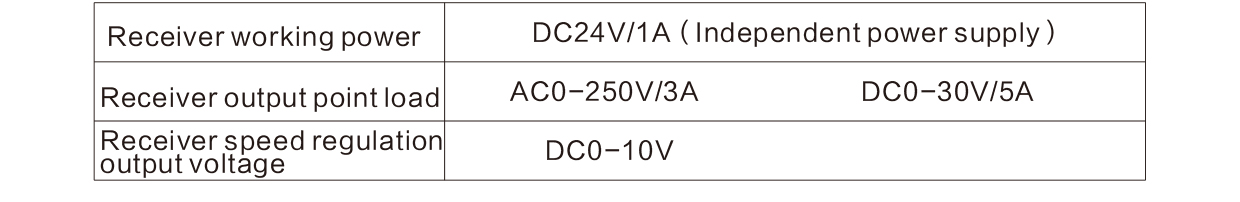
7.Հեռակառավարման վահանակի չափը
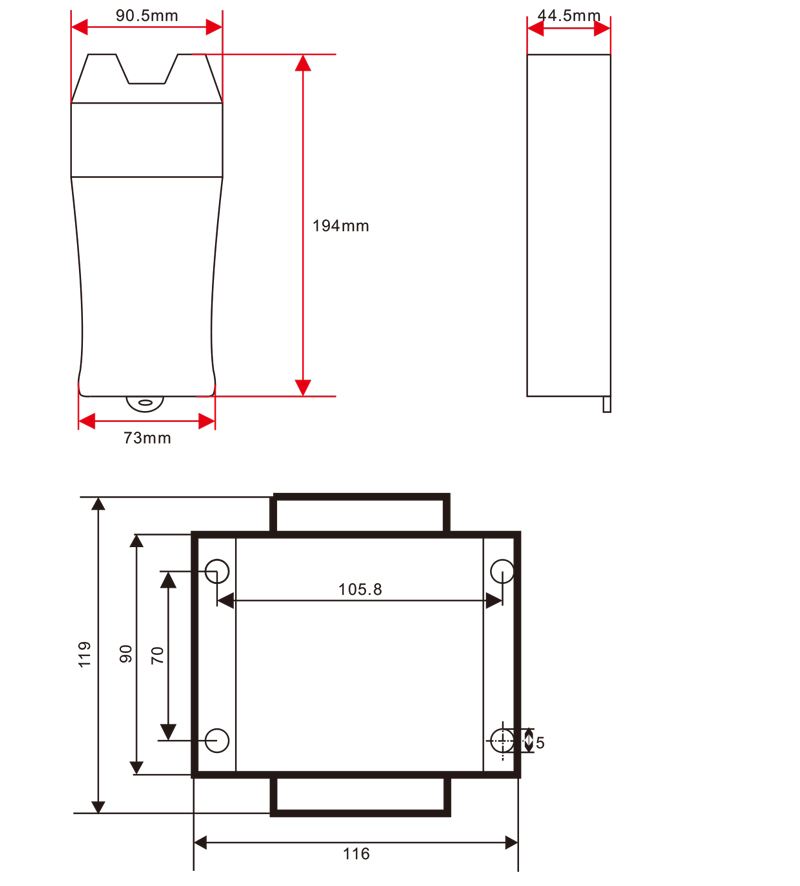
Այս ապրանքի վերջնական մեկնաբանման իրավունքը պատկանում է միայն մեր ընկերությանը.