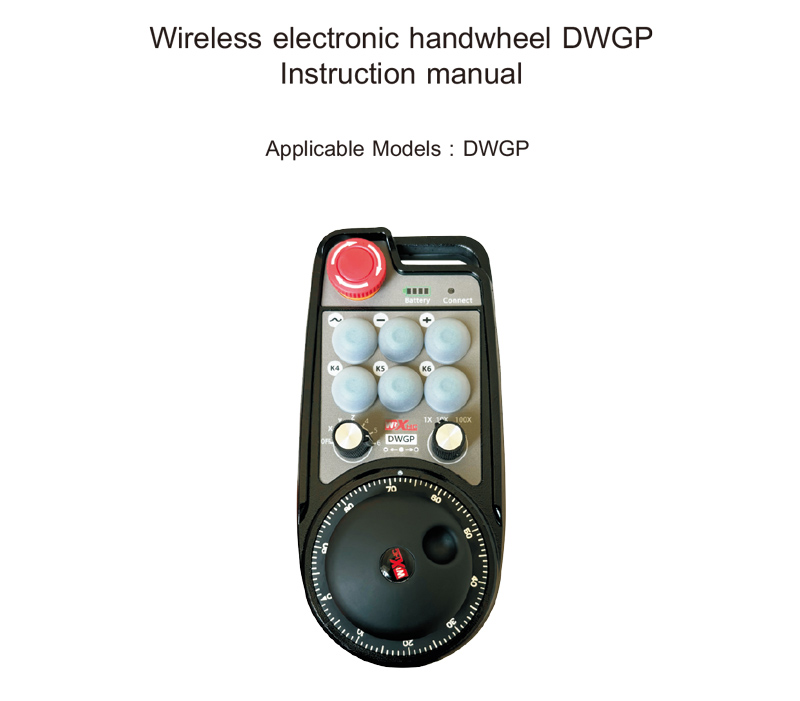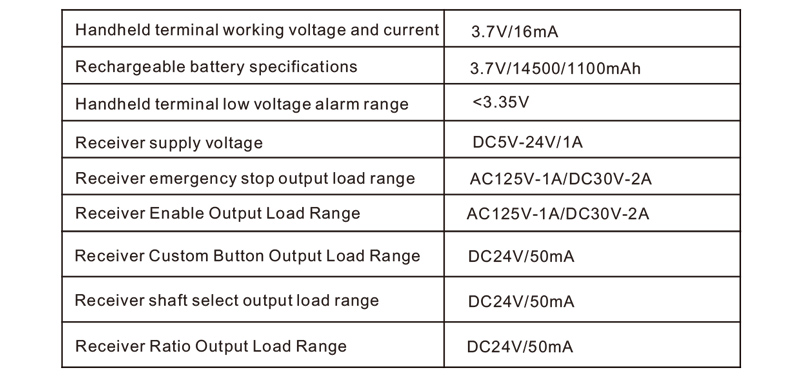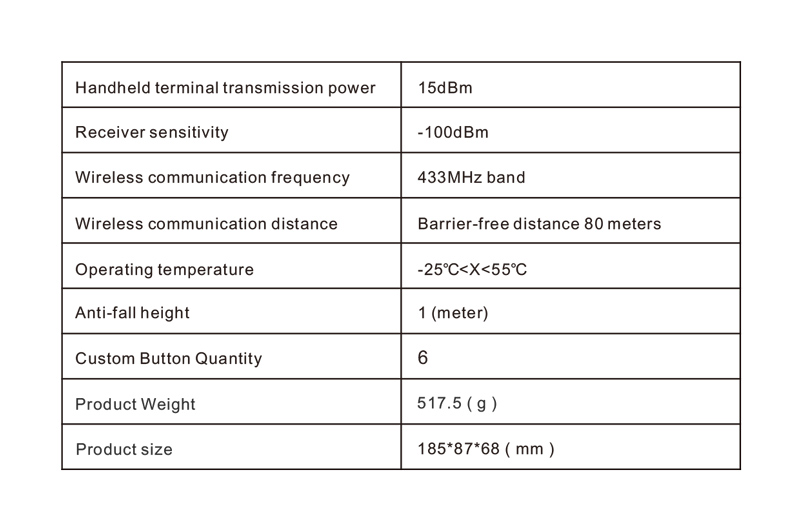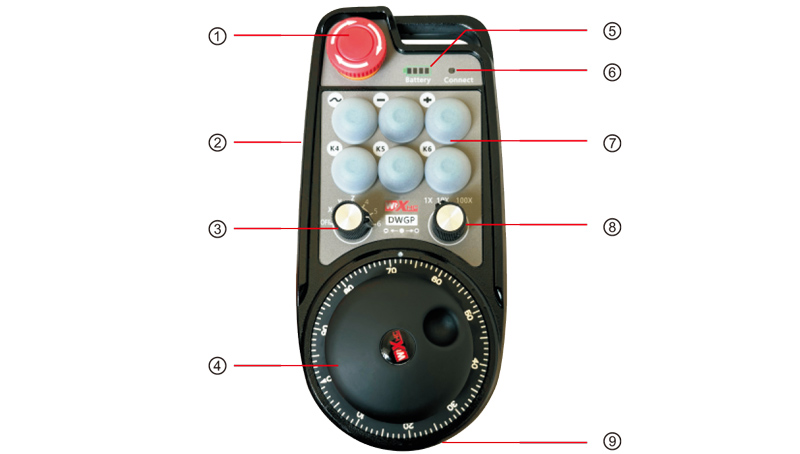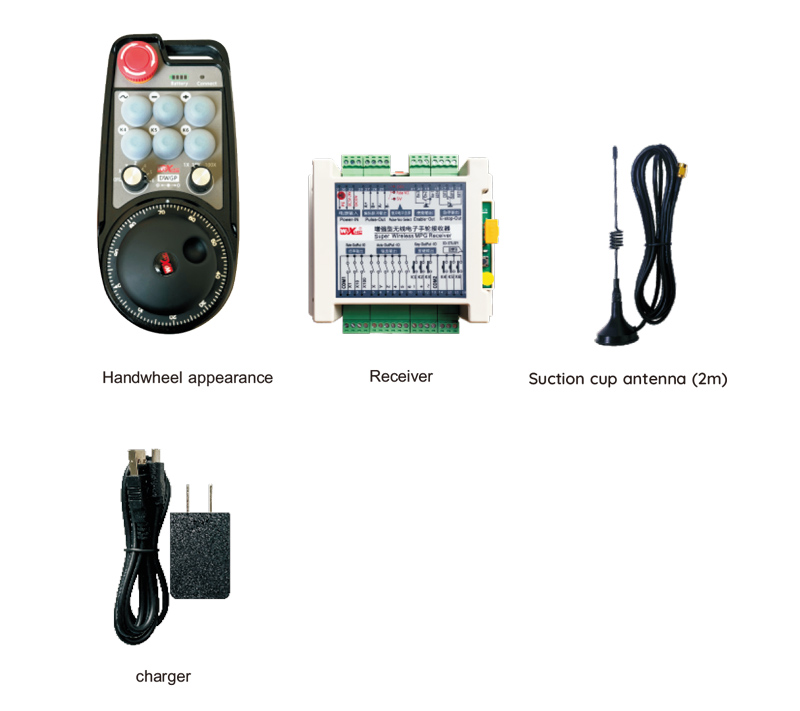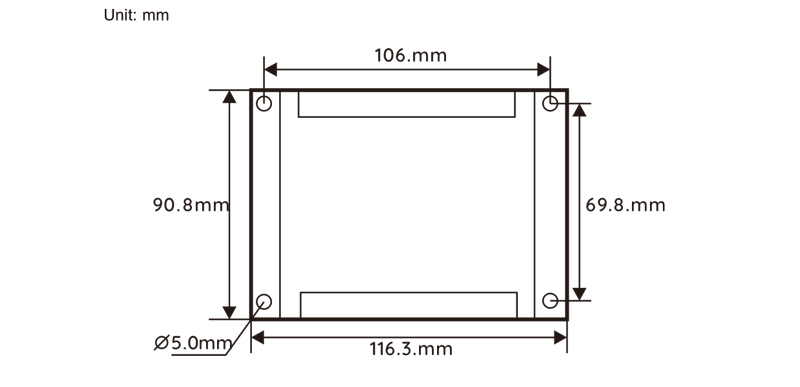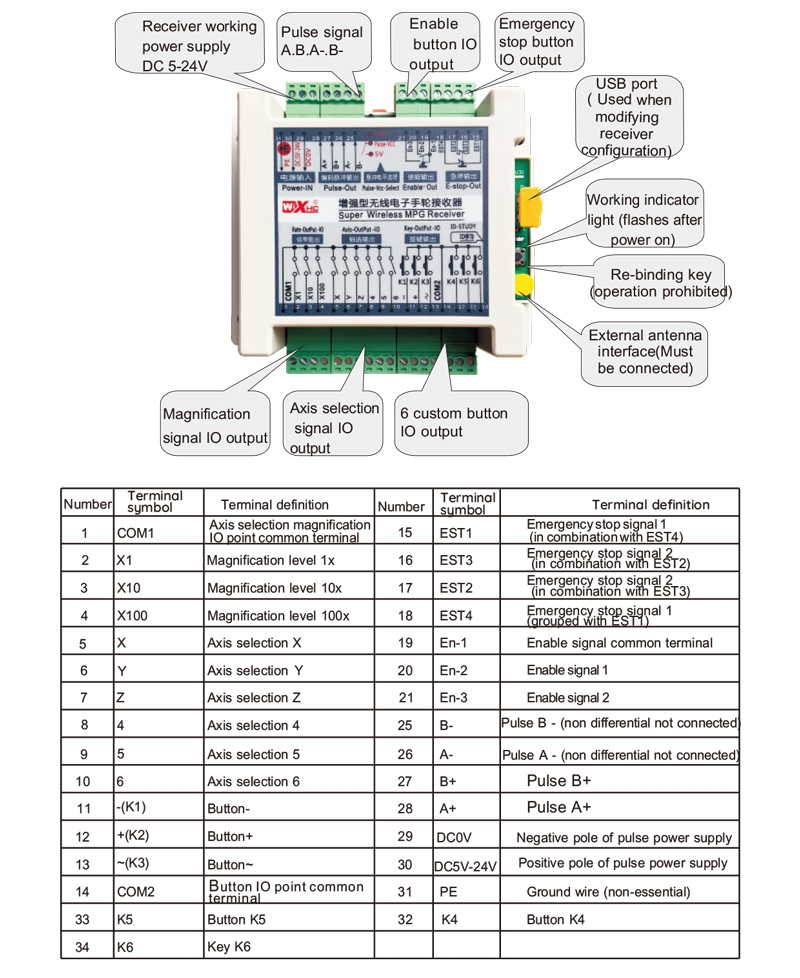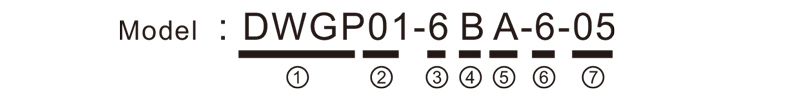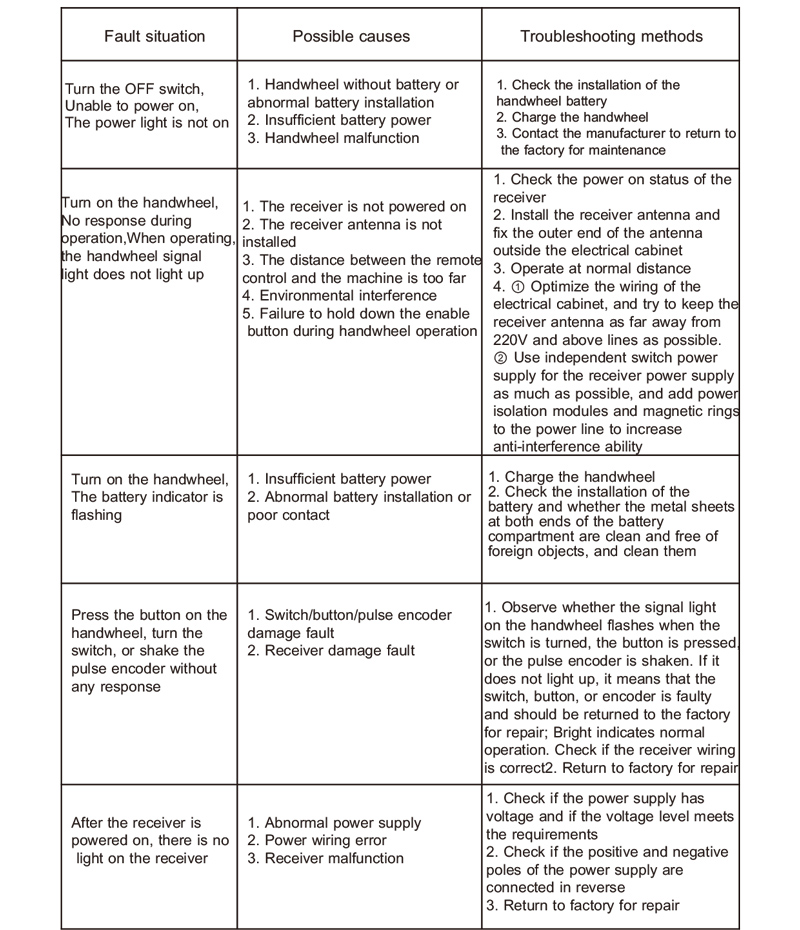Beskriuwing
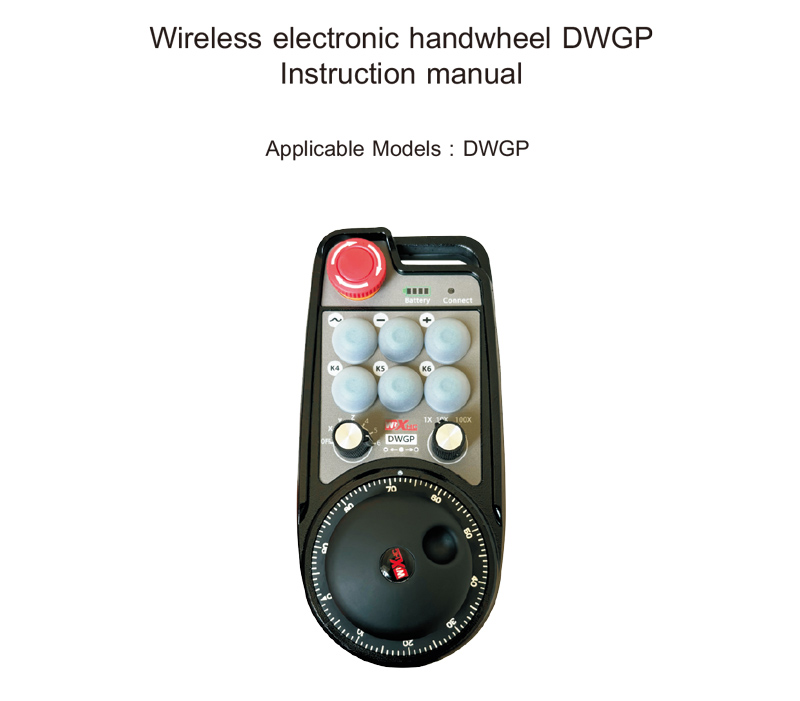
1.Produkt Yntroduksje
Wireless Electronic Handwheel wurdt brûkt foar manuele begelieding, posysje, ark ynstelling en
Oare operaasjes fan CNC Machine-ark. Dit produkt oannimt draadloze oerdracht technology,
Eliminearje de tradisjonele spring draadferbining, Ferminderjen fan apparatuerferliening feroarsake troch kabels,
Elimineeren fan 'e neidielen fan kabel-draken, Oillikehâlders, Encce., en is handiger foar
operearje. It wurdt breed brûkt yn CNC Machine-ark lykas Gantry Machining Centers, Gantry
Fertikale draaibanken, CNC Gear Prodessing-masines, en kin oanpast wurde oan in ferskaat oan CNC
Systemen op 'e merke, lykas Siemens, Mitsubishi, Fanuc, SYNTEC EN OARE CNC SYSTEM
Merken.
2.Produktfunksjes
1. Adoptearje 433mhz draadloze kommunikaasjechnology, draadloze operaasjeôfstân is 80 Meters;
2. ANDINSTEN ANDULD FREKENCY HOPPORD, gebrûk 32 sets fan draadloze op ôfstân-kontrôlers by de
deselde tiid sûnder elkoar te beynfloedzjen;
3. Stypje knop EMERGENCY STOP, En nei't de hânwiel is útskeakele, de needstop
knop is noch jildich;
4. Stypje 6 Oanpaste knoppen, Skeakelje io-sinjaal útfier;
5. Stypje 6-Axis Control, 7-12 Axis Control kin oanpast wurde;
6. Unterstützt 1x,10X, 100X Kontrôle en kinne maksimaal oanpast 1000x wêze;
7. Unterstützt de knop Ynskeakelje, Utfier switch L0 SIANALS. Seleksje fan Axis,Maanifikaasje
en kodearder.;
8. Support Axis Seleksje- en fergrutting Seleksje-kodearútfier;
9. Stypje Standard Type-C Opladen, 5V-2a oplaadspesifikaasje, Ynboude spesifikaasje fan batterij
14500/1100mah.
3.Produkt spesifikaasjes
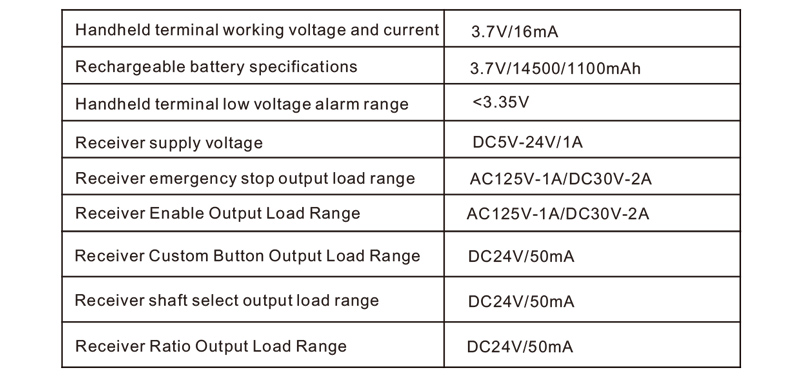
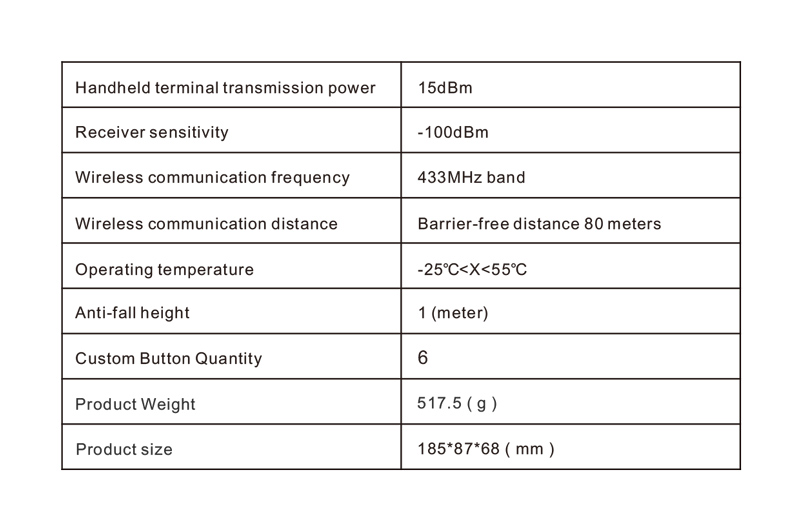
4.Produktfunksje ynlieding
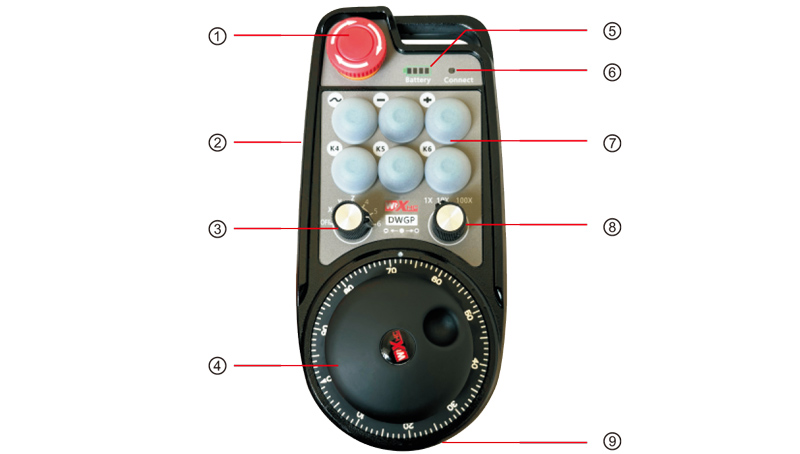
Notysjes:
①Emergency Stopje knop:
As de knop Emergency stop wurdt yndrukt, de twa needstoppe io-útfier op
de ûntfanger wurde loskeppele, en alle handwielfunksjes binne unjildich. As de need
STOP wurdt frijlitten, De needstoppe io-útfier op 'e ûntfanger is sletten, en alle hânwiel
Funksjes wurde restaurearre; En nei't de hânwiel is útskeakele, De needstoppe io-útfier
fan 'e ûntfanger is noch jildich as de knop Emergency-stop wurdt yndrukt.
②enable knop:
Druk op ien fan 'e knoppen fan' e knoppen oan beide kanten, en de twa groepen fan ynskeakelje io
Utgongen op 'e ûntfanger sille ynskeakele wurde. Lit de knop ynskeakelje en it ynskeakelje io
Utfier sil wurde útskeakele. Derneist, Jo moatte de ynskeakelje de knop yn en hâlde
Skeakelje de Seleksje fan Axis-seleksje út en skodzje de Handwheel. Dizze funksje kin wêze
annulearre troch de konfiguraasje software.
③axis seleksje-switch (Power Switch):
Druk op en hâld de knop yn- en hâld de seleksje fan Axis-seleksje yn om de
Ferpleatse AXIS regele troch de Handwheel. Skeakelje dizze skeaking fanôf nei elke as en
Skeakelje de hânwiel krêft oan.
④pulse-kodearder:
Druk op en hâld de knop yn en hâld op en skodzje de puls-kodearder om in puls út te stjoeren
sinjaal om de beweging fan 'e masineas te kontrolearjen.
⑤baty-yndikator:
De handschowing fan 'e hânwiel, Alle heldere betsjut folsleine krêft, All Off betsjuttet dat it net is
ynskeakele of hat gjin macht, de earste lofter roaster knippert, wat oanjout dat de macht te leech is,
TALJE KONTERJE IN TIME.
Ęsignale ljochten:
As it sinjaal ljocht op is, It betsjuttet dat de hânwiel wurdt betsjinne en it sinjaal is
normaal; As it sinjaalljocht út is, It betsjuttet dat der gjin hanneling is, of it wurdt betsjinne, mar
It draadloze sinjaal is net ferbûn.
5.Produkt Accessories Diagram
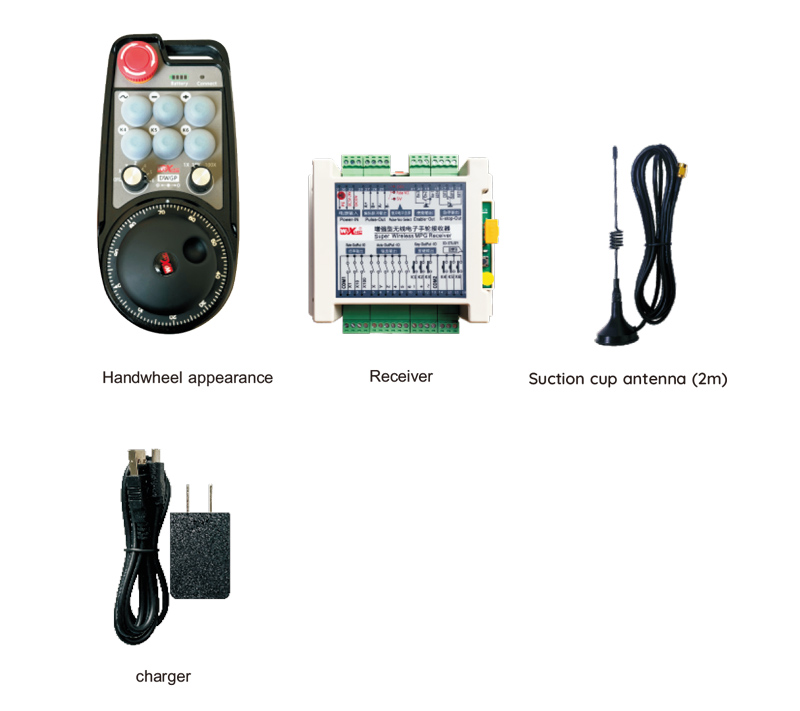
6.Gids foar ynstallaasje fan produkt
6.1 Stappen foar ynstallaasje fan produkt
1. Ynstallearje de ûntfanger yn it elektryske kabinet mei de klips op 'e rêch, of ynstallearje it yn
It elektryske kabinet mei de skroef gatten by de fjouwer hoeken fan 'e ûntfanger.
2.Ferwize nei ús ûntfanger draaddiagram, fergelykje it mei jo apparatuer op it plak, en ferbine
de apparatuer nei de ûntfanger fia kabels.
3.Neidat de ûntfanger is fêst, de antenne foarsjoen fan 'e ûntfanger moat ferbûn wêze,
en it bûtenste ein fan 'e antenne moat wurde ynstalleare of bûten it elektryske kabinet pleatst. It
wurdt oanrikkemandearre om it te pleatsen op 'e boppekant fan it elektryske kabinet foar it bêste sinjaaleffekt. It is
ferbean om de antenne net te ferheegjen of te pleatsen de antenne yn it elektryske kabinet,
dat kin feroarsaakje dat it sinjaal ûnbrûkber is.
4. Úteinlik, Skeakelje de hânwiel Power-skeakel yn en jo kinne de masine betsjinje troch
Handwheel remote control.
6.2 Untfange fan ynstallaasje Dimensions
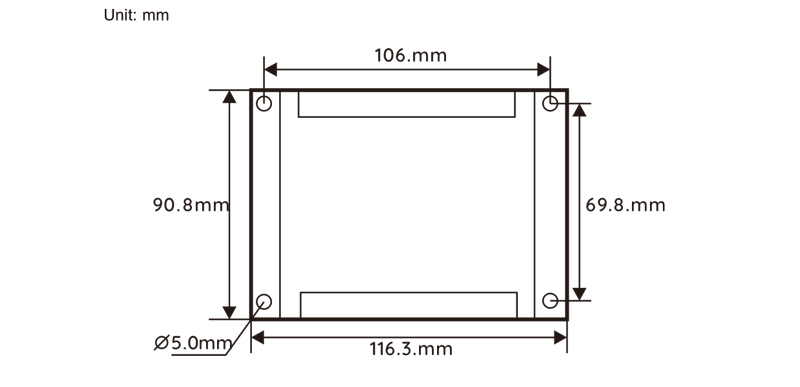
6.3 Untfang fan ûntfangende referinsjediagram
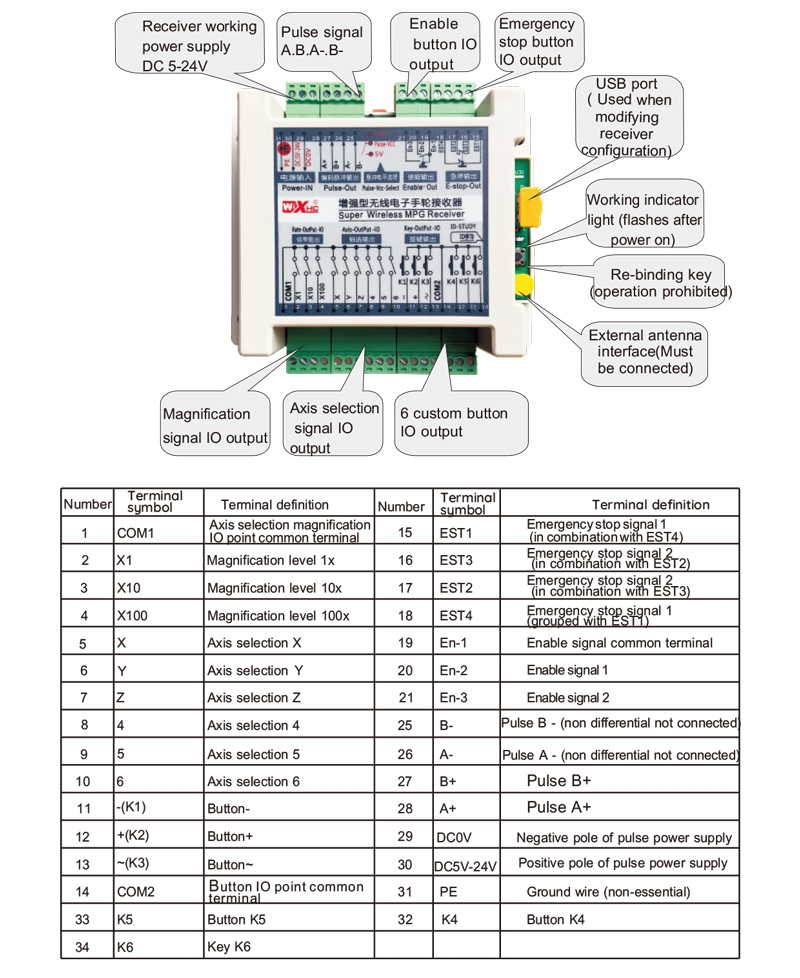
7.Produktryske ynstruksjes
1. De masine wurdt oandreaun, de ûntfanger wurdt oandreaun, De ûntfanger wurkjende yndikator
Ljochte flitsen, De draadloze elektroanyske hânwheel hat de batterij ynstalleare, De batterijdekking
is fêstmakke, De draadloze Electronic Handwheel Power Switch is ynskeakele, en de
Handwheel Power Light is op;
2. Selektearje de koördinaatas: Druk op en hâld de knop yn, Skeakelje de seleksje fan Axis
omskeakelje, en selektearje de as jo wolle operearje op;
3. Selektearje fergrutting: Druk op en hâld de knop yn, Skeakelje de fergrutsje-switch,
en selektearje it fergruttingsnivo dat jo nedich binne;
4. Ferpleatse as: Druk op en hâld de knop yn, Selektearje de Seleksje Seleksje-switch, útkieze
de fergrutting-switch, en dan rotte puls-kodearder om de positive bewegende as te draaien
mei de klok en de negative bewegende Axis tsjin de klok;
5. Druk op en hâld alle oanpaste knop, en de oerienkommende knop io-útfier fan 'e
Untfang sil ynskeakele wurde. Lit de knop los om de útfier út te skeakeljen;
6. Druk op de knop Emergency Stop, de oerienkommende needstoppe stopje io-útfier fan 'e
Untfang wurdt loskeppele, De Funksje Handwheel is útskeakele, Release de needstoppe
knoop, De needstop io-útfier is sletten, en de Handwheel-funksje wurdt restaurearre;
7. As de Handwheel is net foar in perioade opereare, It sil Sliep automatysk ynfiere
Mode om it konsumpsje fan krêft te ferminderjen. As it opnij wurdt brûkt, De Handwheel kin wêze
aktivearre troch te drukken op de knop Ynskeakelje;
8. As de hânwiel net lang brûkt wurdt,It wurdt oan te rieden om de hânwiel te wikseljen
skaft nei de off-posysje, Skeakelje de hânwielskrêft út, en ferlingje it batterijlibben.
8.Produktmodelbeskriuwing
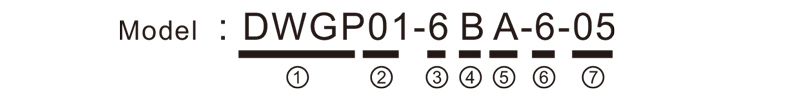
① :DWGP fertsjintwurdiget de uterlikstyl
② :Pulse útfierparameters:
01: Jout oan dat de sinjalen foar puls útfier binne en b, en de pulsspanning is 5v; Pols
kwantiteit 100ppr;
02: Jout oan dat de sinjalen foar puls útfier binne en b, en de pulsspanning is 12v; Pols
kwantiteit 25ppr;
03: Jout oan dat it sinjaal foar puls útfier in b is、IN-、B-; Puls spanning 5v; Puls kwantiteit 1
00Ppr;
04: Tsjut op in NPN Open Circuit-útfier oan, mei puls útfier sinjalen fan A en B; de
Oantal pulsen is 100ppr;05: Jout oan om High-nivo PNP Boarne-útfier oan, Signals foar pulsmeiallen
binne A en B; Pulse kwantiteit is 100ppr;
③ : Fertsjintwurdiget it oantal dat Seleksje-skakelheden fan AXS, 6 fertsjintwurdiget 6 as, 7 fertsjintwurdiget 7 as.
④ : fertsjintwurdiget it type type as seleksje Skeakelje sinjaal, In fertsjintwurdiget it punt-oan-punt-útfier-sinjaal,
B fertsjintwurdiget kodearre útfiersignaal;
⑤ : fertsjintwurdiget it soarte fan signal fan it type fergrutting,
In fertsjintwurdiget it punt-oan-punt-útfier-sinjaal, B fertsjintwurdiget kodearre útfiersignaal;
⑥ : fertsjintwurdiget it oantal oanpaste knoppen, 6 fertsjintwurdiget 6 Oanpaste knoppen;
⑦ : fertsjintwurdiget de stroomfoarsjenning foar it systeemhantwiel, 05 fertsjintwurdiget 5V-stroomferliening,
en 24 fertsjintwurdiget 24V-stroomferliening.
9.Produkt Troubleshooting
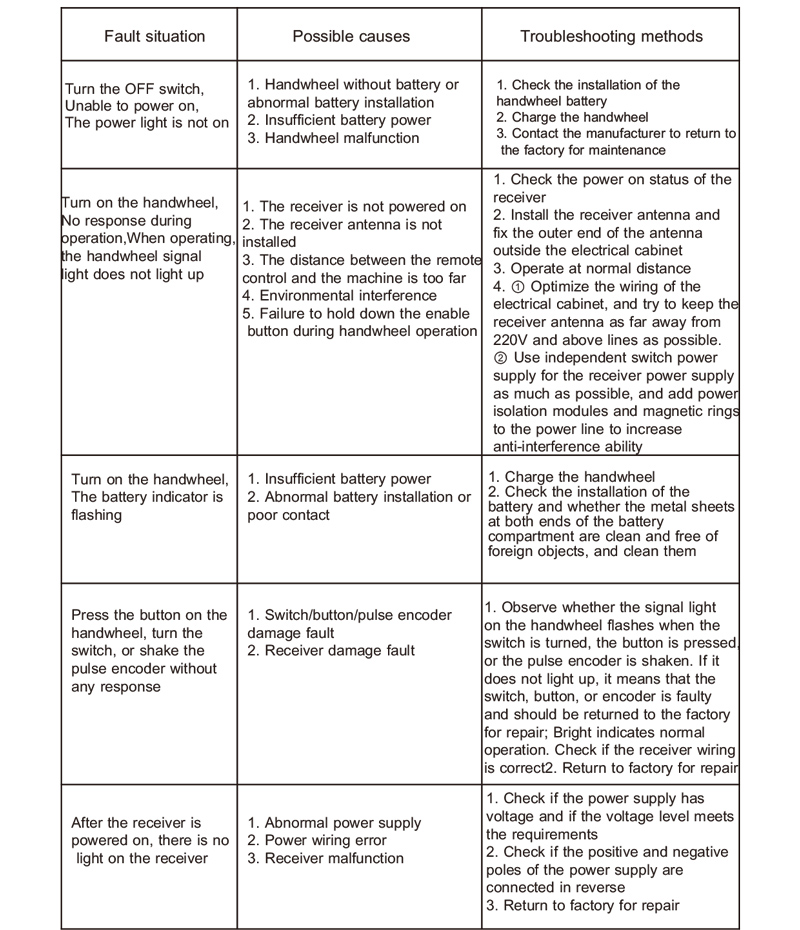
10. Underhâld en soarch
1. Brûk it asjebleaft yn in droege omjouwing by keamertemperatuer en druk om syn tsjinstferliening te ferlingjen;
2. Foarkom asjebleaft te brûken yn abnormale omjouwings lykas rein en wetterbellen fan rein en wetter om it tsjinst libben út te wreidzjen;
3. Hâld asjebleaft it uterlik fan 'e Handwheel skjin om syn tsjinstferliening te ferlingjen;
4. Asjebleaft foarkomme asjebleaft, Falling, bulten, etc. Om skea te foarkommen oan 'e presys-komponinten binnen
de hânwiel as krektens flaters;
5. As net lang brûkt, bewarje asjebleaft de hânwiel yn in skjin en feilich plak;
6.Tidens opslach en ferfier, Oandacht moat wurde betelle foar focht en skokbestindich.
11.Feiligensynformaasje
1. Lês asjebleaft de ynstruksjes soarchfâldich foardat jo brûke en ferbiede net profesjoen fan operearjen;
2. As it batterijnivo te leech is, Betelje it asjebleaft op tiid om flaters te foarkommen feroarsake troch net genôch
Batterij en ûnfermogen om de hânwiel te betsjinjen;
3. As reparaasje nedich is, Nim dan kontakt op mei de fabrikant. As de skea wurdt feroarsake troch selsreparaasje, De fabrikant sil gjin garânsje leverje.