Lagundu 12 Neurrira egindako botoiaren programazioa
Laguntza 2,8 hazbeteko pantaila, Bistaratu edukia pertsonalizatutako programazioa
433mhz haririk gabeko komunikazio teknologia erabiliz, Haririk gabeko operazioa
Distantzia da 80 neurgailuak
£300.00
Lagundu 12 Neurrira egindako botoiaren programazioa
Laguntza 2,8 hazbeteko pantaila, Bistaratu edukia pertsonalizatutako programazioa
433mhz haririk gabeko komunikazio teknologia erabiliz, Haririk gabeko operazioa
Distantzia da 80 neurgailuak

1.Produktuaren aurkezpena
CNC urruneko kontrol programagarria PHB06B egokia da haririk gabekoentzat
CNC sistema desberdinen urruneko kontrolerako funtzionamendua. Erabiltzaileei onartzen die
Pertsonalizatu programazioa eta garatu botoien funtzioak urruneko gauzatzeko
CNC sistemaren inguruko hainbat funtzio kontrolatzea; Erabiltzaileei onartzen die
Pertsonalizatu programazioa eta garatu pantailaren edukia dinamikan gauzatzeko
Sistemaren egoera bistaratzea; Urruneko kontrola kargagarria da
Bateria eta onartzen du motako interfazearen kargak.
2.Produktuaren ezaugarriak
1. 433mhz haririk gabeko komunikazio teknologia erabiliz, Haririk gabeko operazioa
Distantzia da 80 neurgailuak;
2. Maiztasun automatikoaren saltoki funtzioa erabiliz, 32 Haririk gabeko urruneko multzoak
Kontrolatzaileak aldi berean erabil daitezke elkarri eragin gabe;
3. Lagundu 12 Neurrira egindako botoiaren programazioa;
4. Laguntza 2,8 hazbeteko pantaila, Bistaratu edukia pertsonalizatutako programazioa;
5. Lagundu 1 6-Abiadura ardatz hautatzeko etengailua, pertsonalizatutako programatuta egon daitekeena;
6. Lagundu 1 7-Abiadura handitzeko etengailua, pertsonalizatutako programatuta egon daitekeena;
7. Lagundu 1 Eskuineko eskua, 100 Pultsuak / Txanda;
8. Laguntza mota-c karga estandarra; 5V-2A kargatzeko zehaztapena; bateria
Zehaztapena 18650 / 12580MWH bateria.
3.Lan printzipio
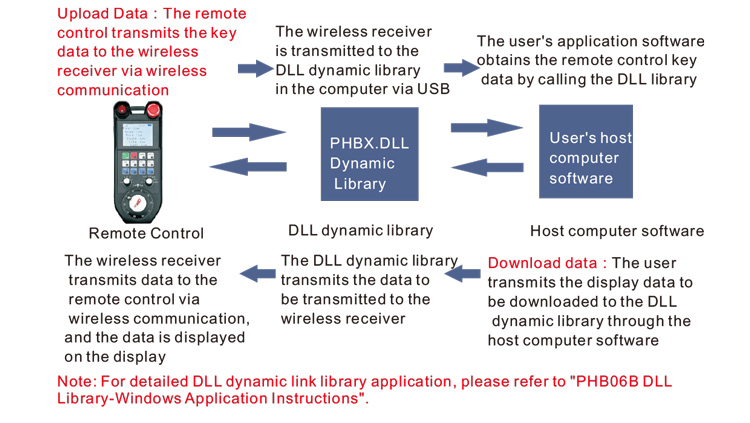
4. Produktuaren zehaztapenak
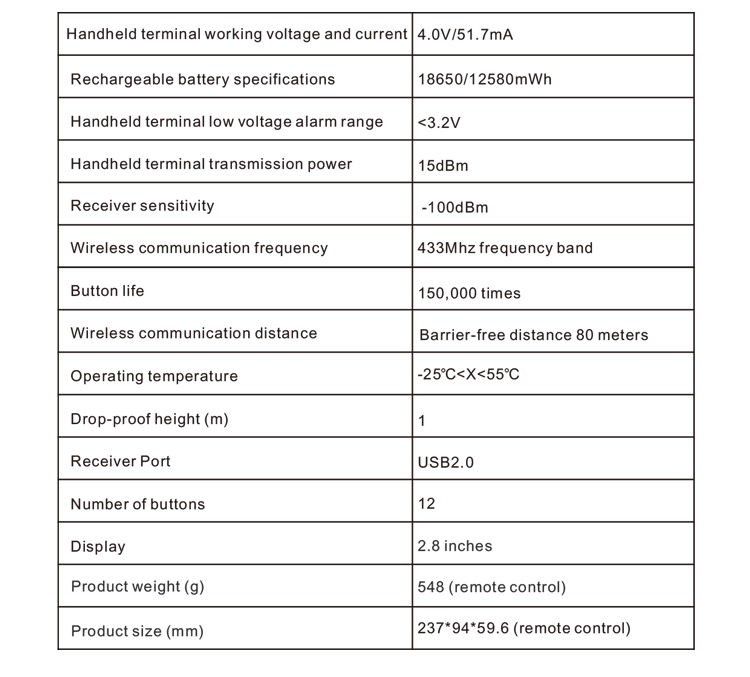
5.Produktuen funtzioa Sarrera
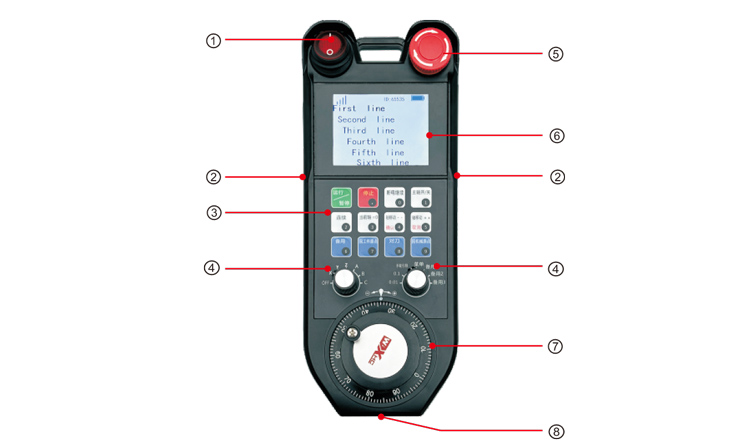
Ohar:
①Power Switch:
Kontrolatu eskuko gurpila irekitzeko eta ixteko
Bi aldeetako botoiak:
Gaitu botoia sakatu behar da eskuko gurpila biratzeko;
③Custom botoiaren eremua
12 3x4an antolatutako botoiak, Erabiltzaileak definitutako programazioa;
④axis aukeraketa, handitzeko etengailua
1 6-Posizio ardatza hautatzeko etengailua, pertsonalizatu eta programatu daitekeena;
1 7-Posizio-ratioa etengailua, pertsonalizatu eta programatu daitekeena
⑤ EMERGENTZIA Gelditu etengailua:
Eskuineko larrialdietarako etengailua;
⑥display gunea:
Uneko potentzia bistaratu dezake, seinale, eta pertsonalizatutako pantailaren edukia;
Eskuko gurpila:
1 Eskuineko eskua, 100 Pultsuak / Txanda.
⑧CHARGING PORT:
Bateria kargatzeko integratua, kargatu motako karga erabiliz, Kargatzeko tentsioa 5V,
Egungo 1A-2a; Kargatzeko denbora 7 ordire ordu;
6.Produktuen Osagarriak Diagrama
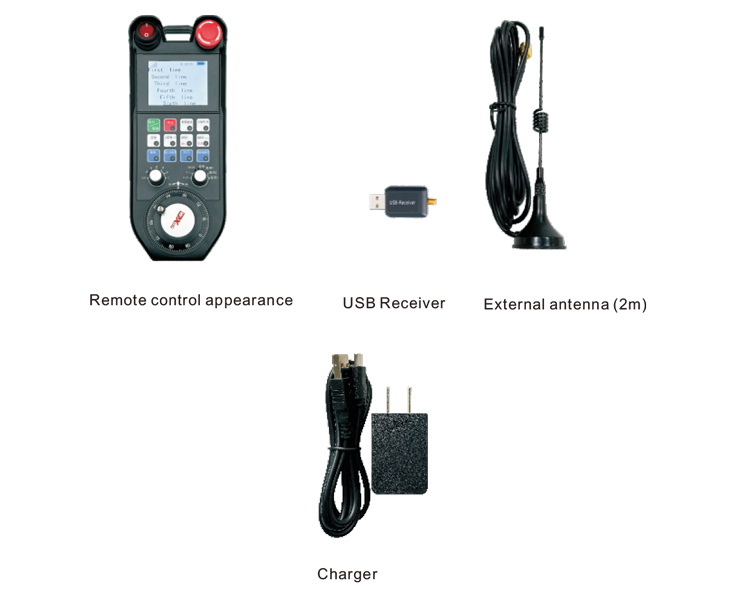
7.Produktuen instalazio gida
1. Sartu USB hartzailea ordenagailuan, Ordenagailua automatikoki egingo da
Aitortu eta instalatu USB gailuaren kontrolatzailea eskuzko instalaziorik gabe;
2. Sartu urruneko kontrola kargagailuan. Bateria erabat kargatuta egon ondoren, mugimendu
Potentzia etengailua, Piztu urruneko kontrola, eta pantailak normala erakusten du, zein
boterea arrakastatsua dela esan nahi du;
3. Piztu ondoren, Edozein botoi operazio egin dezakezu. Urruneko kontrola ahal da
Botoi bikoitzeko eragiketa aldi berean onartzen. Edozein botoia sakatzean, beltza
karratua urruneko kontrolaren seinalearen ondoan agertuko da, botoia adieraziz
baliozkoa da.
8.Produktuen funtzionamenduaren argibideak
Produktuaren garapena eta erabilera baino lehen, Proba egiteko ematen dugun demo softwarea erabil dezakezu
urruneko kontrolaren botoiak eta bistaratzea, edo demo erabili erreferentzia errutina gisa
Etorkizuneko programazio garapena;
Demo softwarea erabili aurretik, Mesedez, konektatu USB hartzailea ordenagailura, egin
ziurtatu urruneko kontrolatzaileak nahikoa indar izatea, piztu pizteko etengailua, eta gero erabili;
Urruneko kontroleko edozein botoia sakatzean, Proba software demoak bistaratuko du
Gako-balio dagokiona. Askatu ondoren, Gako balioa desagertu egiten da, hori adieraziz
botoiaren kargatzea normala da.
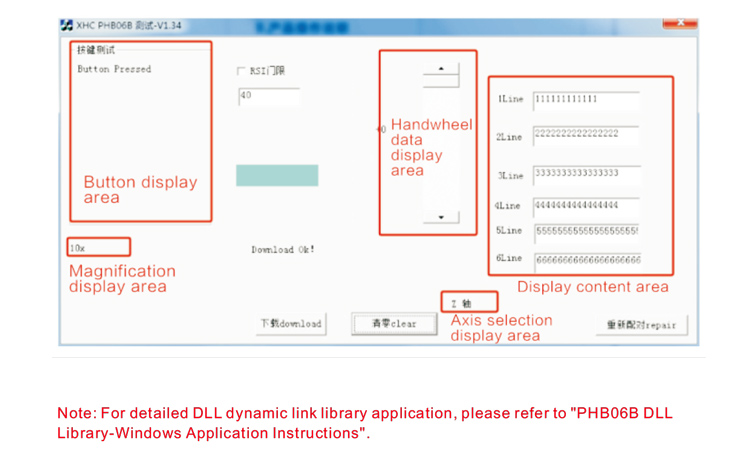
9.Produktuaren arazoak konpontzeko
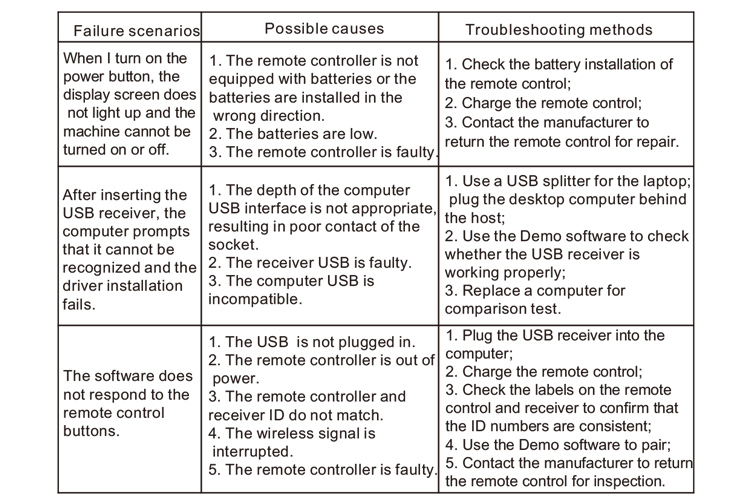
10. Mantenimendua eta arreta
1. Mesedez, erabili ingurune lehor batean tenperatura normala eta luzatzeko presioa
Zerbitzuaren bizitza;
2. Ez erabili objektu zorrotzak gako-eremua ukitzeko gakoaren zerbitzuaren bizitza luzatzeko;
3. Mesedez, mantendu gako-eremua garbitzeko tekla higadura murrizteko;
4. Saihestu estutu eta erortzea urruneko kontrolean kalteak eragiteko;
5. Denbora luzez erabiltzen ez bada, Mesedez, kendu bateria eta gorde urruneko kontrola eta
bateria leku garbi eta seguruan;
6. Arreta ezazu hezetasunari aurre egiteko biltegiratzean eta garraioan.
11.Segurtasunari buruzko informazioa
1. Irakurri arretaz argibideak erabili aurretik. Profesional ez direnak debekatuta daude
funtzionatzetik.
2. Mesedez, erabili jatorrizko kargagailua edo ohiko fabrikatzaile batek sortutako kargagailua
zehaztapen berdinak.
3. Mesedez, kobratu denboran eragiketa okerra ekiditeko, potentzia nahikoa ez izateagatik
Erantzunik gabeko urruneko kontrola.
4. Konponketa beharrezkoa bada, Mesedez, jarri harremanetan fabrikatzailearekin. Kaltea sortzen bada
auto-konponketa, Fabrikatzaileak ez du bermerik emango.