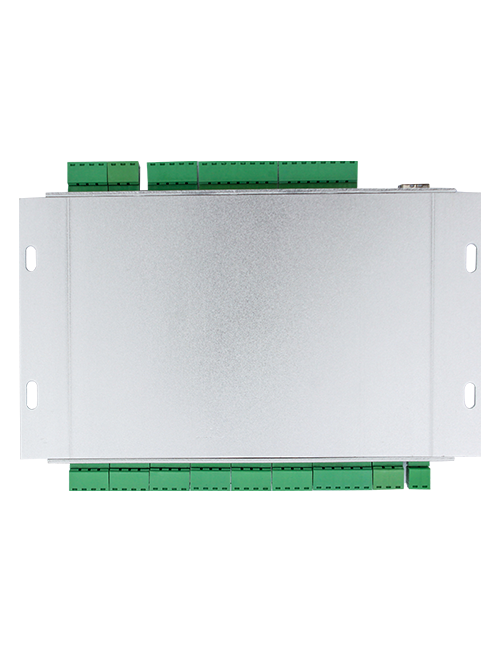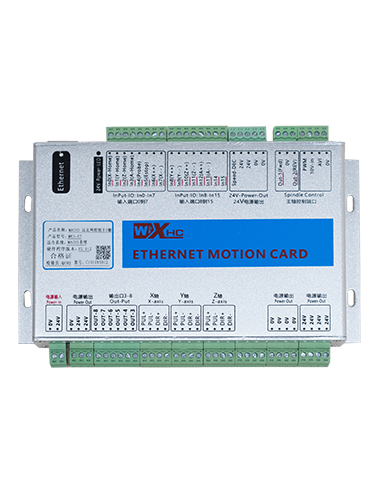Deskribapen
Product model

Eredu: DH12S-LD
Applicable equipment:crawler wire saw machine
Produktuen Osagarriak Diagrama

Nota: You can choose one of the three antennas. The suction cup antenna is standard by default.
Remote control switch description

Displaycontent introduction

Large motor speed:S1:0-50
Small motor speed: S2: 0-50
Maximumspeedlimitofautomatic cuttingsmallmotor:F:0-30(parametersadjustable)
Automatic cutting maximum current: Ic: 0-35 (parameters adjustable)
Linear correction value: Df: -99-99 (1 unit is about 0.02V)

Low voltage: The remote control battery is too low, please replace the battery.

Network dropped: The wireless signal is interrupted. Please check the power of the receiver, power it on again, and restart the remote control.
Remote control function operation instructions
1.Turn on the remote control
When the is powered on, the RF-LED light on the receiver starts to flash;install two AA batteries in threceiver e remote control, piztu pizteko etengailua, andthe display will show the motor speed, indicating successful startup.
2.Large motor and speed regulation
Turn the “forward/reverse” switch to forward, the receiver’s large motor will turn on, and the display will show forward
Turn the “forward/reverse” switch to reverse, the large motor of the receiver will turn on in reverse, and the display will show reverse
Rotate the “large motor speed adjustment” knob to adjust the receiver’s large motor speed adjustment output voltage 0-10V;
3.Small motor and speed regulation
Move the “forward/reverse” switch to forward, the left wheel forward and right wheel forward of the receiver are turned on, and the display shows forward 
Turn the “Forward/Reverse” switch to reverse, the left wheel reverse and right wheel reverse of the receiver are turned on, and the display shows reverse
4.Turn left and right
Turn the “Left/Right” switch to left, the receiver’s right wheel will forward and turn on,and the display will show left
Turn the “turn left/right” switch to turn right, the left wheel of the receiver will forward and turn on, and the display will show turn right
5.Turn in place
Eskuzko moduan:
Turn left in place: Press and hold the “Enable” botoi, turn the “Left/Right Turn” switch to left, the left wheel backward and right wheel forward of the receiver are turned on,and start turning left in place;
Turn right in place: Press and hold the “Enable” botoi, turn the “Left/Right Turn” switch to right, the left wheel forward and right wheel reverse of the receiver are turned on, and the receiver starts to turn right in place;
6.Small motor speed limit adjustment
Modu automatikoan: press and hold the “Enable” button and rotate the “Small Motor Speed Adjustment” to adjust the maximum speed of the small motor during automatic cutting;
7.Automatic cutting
The first step is to start the big motor; the second step is to switch the mode switch to “Auto”; the third step is to start the small motor and the screen will display “Cutting Auto”,indicating that it has entered the automatic cutting mode;
8. Straight line correction
When the left and right walking motors are moving forward and backward, the left and right speeds are inconsistent, and the straight-line walking deviates. You can use the linear correction function of the remote control to fine-tune the speed of the left and right wheels;
Correction principle: Through the correction function, the speed of the left wheel is fine-tuned to reach the same speed as the right wheel, so as to synchronize the speed of the left and right wheels and eliminate the deviation;
Deviation correction operation method: Eskuzko moduan, press and hold the “Enable” button and rotate the “Small Motor Speed Regulation”;
Rotate clockwise to increase the left wheel speed voltage and the correction value on the display screen will increase;
Rotate counterclockwise to reduce the left wheel speed voltage and the display correction value to decrease;
Correction range: Correction value -90 to 90; correction voltage of one correction unit is about 0.02V;
9. Parameter menu (users are prohibited from modifying it without permission)
Some functions of the remote control can be adjusted through parameters. Eskuzko moduan, when the small motor speed S2 is 10, push the forward/reverse switch up three times in a row, and then push it down three times in a row to enter the parameter menu;
Exit the parameter menu: choose to save or not save, then press the enable button to confirm the exit;
Korronte maximoa: the operating rated current of the cutting motor is 80% of this currentt;
Abiadura kontrolatzeko parametroak: automatic cutting control parameters, ez ordaindu 800, modification is prohibited;
Deszelerazio parametroa: automatic cutting control parameter. When the cutting current change value exceeds this value,deceleration begins.
A1 azelerazioa: automatic cutting control parameter, when the cutting current is lower than the set cutting current, the speed of acceleration;
A2 deszelerazioa: automatic cutting control parameter, when the cutting current is higher than the set
cutting current, the speed of deceleration;
Automatic knife retraction: invalid;
Start self-locking: 0, no self-locking; 1, self-locking. Press the enable key + forward and reverse to take effect and self-lock.
Maximum walking: the maximum speed of the small motor.
Korronte ebaketa: set the maximum current of the main motor for automatic cutting. If the feedback current exceeds this value, it will start to decelerate.
Lehenetsitako abiadura muga: the default maximum speed of automatic cutting speed when turning on the machine.
Automatic mode: 0, the automatic switch is automatically controlled; 1, the automatic switch controls the automatic IO output point.
Abiadura muga desplazatu: the maximum speed of the small motor during automatic cutting.
Gehienezko ostalari: maximum speed of large motor.
Remote control electrical characteristics

Remote control size

The final interpretation right of this product belongs only to our company.