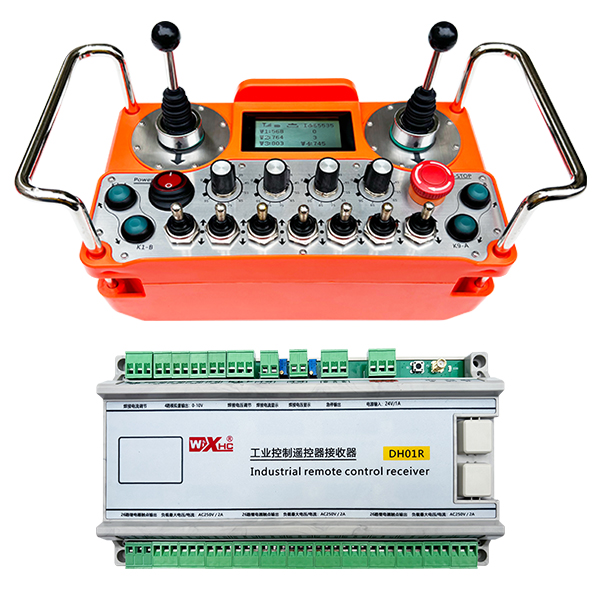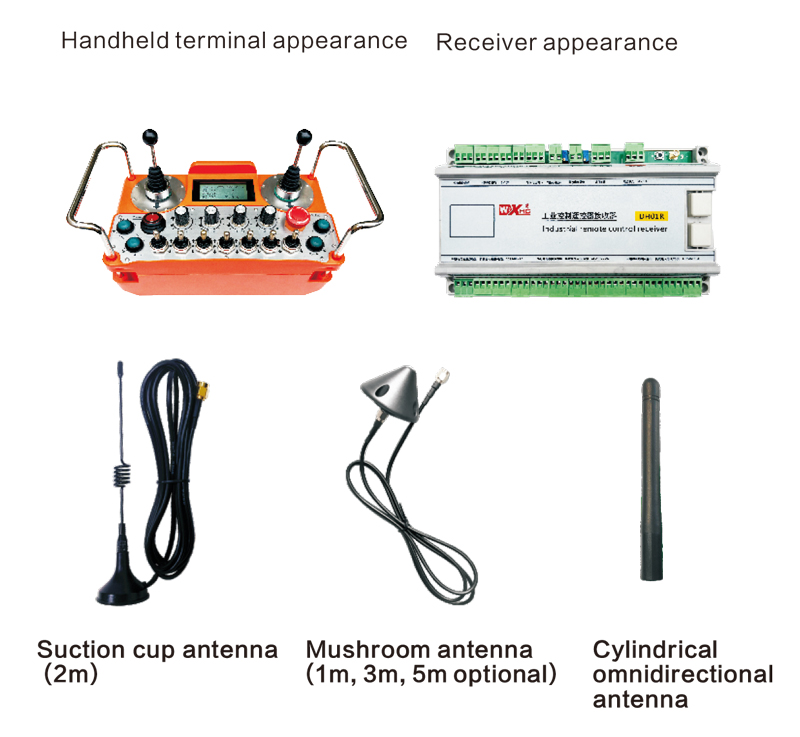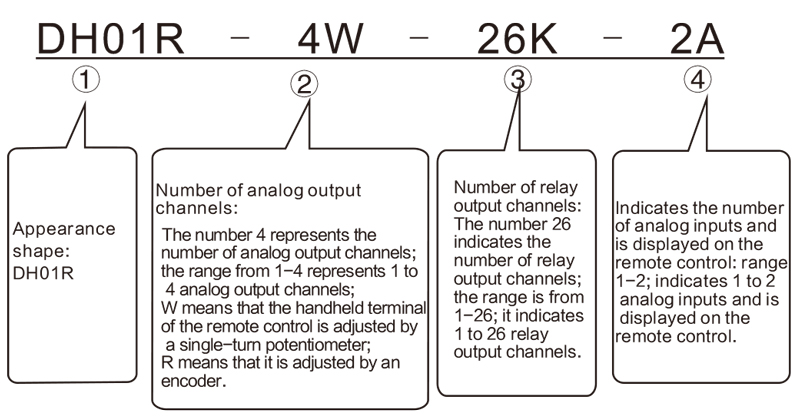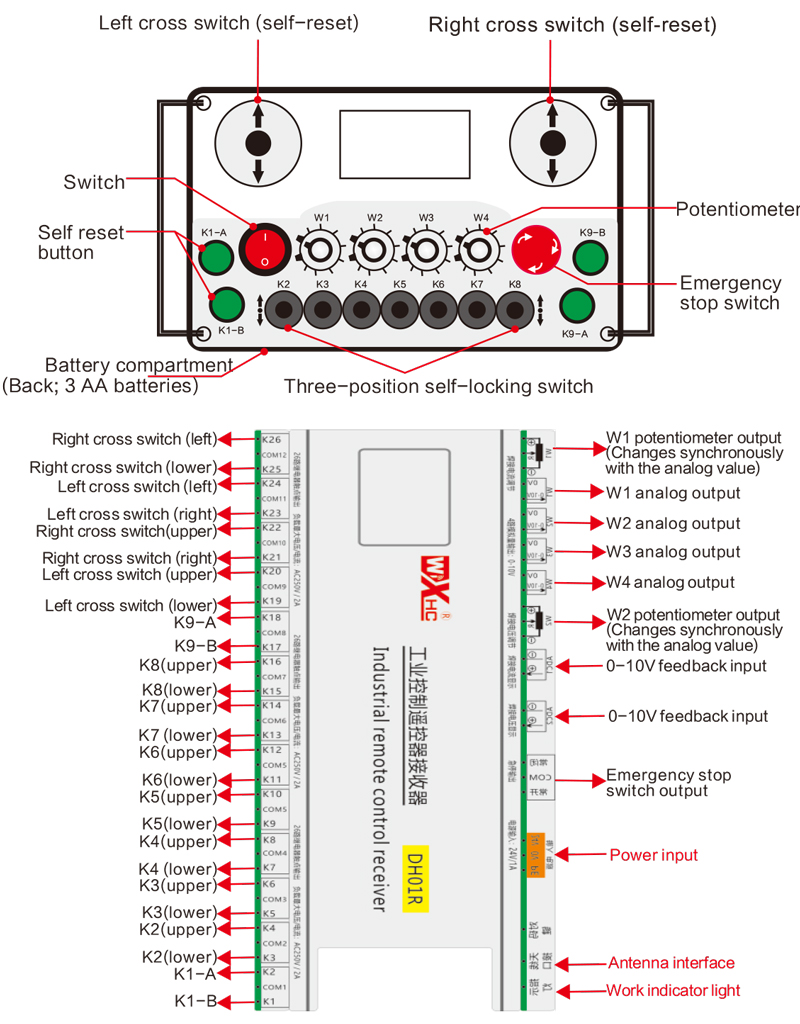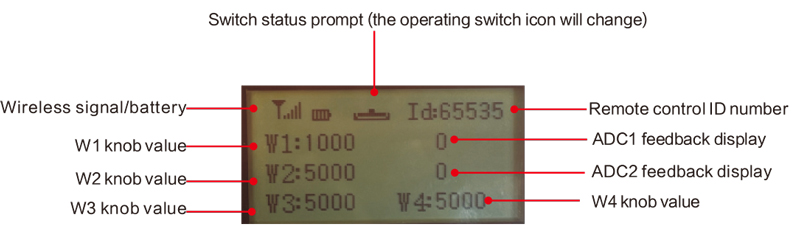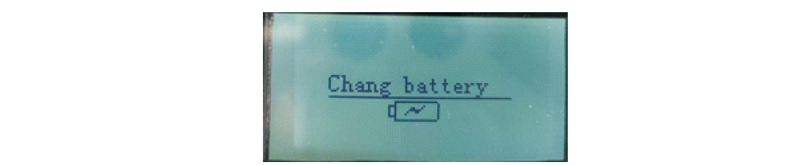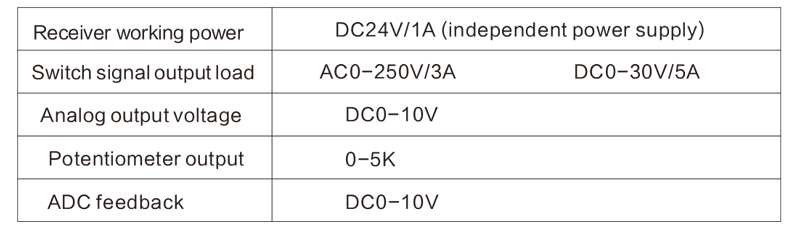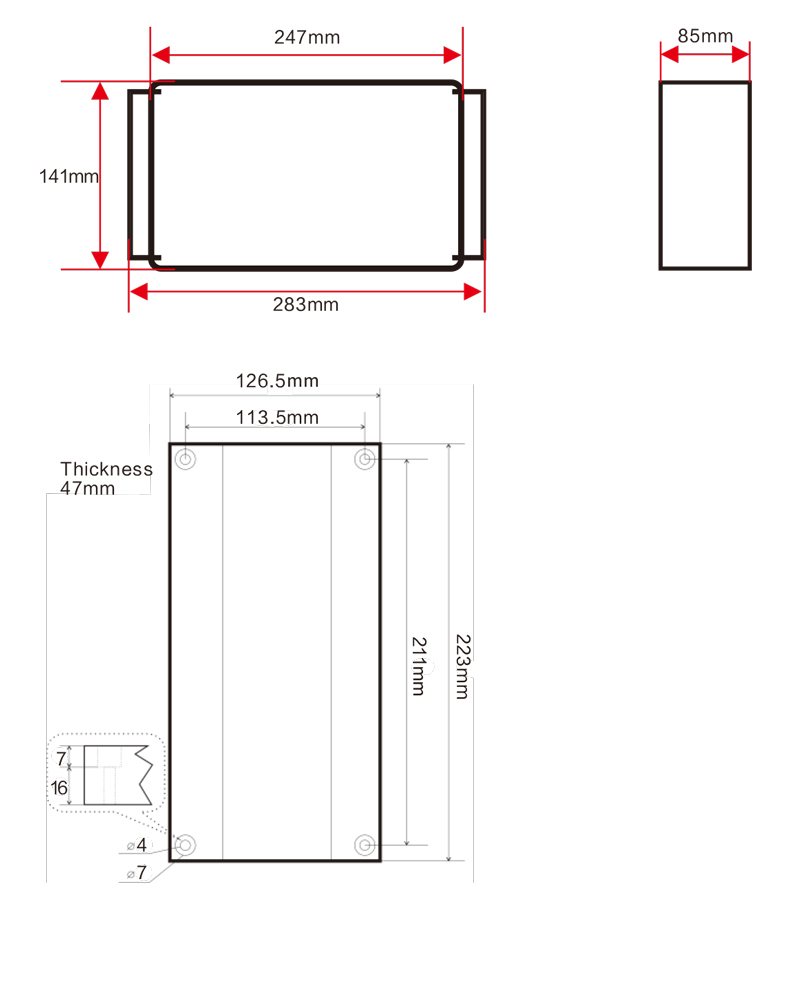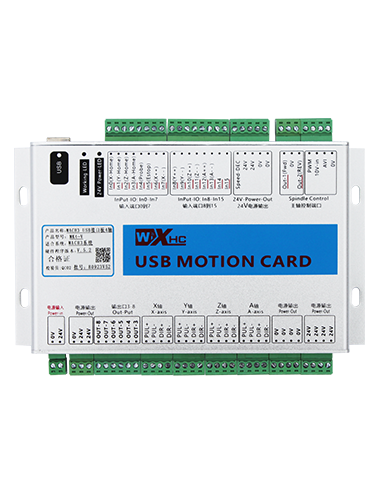Popis
1.Model produktu

Model: DH01R-4W-26K
Použitelné vybavení:various industrial equipment
2.Schéma příslušenství produktu
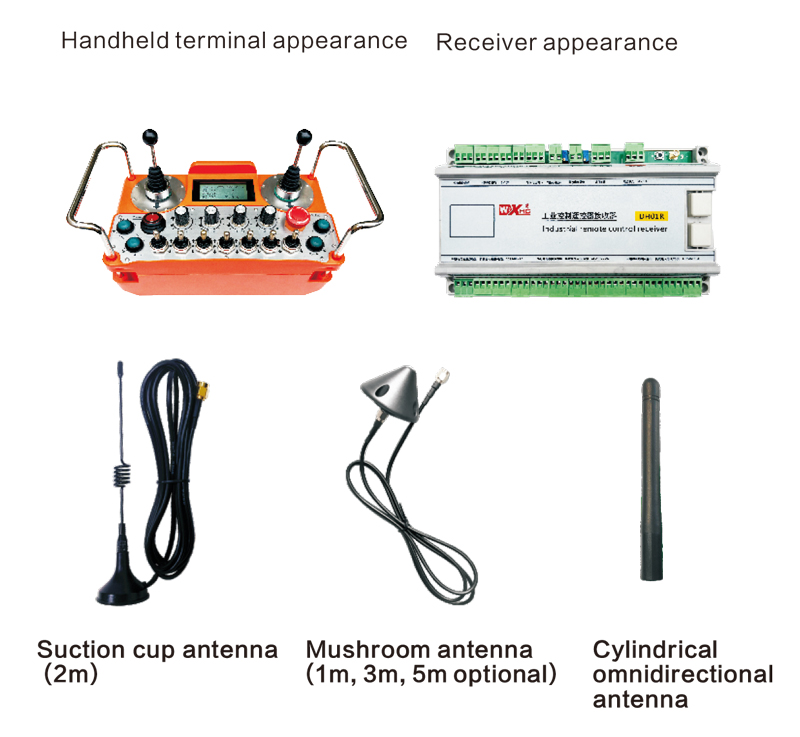
Poznámka: Můžete si vybrat jednu ze tří antén. Standardně je přísavná anténa standardní.
3.Product model description
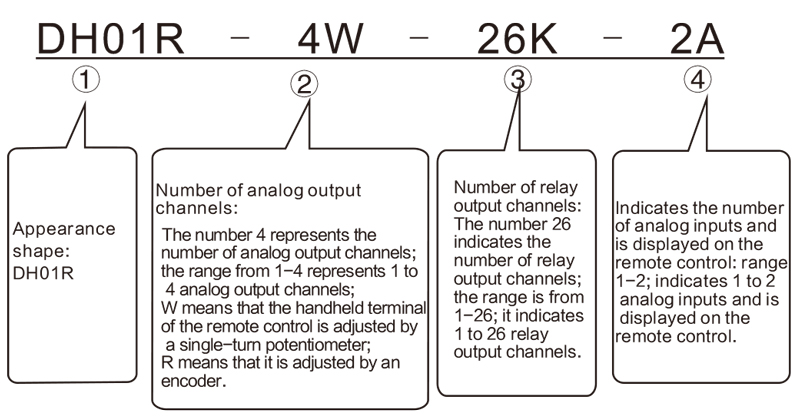
Poznámka:
① DH01R series, if the suffix contains T, it means with emergency stop output;without T, it means without emergency stop output.
②If there is no analog output, there is no need to remark 0W or 0R; the analogquantities W1, W2, W3, and W4 default to 0-10V analog voltage output; at the same time, W1 and W2 can be expanded to 2 isolated digital potentiometer outputs, s řadou 0 -5K ohms, ½ watt; resolution: 20 ohms. The two digital potentials can be used to control the welding current and welding voltage of the welding machine. If the digital potentiometer output is required, user notes are required.
④Analog input, ranging from 1 na 2, indicating that there are 1 na 2 analogové vstupy(maximum 2 kanály); when there is an analog input, you need to note the voltage range of the analog input (our receiver defaults to 0 -5PROTI, the user can also note as 4-20 mA or 0-10V, atd.) and the corresponding display range of the analog quantity (for example: display 0-100 volts or 0-1000 amps)
These two analog quantities can be used as displays for welding current and welding voltage.
4.Funkce
1)Maximum 26 Výstupy relé;
2)Maximum 4 Kanály analogového výstupu 0-10V (Rozsah zobrazení lze přizpůsobit): Podpory 2 Kanály rozšířeného izolovaného výstupu digitálního potenciometru;
3)2 analog inputs; a zobrazeno na dálkovém ovládání, Rozsah displeje lze přizpůsobit
4)1 channels of emergency stop relay output normally closed contacts;
5) Powered by 3 AA baterie, low power consumption design;
6) Wireless operation distance is 200 metry;
7)Protection grade IP67;
8)With cross switch operation, supports two 4-direction cross switches;
9)Back strap design.
5.Popis spínače dálkového ovládání
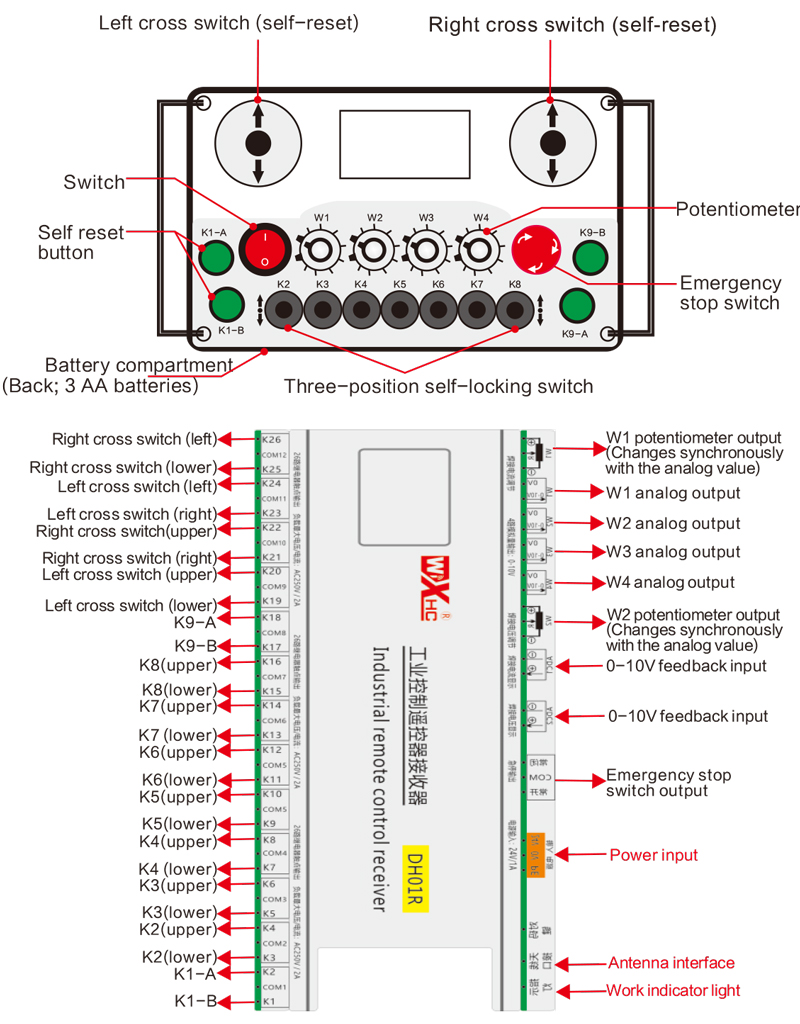
6.Display content introduction
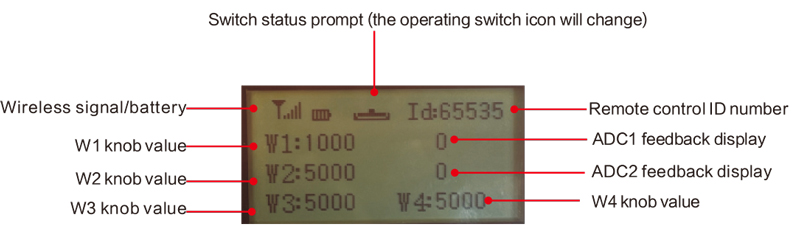
W1 knob value: W1: 0-1000 (parameter adjustable 0-9999)
W2 knob value: W2: 0-5000 (parameter adjustable 0-9999)
W3 knob value: W3: 0-5000 (parameter adjustable 0-9999)
W4 knob value: W4: 0-5000 (parameter adjustable 0-9999)
ADC1 feedback display: 0-1000 (parameter adjustable 0-5000)
ADC2 feedback display: 0-1000 (parameter adjustable 0-5000)
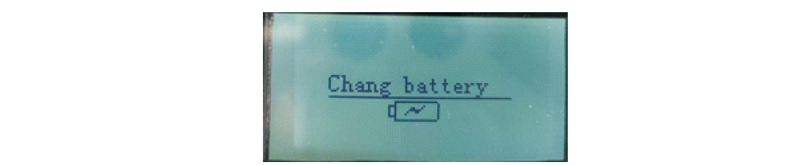
Nízké napětí: Baterie dálkového ovládání je příliš slabá, prosím vyměňte baterii.

Síť klesla: Bezdrátový signál je přerušen. Zkontrolujte napájení přijímače, znovu zapněte, a restartujte dálkové ovládání.
7.Návod k obsluze funkce dálkového ovládání
1) Turn on the remote control
Když je přijímač zapnutý, the receiver working indicator flashes; vložte do dálkového ovladače dvě baterie AA, zapněte vypínač, and the display shows a value,označující úspěšné spuštění. The receiver working indicator light becomes solid.
2)Switch and button functions
Any operation of the twist switch and button on the remote control can control the corresponding switch signal output point on the receiver. All switch signal output points on the receiver are normally open signals by default;
3)W1-W4 speed adjustment
Rotate the knobs in W1-W4 arbitrarily to operate the corresponding analog output signal or potentiometer signal at the receiver end. The analog output signal at the receiver end defaults to a 0-10V voltage signal, and the potentiometer signal defaults to 0-5K;
4) Emergency stop function
When the emergency stop button is pressed, all switch signal outputs are disconnected and the analog output is disconnected; after the emergency stop is released, all switch signals are restored and the analog output is restored; 5 seconds after the remote control is turned off, all switch signal outputs are disconnected and the analog quantities remain unchanged. When the remote control is turned on, the switch signal outputs automatically recover;
5)Parameter menu (users are prohibited from modifying it privately)
Some functions of the remote control can be adjusted through parameters. When the display W1=0, press the K9-B button 3 times in a row, and then press the K9-A button 3 times in a row to enter the parameter menu; K9-A and K9-B key to page through the menu and select parameters; hold down K1-A, and then press the K9-A/B button to modify parameters;
Opusťte menu parametrů: choose to save or not save, and then press the K1-A button to confirm the exit;
F1W1 range: The display range value of the W1 knob on the display screen, adjustable from 0 na 9999;
F2W2 range: The display range value of the W2 knob on the display screen, adjustable from 0 na 9999;
F3W3 range: The display range value of the W3 knob on the display screen, adjustable from 0 na 9999;
F4W4 range: The display range value of the W4 knob on the display screen, adjustable from 0 na 9999
F5A1 range: Display ADC1 feedback display range value, 0-5000 adjustable;
F6A2 range: Display ADC2 feedback display range value, 0-5000 adjustable;
Alarm current: Set the alarm value for ADC1 and ADC2 feedback display. When ADC1 and ADC2 exceed this value, the remote control display will alarm; when this value is 0,the alarm function is invalid;
8.Elektrické vlastnosti dálkového ovládání
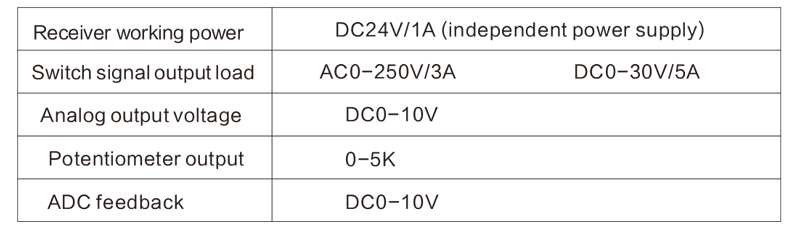
9.Velikost dálkového ovladače
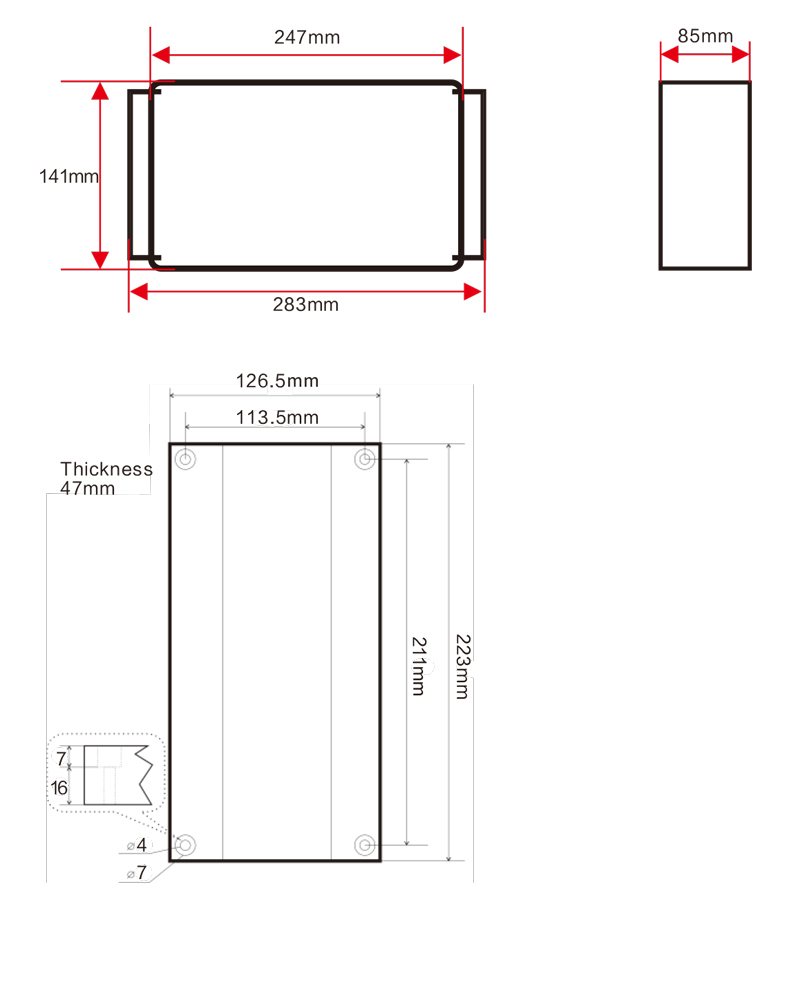
Právo konečného výkladu tohoto produktu náleží pouze naší společnosti.