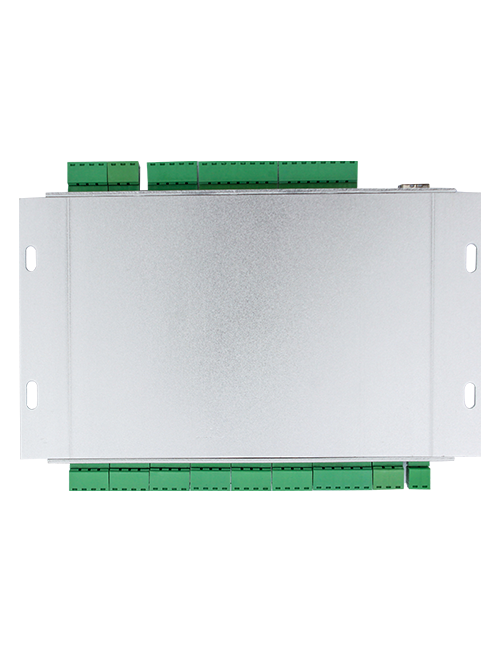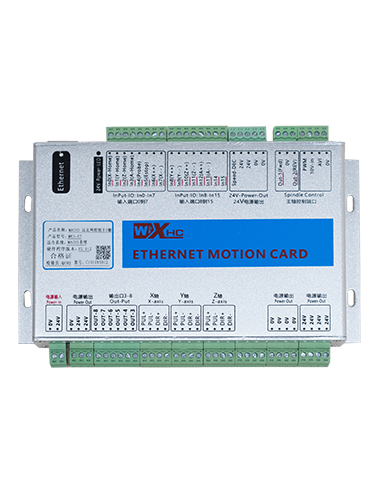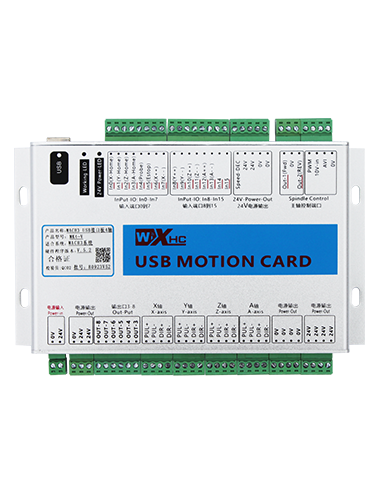Descrizzione
U mudellu di pruduttu

Mudellu: DH12S-LD
Equipamentu applicabile:crawler wire saw machine
Schema di l'accessori di u produttu

Nota: Pudete sceglie una di e trè antenne. L'antenna a ventosa hè standard per difettu.
Descrizione di l'interruttore di telecomando

Presentazione di cuntenutu di visualizazione

Large motor speed:S1:0-50
Small motor speed: S2: 0-50
Maximumspeedlimitofautomatic cuttingsmallmotor:F:0-30(parametersadjustable)
Automatic cutting maximum current: Ic: 0-35 (paràmetri regulabili)
Linear correction value: Df: -99-99 (1 unit is about 0.02V)

Bassa tensione: A bateria di u telecomando hè troppu bassu, per piacè rimpiazzà a bateria.

A rete hè cascata: U signale wireless hè interrotta. Per piacè verificate a putenza di u ricevitore, accende di novu, è ripigliate u cuntrollu remoto.
Istruzzioni di funziunamentu di a funzione di cuntrollu remoto
1.Turn on the remote control
When the is powered on, the RF-LED light on the receiver starts to flash;install two AA batteries in threceiver e remote control, accende l'interruttore di putenza, andthe display will show the motor speed, chì indica l'iniziu successu.
2.Large motor and speed regulation
Gira u “avanti / retrocede” passà à avanti, the receiver’s large motor will turn on, and the display will show forward
Gira u “avanti / retrocede” cambià à a retromarcia, the large motor of the receiver will turn on in reverse, and the display will show reverse
Girate u “large motor speed adjustment” knob to adjust the receiver’s large motor speed adjustment output voltage 0-10V;
3.Small motor and speed regulation
Move the “avanti / retrocede” passà à avanti, the left wheel forward and right wheel forward of the receiver are turned on, and the display shows forward 
Gira u “Avanti/Inversu” cambià à a retromarcia, the left wheel reverse and right wheel reverse of the receiver are turned on, and the display shows reverse
4.Turn left and right
Gira u “Left/Right” switch to left, the receiver’s right wheel will forward and turn on,and the display will show left
Gira u “turn left/right” switch to turn right, the left wheel of the receiver will forward and turn on, and the display will show turn right
5.Turn in place
In modu manuale:
Turn left in place: Appughjà è tene premutu “Enable” button, gira u “Left/Right Turn” switch to left, the left wheel backward and right wheel forward of the receiver are turned on,and start turning left in place;
Turn right in place: Appughjà è tene premutu “Enable” button, gira u “Left/Right Turn” switch to right, the left wheel forward and right wheel reverse of the receiver are turned on, and the receiver starts to turn right in place;
6.Small motor speed limit adjustment
In modu automaticu: press and hold the “Enable” buttone è girate u “Small Motor Speed Adjustment” to adjust the maximum speed of the small motor during automatic cutting;
7.Taglio automaticu
The first step is to start the big motor; the second step is to switch the mode switch to “Auto”; the third step is to start the small motor and the screen will display “Cutting Auto”,indicating that it has entered the automatic cutting mode;
8. Straight line correction
When the left and right walking motors are moving forward and backward, the left and right speeds are inconsistent, and the straight-line walking deviates. You can use the linear correction function of the remote control to fine-tune the speed of the left and right wheels;
Correction principle: Through the correction function, the speed of the left wheel is fine-tuned to reach the same speed as the right wheel, so as to synchronize the speed of the left and right wheels and eliminate the deviation;
Deviation correction operation method: In modu manuale, press and hold the “Enable” buttone è girate u “Small Motor Speed Regulation”;
Rotate clockwise to increase the left wheel speed voltage and the correction value on the display screen will increase;
Rotate counterclockwise to reduce the left wheel speed voltage and the display correction value to decrease;
Correction range: Correction value -90 à 90; correction voltage of one correction unit is about 0.02V;
9. Parameter menu (L'utilizatori sò pruibiti di mudificà senza permessu)
Alcune funzioni di u telecomando pò esse aghjustate attraversu i paràmetri. In modu manuale, when the small motor speed S2 is 10, spingi l'interruttore avanti/reverse su tre volte di fila, and then push it down three times in a row to enter the parameter menu;
Esci da u menu di paràmetri: sceglite di salvà o micca, then press the enable button to confirm the exit;
Corrente massimu: the operating rated current of the cutting motor is 80% of this currentt;
Paràmetri di cuntrollu di accelera: automatic cutting control parameters, prefettu 800, mudificazione hè pruibita;
Paràdore di decelerazione: automatic cutting control parameter. Quandu u valore di cambiamentu attuale di taglio supera stu valore,deceleration begins.
Accelerazione A1: automatic cutting control parameter, when the cutting current is lower than the set cutting current, the speed of acceleration;
Decelerazione A2: automatic cutting control parameter, when the cutting current is higher than the set
cutting current, the speed of deceleration;
Automatic knife retraction: invalid;
Inizià u chjusu stessu: 0, no self-locking; 1, self-locking. Press the enable key + forward and reverse to take effect and self-lock.
Camminà massimu: the maximum speed of the small motor.
Cuntrattu currente: set the maximum current of the main motor for automatic cutting. If the feedback current exceeds this value, it will start to decelerate.
Limitu di velocità predeterminata: the default maximum speed of automatic cutting speed when turning on the machine.
Modalità automatica: 0, the automatic switch is automatically controlled; 1, the automatic switch controls the automatic IO output point.
Offset limite di velocità: the maximum speed of the small motor during automatic cutting.
Host massimu: maximum speed of large motor.
Caratteristiche elettriche di cuntrollu remoto

Dimensione di cuntrollu remoto

U dirittu di interpretazione finali di stu pruduttu appartene solu à a nostra cumpagnia.